價格:免費
更新日期:2020-08-05
檔案大小:61.8 MB
目前版本:1.1.0
版本需求:系統需求:iOS 11.0 或以後版本。相容裝置:iPhone、iPad、iPod touch。
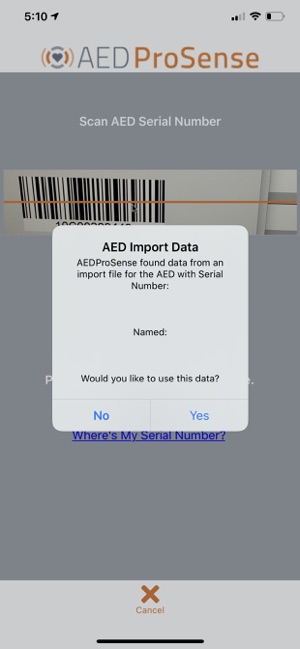
Application Summary:
The AEDProSense app is an integrated cloud based system designed to be used by AED program managers and technicians to enhance the survivability of SCA (Sudden Cardiac Arrest). According to the American Heart Association there are 356,000 out of hospital SCAs that occur each year with 90% of these being fatal. AEDs (Automated External Defibrillators) can change this paradigm but only if a responder knows where the AED is, know how to use it and knows that it is working. Our product hopes to aid in this battle by providing an easy to use cloud enabled app to close the “know” gap and save lives.
AEDProSense App Operation:
The AEDProSense app is used in conjunction with a QR Code to tag the AEDs that are to be monitored. When the app loads and the user is authenticated a map is presented of all AEDs that were setup and associated with the authenticated user. To setup a new AED and use the app the user must have valid login credentials on our associated identify server. There is currently no self-service login feature the user must already be established before they can use the app.

Once authenticated the user is presented with a map showing all the associated AEDs as pins. When these pins are close together they are clustered and the number of AEDs in the cluster is shown surrounded by a pie chart representing the three possible conditions that the AED is in.
Red - There is a critical issue and the AED needs attention immediately
Purple - There is a warning condition please check the AED soon
Green - There are no issues with the AED
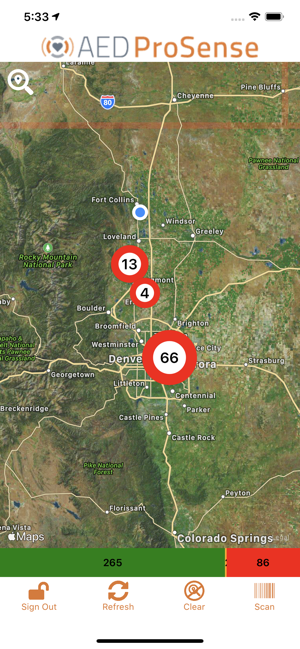
In the top right of the map is a search button. The taps on the search icon and enters the search text. The map will then zoom in to all the AEDs that match the text entered.
Directly under the map is a bar graph representing the condition of all the AEDs associated with the user. Touching a bar (Red,Purple,Green) will filter the map to show just the AEDs in that condition.
At the very bottom of the map are navigation and action icons.
From left to right they are:
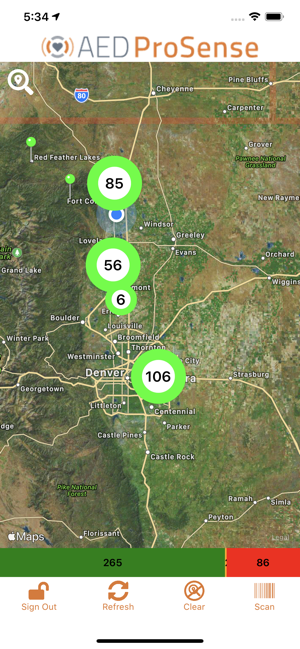
Login - Login to the system
Refresh - Refresh the AEDs being displayed
Remove Search Filter - Removes any search filter and displays all AEDs
Scan a QRCode - Activates the camera to scan an AEDProSense QRCode
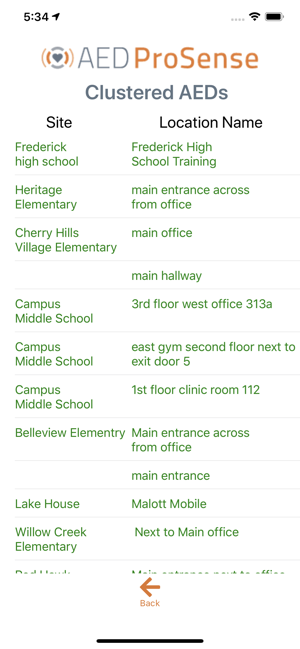
When the QRCode icon is pressed the camera is activated and the camera light is illuminated. The light can be toggled on and off by clicking the flash light button. When an AEDProSense QRCode is scanned the user will be presented with the information about the associated AED or will be asked to scan the AED Serial Number on the AED to setup a new device. Once the Barcode on the AED has been scanned the used is asked to enter pertinent information about the AED.
If the AED has previously been setup all the relevant information about the AED is displayed and editable.
The back icon will return you to the previous map view and save any information the user has updated.
On the map view the user can select an individual pin representing and AED and View the associated information or a cluster of pins representing a group of AEDs that are close together based on the map zoom.
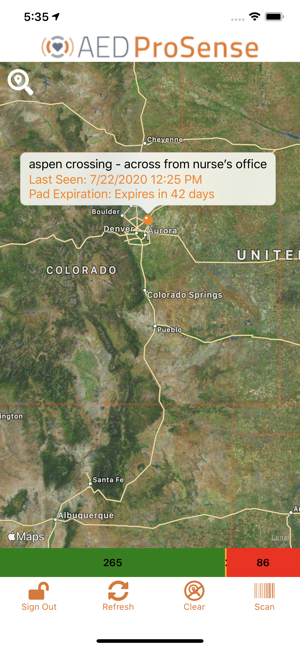
If a cluster is selected then a summary of the AEDs in that cluster with the number of AEDs in each status (Normal, Warning, Critical) will be displayed.
If the display box containing the summary is pressed then a list of the AEDs in the cluster are shown sorted by status.
If the user selects a specific AED from the list, the pertinent information about that AED is displayed.
Some of this information can be edited by clicking on the edit icon in the lower right of the screen.

The back button in the lower left will return the user to the previous clustered list.
The back button on the clustered list page will return the user to the map page.
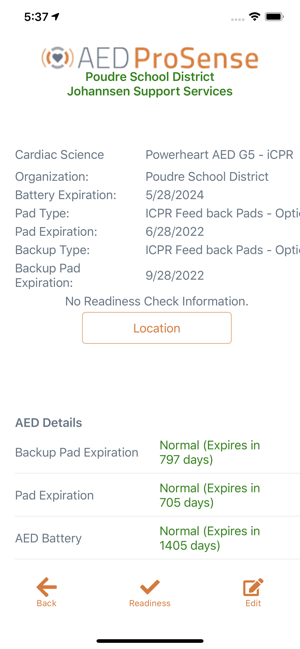
支援平台:iPhone, iPad
