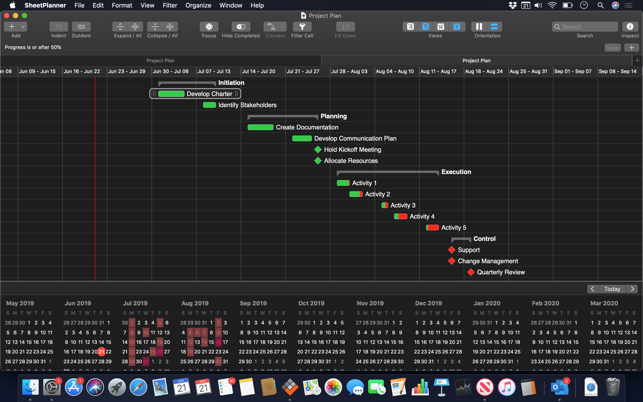價格:免費
更新日期:2020-02-04
檔案大小:9.3 MB
目前版本:1.2.1
版本需求:macOS 10.13 或以上版本,64 位元處理器
支援語言:英語
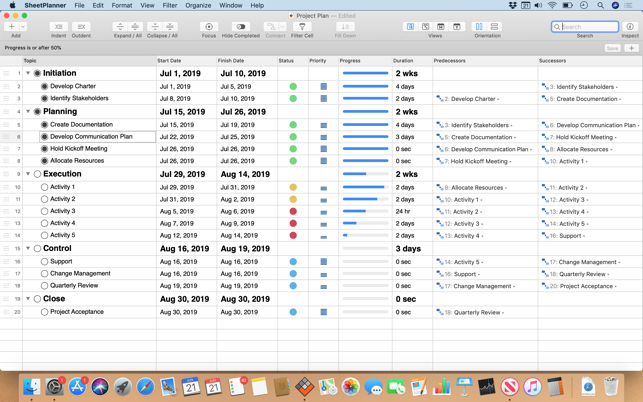
SheetPlanner helps you organize information, plan your life and schedule your tasks and activities with unparalleled power and flexibility.
FREE 21 DAY TRIAL (AVAILABLE VIA IN-APP PURCHASE)
SheetPlanner is offered with a free 21 day trial. Upon completion of the trial, you can continue to view documents for free. You are not charged unless you proceed with purchasing the software during or after the 21 day trial.
Get organized:
Organize all your activities in an outliner, categorize them using the standard columns including progress, start and finish dates. Create your own date, text, number, symbol or drop down list columns. Auto enter cell values. Link to documents and web sites.
Make a plan:
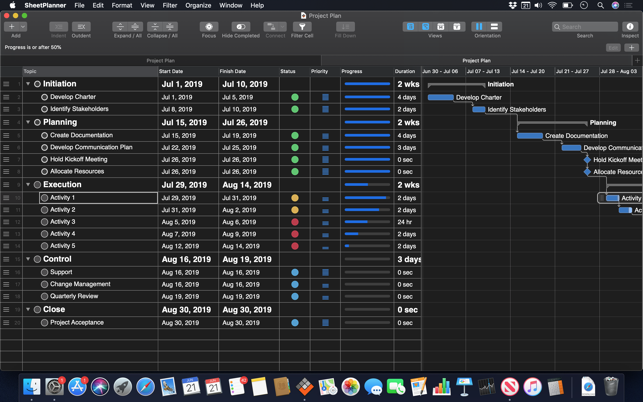
Plan and visualize your goals, project tasks and schedule in the timeline view. View task duration and sequence. View timeline by days, weeks, months, quarters or years. Create dependencies between rows. View predecessors and successors.
Get things done:
Use filters or focus to concentrate on whats important, due today, due tomorrow, or whatever criteria you decide. View tasks in a month or year calendar or both.
Features:
Outliner with columns:
Organize and give structure to text. Add your own text, number, date, symbol or list type columns.
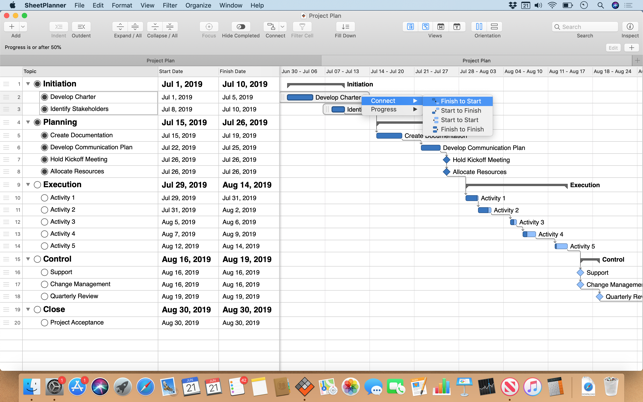
Notes:
Notes inline below row topic and in own tab with full text editor.
Row Styles:
Custom fonts, size, color at each row level or specific to individual rows.
Focus:
Focus on a row or a row and its children. Transverse hierarchy via path bar.
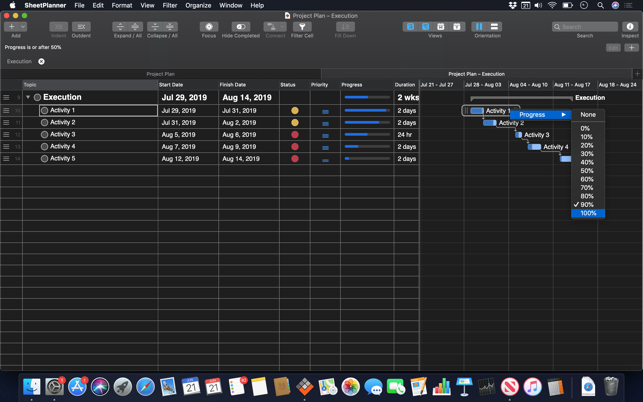
Search:
Search the outline across columns from the toolbar with an option to save as a Smart Filter.
Sorting:
Sort the outline by any column, by ascending, descending order or by the order of values in a ‘List’ type column.
Smart filters:
Create Smart Filters with simple or complex criteria and save them for future use via the Filter Bar.

Link files & folders:
Link to documents and folders on your Mac or in the cloud, or view them via Quick Look or tabs.
Link to webpages:
Link to web pages. View web pages via Quick Look or in a tab of their own.
Multiple Tabs:
View the outline in multiple tabs at once in any combination of views: month view, outline, timeline or year view.

Monthly Calendar:
View outline rows with assigned dates in a monthly view.
Yearly Calendar:
Heat-mapped year view indicating number of activities commencing and/or finishing on each day.
Timeline:
View and adjust key dates for each task on a horizontal timeline. Create dependencies between rows. Dependencies can be of the following types: Finish to start, start to finish, start to start, finish to finish.

Properties:
Customize cell, column, row, calendar and timeline settings.
Import & Export:
Import & export in CSV or OPML format.
Copy & Paste:
Copy and Paste from/to Excel & Numbers.
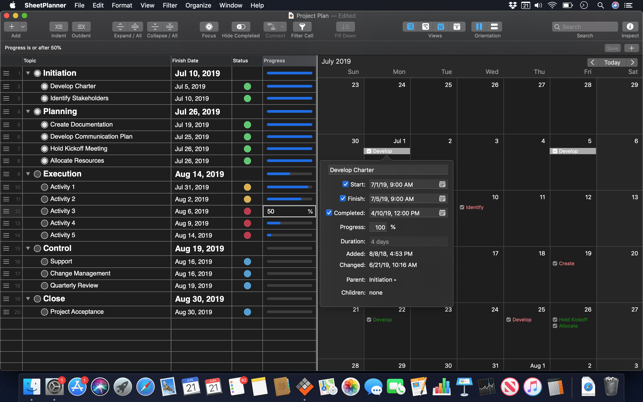
Themes:
Personalize Outline view with green-bar, yellow notepad or green notepad themes.
Templates:
Ready to go templates for business, education and personal use.
And more:
Dock badge count, strikethrough completed items, carry forward incomplete items, filter by cell value, print Outline or Timeline, Mojave dark mode, synchronize selection of items in month view and outline and much more.