價格:免費
更新日期:2020-07-28
檔案大小:258.1 MB
目前版本:6.16.0
版本需求:系統需求:iOS 10.0 與 watchOS 6.0 或以後版本。相容裝置:iPhone 5S、iPhone 6、iPhone 6 Plus、iPhone 6s、iPhone 6s Plus、iPhone SE(第 1 代)、iPhone 7、iPhone 7 Plus、iPhone 8、iPhone 8 Plus、iPhone X、iPhone XS、iPhone XS Max、iPhone XR、iPhone 11、iPhone 11 Pro、iPhone 11 Pro Max、iPhone SE(第 2 代)、iPad Air、iPad Air Wi‑Fi + 行動網路、iPad mini 2、iPad mini 2 Wi‑Fi + 行動網路、iPad Air 2、iPad Air 2 Wi‑Fi + 行動網路、iPad mini 3、iPad mini 3 Wi‑Fi + 行動網路、iPad mini 4、iPad mini 4 Wi‑Fi + 行動網路、12.9 吋 iPad Pro、12.9 吋 iPad Pro Wi‑Fi + 行動網路、9.7 吋 iPad Pro、9.7 吋 iPad Pro Wi‑Fi + 行動網路、iPad(第 5 代)、iPad(第 5 代)Wi‑Fi + 行動網路、12.9 吋 iPad Pro(第 2 代)、12.9 吋 iPad Pro(第 2 代)Wi‑Fi + 行動網路、10.5 吋 iPad Pro、10.5 吋 iPad Pro Wi‑Fi + 行動網路、iPad(第 6 代)、iPad(第 6 代)Wi‑Fi + 行動網路、11 吋 iPad Pro、11 吋 iPad Pro Wi‑Fi + 行動網路、12.9 吋 iPad Pro(第 3 代)、12.9 吋 iPad Pro(第 3 代)Wi‑Fi + 行動網路、iPad mini(第 5 代)、iPad mini(第 5 代)Wi‑Fi + 行動網路、iPad Air(第 3 代)、iPad Air(第 3 代)Wi‑Fi + 行動網路、iPad(第 7 代)、iPad(第 7 代)Wi-Fi + 行動網路、11 吋 iPad Pro(第 2 代)、11 吋 iPad Pro(第 2 代)Wi‑Fi + 行動網路、12.9 吋 iPad Pro(第 4 代)、12.9 吋 iPad Pro(第 4 代)Wi‑Fi + 行動網路、iPod touch。

FREE! FREE! FREE! To boost Drivers' safety, We've decided to give away millions of FREE ZUS Smart Vehicle Health Monitor Mini. Download and learn more.
ZUS is a smart car charger device that not only charges your USB devices, but also helps you locate your car with the ZUS app. When you need to find your car, just open the ZUS app and walk in the direction of the arrow to find your way back to your car. The app connects to the ZUS device through Bluetooth LE. Therefore, a device with iOS 8.0 or newer is needed to use the app.
Besides being able to automatically save your car's location, ZUS can also identify what device it's charging. It can then send the most optimal power and thus charge your device at its fastest speed. The two USB ports can output a maximum of 4.8A at 5V. This is enough to power two iPads or two phones simultaneously. Get two times the ports and speed with ZUS.
ZUS APP is now compatible with certain third party OBD-II devices that can be used to scan your vehicle like the Torque or OBD II Scanner APP. Compatible devices are listed as follows: OBD II / QBD 66 / Vgate icar pro. Others are coming soon. Add this type of device by clicking the settings icon and select the Smart Vehicle Health Monitor, then click on the ELM 327 compatible devices to proceed.
Feel free to email us at zus-dev@nonda.us if you have any further problems or suggestions.
Visit us at f.nonda.co , where you'll find quick solutions to your questions about ZUS, iHere and other nonda products.
· Visit us @ www.nonda.co
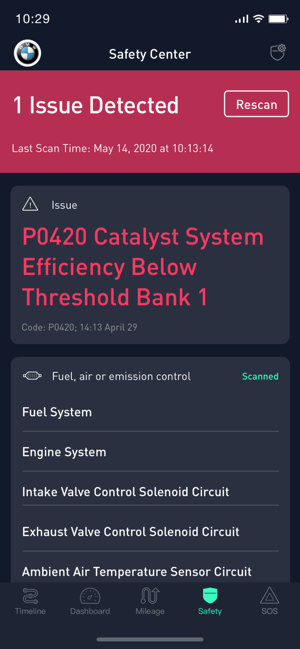
· Like us @ facebook.com/nondainc
· Instagram us @ instagram.com/nondainc
· Follow us @ twitter.com/nondainc
· Subscribe us @ youtube.com/nondainc
How ZUS works:
· Whenever you park your car, ZUS will save your car’s location automatically.
· When you need to find your car, open the ZUS app and follow the arrow. The changing of green radian shows the direction of your car.
· Choose between the Compass and Map view to locate where you parked your car.
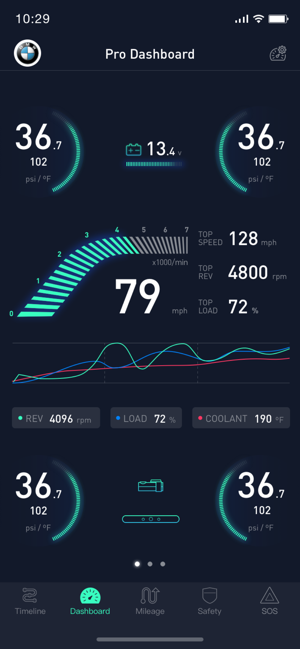
· The app will indicate “Your Car is Nearby” when you are just around your car.
Notes:
· ZUS may not get location in indoors and underground parking lots. Because of ZUS didn’t get your location without GPS signal.
· Continued use of GPS running in the background can dramatically decrease battery life.
· ZUS relies on the GPS signal in the mobile phone to locate.
· Requires iOS 8.0 or later. Compatible with iPhone, iPad, and iPod touch.
Premium Service Subscriptions:
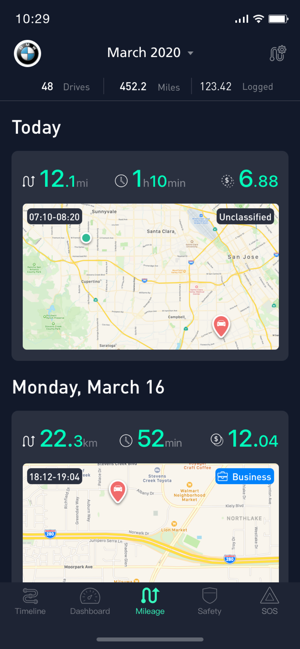
60 Free Drives Every Month
ZUS Mileage Log is free for your first 60 drives every month, forever. Upgrade to unlimited drives for $2.99/month recurring or $29.99/year recurring.
Subscription Details
– Payment will be charged to iTunes Account at confirmation of purchase
– Subscription automatically renews unless auto-renew is turned off at least 24-hours before the end of the current period
– Account will be charged for renewal within 24-hours prior to the end of the current period, and identify the cost of the renewal
– Subscriptions may be managed by the user and auto-renewal may be turned off by going to the user's Account Settings after purchase

Privacy Policy and Terms of Use:
https://www.nonda.co/pages/privacy-policy
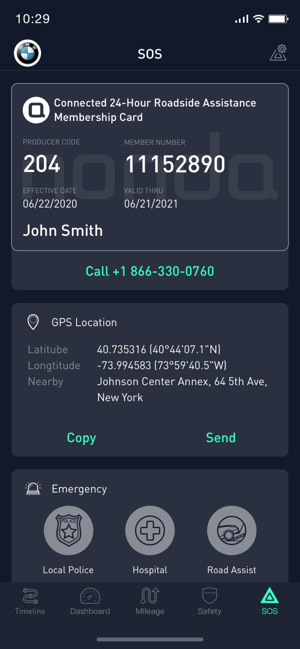
支援平台:iPhone, iPad, Apple Watch
