價格:免費
更新日期:2019-04-12
檔案大小:15.9 MB
目前版本:1.0.5
版本需求:需要 iOS 11.0 或以上版本。與 iPhone、iPad 及 iPod touch 相容。
支援語言:丹麥文, 俄文, 土耳其文, 巴克摩文挪威文, 德語, 法文, 瑞典文, 義大利文, 英語, 荷蘭文, 葡萄牙文, 西班牙文, 阿拉伯文, 韓語

This application allows you to control Samsung, LG, Sony, Panasonic and Philips Smart TVs via Wi-Fi. Universal Remote supports hundreds of models with various operating systems and screen resolutions, ranging from basic models no longer in manufacture to 2018 novelties with the most powerful hardware.
One screen. A Multitude of Functions
Most TV remote controls contain about 50 buttons, but usually, you hardly use more than 10. We have grouped the buttons function-wise to keep the remote simple yet allowing you to access any function with just one click.
- Digits
- Playback control
- Special functions (color buttons)
- Connected devices
- Specific buttons for a TV platform
Remote Controls for 8 TV Platforms
The remote differs depending on not only the Smart TV manufacturer but also the type of operating system. For example, LG TVs are running both NetCast and WebOS, and our application has a different set of functions for each platform.
- Samsung TVs with Tizen OS & Orsay OS
- LG TVs with WebOS OS & NetCast OS
- Sony TVs
- Philips TVs
- Panasonic TVs with Firefox OS

Touchpad Instead of Buttons
We, at Kraftwerk 9, are confident that navigation with swipe gestures is much more convenient than by pressing regular "down" or "right" buttons, not distracting you from the most important thing: searching for your favorite movie or series on the TV.
- Functions of navigation buttons.
- Content selection with just one tap.
Still Can’t Turn the TV On?
In a word, you can, but under one condition. iOS devices do not have an IR port like an ordinary remote control does, and therefore, the software remote works differently. All signals sent to the TV are transmitted via your home Wi-Fi network.
Most new Smart TV models support the Wake-on-LAN function. It is possible only if you had already been connected to the TV earlier. Therefore, when using the application for the first time, you will need a hardware remote control. After that, you can use your Universal Remote.
Premium Subscription
You can subscribe for unlimited access to Premium features. Subscription is from $3.99 monthly.
Prices are equal to the value that "Apple's App Store Matrix" determines is the equivalent of the subscription price in USD.
Payment will be charged to iTunes Account at confirmation of purchase. Subscription automatically renews unless auto-renew is turned off at least 24-hours before the end of the current period. Account will be charged for renewal within 24-hours prior to the end of the current period, and identify the cost of the renewal.
Subscriptions may be managed by the user and auto-renewal may be turned off by going to the user’s Account Settings after purchase. For details please visit the link https://support.apple.com/HT202039.
When your current trial/subscription period expires, you will be unsubscribed. The current active subscription period can not be canceled. After your subscription expires, you will no longer be able to use pictures marked as Premium.
Any unused portion of a free trial period, if offered, will be forfeited when the user purchases a subscription to that publication, where applicable.
Terms of Use: https://kraftwerk9.com/terms
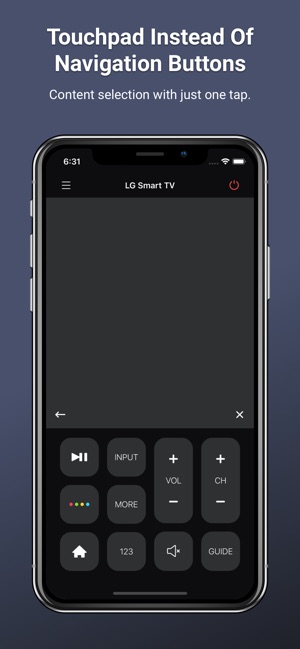
Privacy Policy: https://kraftwerk9.com/privacy

支援平台:iPhone, iPad
