價格:免費
更新日期:2019-08-20
檔案大小:5.4 MB
目前版本:1.3.5
版本需求:系統需求:iOS 12.4 與 watchOS 5.3 或以後版本。相容裝置:iPhone、iPad、iPod touch。
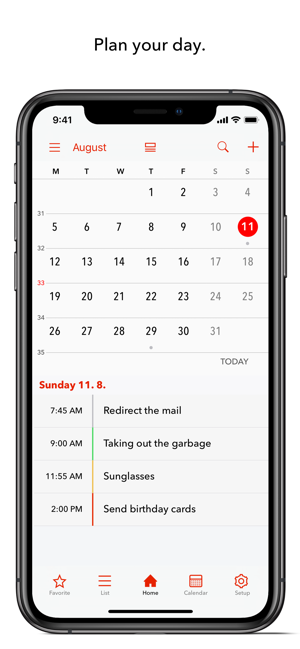
Notifications
• Create two notifications for one task.
• Setup notification date and time, reminder and repeat cycle.
• Select custom audio notification for each task or use default sound.
• Picker interval one or five minutes.
Task management
• Sync your tasks with other devices with same iCloud account.
• Data backup into iCloud.
• Sync your task in real time with Calendar app.
• Modify synced task directly in Calendar app.
• Favourite your tasks.
• Show, hide or delete completed tasks.
• Repeat your task periodically.
• Swipe to complete, activate again or delete each task
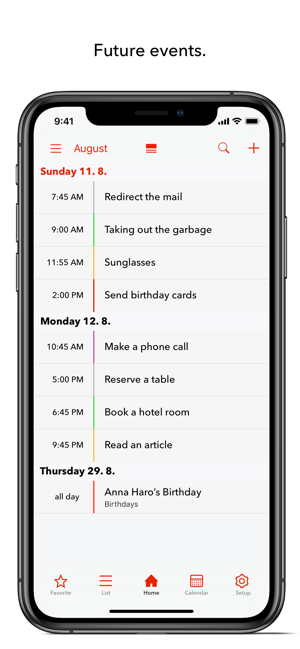
• Select colour for each task.
Reminders & Events
• Schedule reminders.
• Show or hide birthdays from Calendar app.
• Create checklists, swipe to complete, activate again or delete checklists field.
Layout features
• Switch between portrait and landscape orientation.
• Touch header to switch between categories (Upcoming or Repeating).
• Choose between white or dark themes.
• Search in your main list.
How to schedule task
• Press top plus button on the right side to create new task or checklist.
• Insert a title for each task.
• Move easily between fields by “DONE” button.
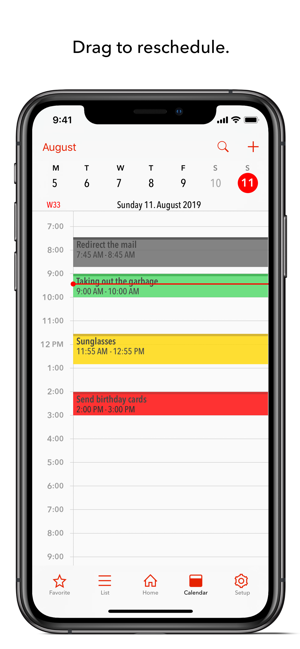
• Schedule notification Time and due Date for each task (optional).
• Select one of the six predefined categories.
• The first switch button in the top right corner can create synchronised event with Calendar app. or
simply take a look if task is in conflict with calendar app. This is indicated by red colour (colour )on Date field or use dedicated button on top of screen to access Calendar app. overview directly.
• Second switch button will open picker, other buttons are used to customise each task. (Audio button, plus button for reminder, calendar button to set due Date and third switch button can be used for repeating task).
• “ADD” button can create note or new checklist for each task.
• Reorder your tasks in checklist by simple touch.
• Swipe to complete, activate or delete task.
Setup
• Audio: disable notification sound preview.
• Show completed: show or hide all completed tasks.
• Date interval: switch between 1 min. or 5 min.
• Dark theme: enable dark theme.
• Category names: show icon with description.
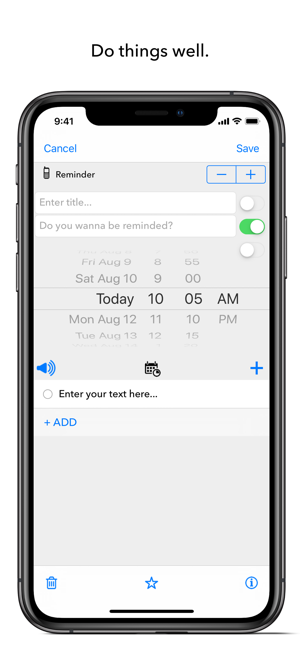
• Show Birthdays: show or hide birthdays.
Enjoy new daily plan. Visit our web page: www.iEventr.com
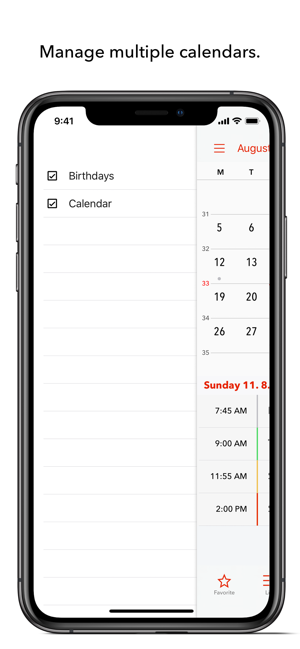
支援平台:iPhone, iPad, Apple Watch
