價格:免費
更新日期:2018-10-12
檔案大小:31.7 MB
目前版本:1.1
版本需求:需要 iOS 10.3 或以上版本。與 iPhone、iPad 及 iPod touch 相容。
支援語言:英語
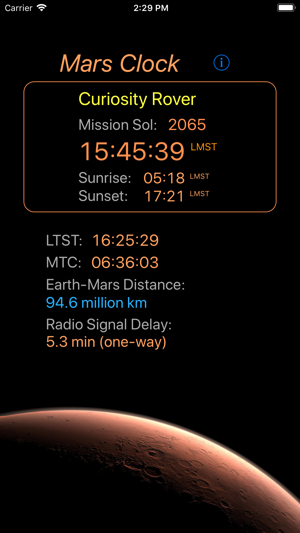
Mars-Clock displays accurate, real-time NASA Mars mission data making it a fun, informative, useful, and educational tool.
Information for each Mars Mission is displayed in a simple, easy-to-read format.
Features include:
-Mission Sol: Elapsed time of each mission in Sols (analogous to an Earth day)
-LMST: Local Mean Solar Time (used for mission time)
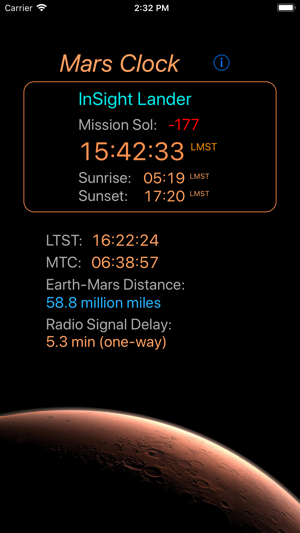
-Sunrise/sunset times for each mission
-LTST: Local True Solar Time. The time, used in some science applications, that is derived from solar noon.
-MTC: Coordinated Mars Time — Analogous to Universal Coordinated Time (UTC) on Earth
-Earth-Mars distance: Real-time readout in miles or kilometers
-Radio signal delay between Earth and Mars
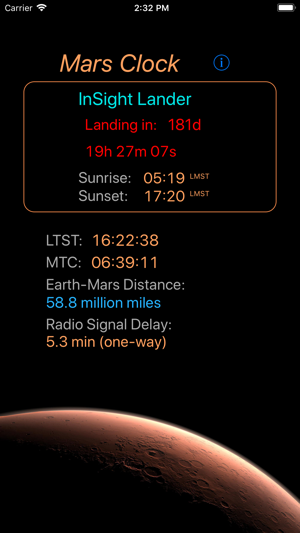
-A "countdown to landing" display while the InSight Lander is en route to Mars
Mars-Clock has a simple, easy-to-navigate display:
-Tap the info button for a “Quick User Guide” (tap mission name on Apple Watch)
-Double tap the info button additional Mars Clock App information online (not available on Apple Watch)
-Swipe left/right (Long press mission time on Apple Watch) in the large mission box to page through the active missions
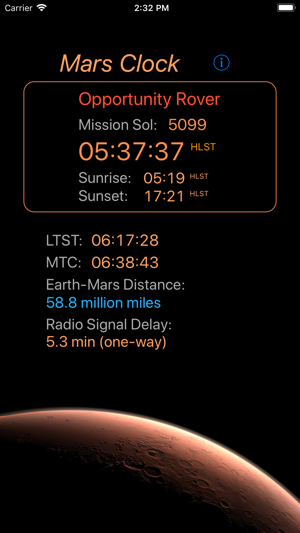
-Double tap the InSight mission to toggle between InSight mission time and a countdown to Mars landing display
-Tap “Earth-Mars Distance” to toggle between units of kilometers and miles
-Earth-Mars Distance display is blue when the distance is decreasing, and red when the distance in increasing
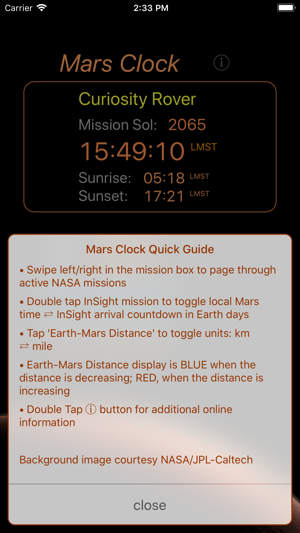
支援平台:iPhone, Apple Watch
