價格:免費
更新日期:2019-05-31
檔案大小:188.6 MB
目前版本:4.8.14
版本需求:需要 iOS 8.0 或以上版本。與 iPad Air、iPad Air Wi-Fi + Cellular、iPad mini 2、iPad mini 2 Wi-Fi + Cellular、iPad Air 2、iPad Air 2 Wi-Fi + Cellular、iPad mini 3、iPad mini 3 Wi-Fi + Cellular、iPad mini 4、iPad mini 4 Wi-Fi + Cellular、12.9 吋 iPad Pro、12.9 吋 iPad Pro Wi-Fi + Cellular、iPad Pro(9.7 吋)、iPad Pro(9.7 吋)Wi-Fi + 行動網路、iPad (第 5 代)、iPad(第五代)Wi-Fi + 行動網路、iPad Pro(12.9 吋)(第二代)、iPad Pro(12.9 吋)(第二代)Wi-Fi + 行動網路、iPad Pro(10.5 吋)、iPad Pro(10.5 吋)Wi-Fi + 行動網路、iPad (第六代)、iPad Wi-Fi + Cellular(第六代)、iPad Pro(11 吋)、iPad Pro(11 吋) Wi-Fi + 行動網路、iPad Pro(12.9 吋)、iPad Pro(12.9 吋)Wi-Fi + 行動網路、iPad mini(第 5 代)、iPad mini(第 5 代)Wi-Fi + 行動網路、iPad Air(第 3 代) 及 iPad Air(第 3 代)Wi-Fi + 行動網路 相容。
支援語言:英語

Revizto is a real-time visual collaboration tool for anyone working on a building project, including architects, engineers, contractors and owners. Revizto helps to reduce errors and misunderstandings in the team during a project life cycle. Even non-expert users find it easy to work with Revizto.
Revizto allows to examine scenes created in Revizto, a productive software for PC. Revizto turns BIM and CAD models into navigable 3D environment and allows to share these scenes using cloud-based repository - Revizto Workspace and collaborate from any device using Revizto.
Revizto is free, easy to use and widely available.
With Revizto you can:
- Open projects, created in Revizto, even complex and large ones.
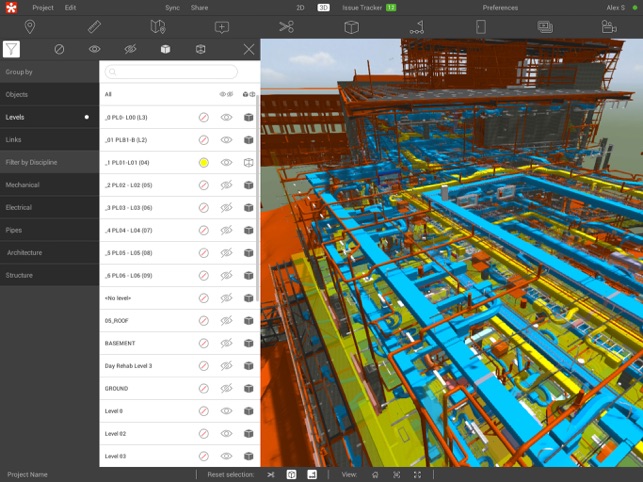
- Navigate through the 3D environment.
- Collaborate easily with your team in real time using our integrated Issue tracker.
Key Revizto features:
- Issue Tracker: With a built-in issue tracking system you can assign tasks to anyone within a working group, as well as generate regular reports. You can also attach images, photos and pdf files to it.
- Camera sharing: Follow the online presentation or make your own, and invite your teammates to join. This will be a smooth 3D demo in real-time, with no delays and freezing.
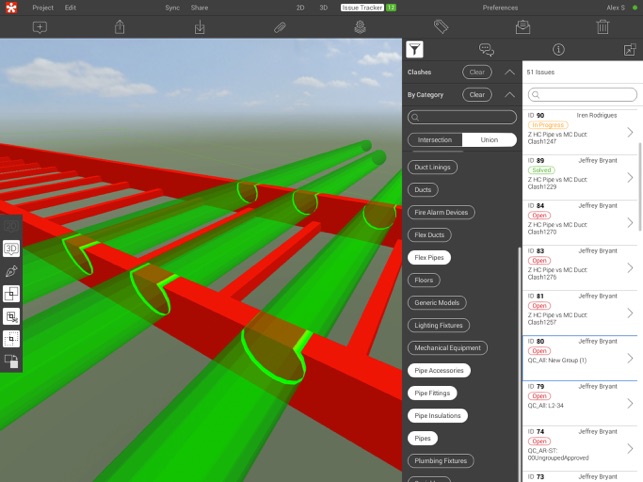
- Object’s data: Get detailed information about an object just by clicking on them.
- Ruler: Measure any distance in the scene.
- Visibility control: Work with visibility mode and make objects transparent to see what’s behind them. Turn categories on/off or view them in X-ray mode.
- Viewpoints and Section cuts: Ability to save any spot in the scene as viewpoint for easier navigation and presentation purposes. Each viewpoint contains individually configured Section cut - ability to cut the model in plane and section box.
- 2D Sheets: Ability to view 2D Sheets from Revit, Navisworks, AutoCAD and PDF.
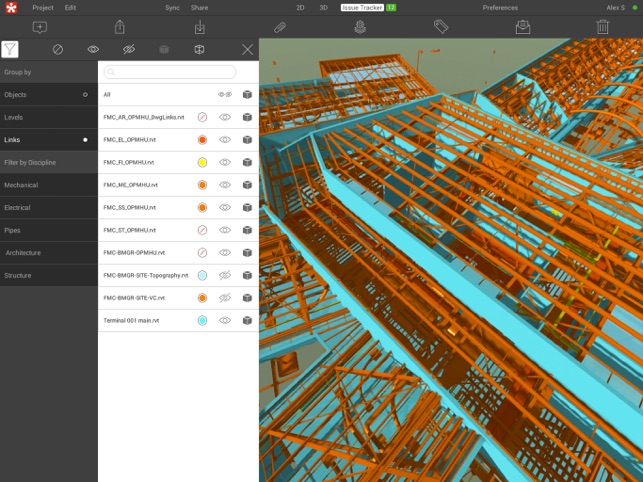
- Overlaying 2D sheet on 3D scene
- Viewing clashes made in Navisworks inside the issue tracker
- 2D map and levels: Refer to 2D map to define a certain position in a plan and by click be teleported to this spot in 3D model. If needed switch between levels in 2D map.
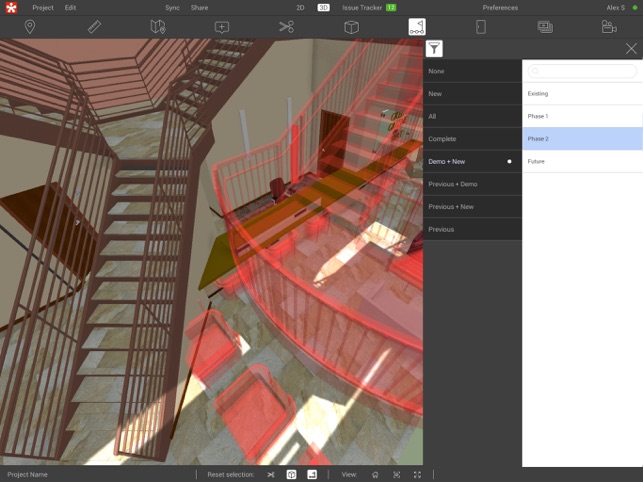
支援平台:iPad
