價格:免費
更新日期:2015-11-07
檔案大小:5.2 MB
目前版本:1.3.1
版本需求:需要 iOS 7.0 或以上版本。與 iPhone、iPad 及 iPod touch 相容。
支援語言:德語, 法文, 義大利文, 英語, 西班牙文
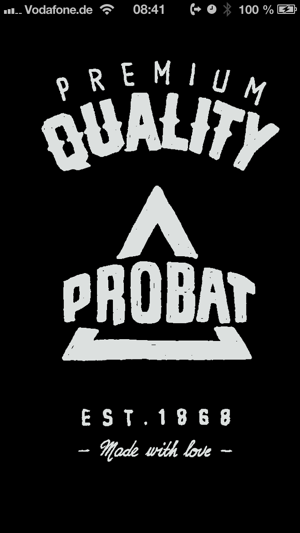
Recording, editing, analysing, saving and recalling of roasting profiles: the newest version of the software Pilot Roaster Shop that was especially developed for the PROBAT shop roasters of the Probatone series renders all this possible.
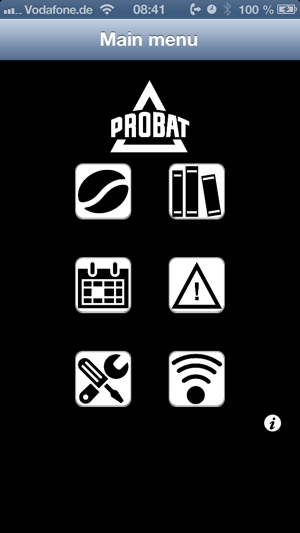
For recording roasting profiles, the app saves the manual interventions of the roast master into the roasting process. All modifications of the burner performance are filed with a time and temperature code so that a roasting in automatic mode according to time or temperature is possible upon recalling. The memorised recipes are freely editable at a later stage. Furthermore, useful information like e.g. the batch weight or the applied green coffee sort can be added. Thanks to the Pilot Roaster Shop, the roast master can easily reproduce the roasting results. However, this software cannot replace the roast master. Roasting is and remains a handcraft requiring experience and passion for good coffee. Even in automatic mode, the operator can permanently intervene into the roasting process in order to achieve the best possible result.
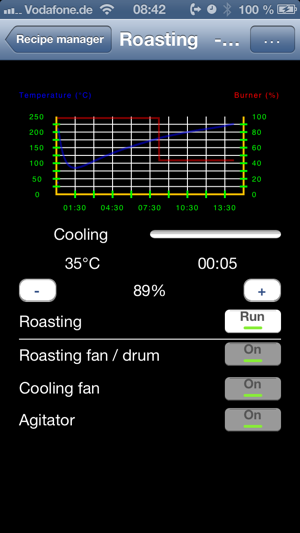
The connection between roaster and smartphone or tablet PC is carried out via Wi-Fi available resp. to be installed in the roastery. That way it is possible to freely move with the mobile device in the room where the roasting machine is installed. It is however important that the roaster is only operated in presence of the roast master. Via the existing connection, the roasting machine sends all relevant data for presentation of the roasting profile to the mobile device. This information can be saved and edited at a later stage. Moreover, the Pilot Roaster Shop App renders possible the regulation of the modular burner of the Probatone roasting machine and allows the comfortable operation of the roaster via smartphone or tablet PC.
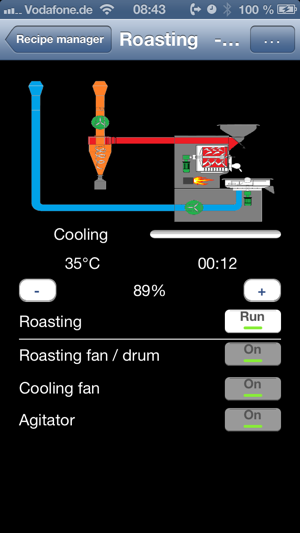
The views: The current product temperature, the growth rate of the product temperature over the time (TDI = Temperature Development Indicator), the roasting time elapsed, the performance of the gas burner as well as the statuses of the drives are displayed in the mode --Roasting--. Of course the corresponding roasting profile and the TDI with nominal and actual curves are illustrated graphically. Besides, it is possible in the operating level to influence the performance of the gas burner. Recorded or manually created recipes are managed with the help of the --Recipe manager--. Thereby each recipe consists of descriptive information concerning coffee sort/blend and the memorised values (time, temperature, burner performance) of the roasting profile. For reasons of clarity, the roast master can define in which time intervals a saving of the values should be done. The --History-- contains all roasts which were produced on the roasting machine with the connected software. For simple regaining of roasts, the number of history entries can be filtered via the production date. Roasting profiles from the history can be used again and stored as recipe. In order to facilitate the technical support, possible malfunctions of the roaster are indicated in the module >Alarms> indicating an error code. Via >Adjustments> and >Connection> the app can be configured simply and comfortably according to the wishes of the customer.
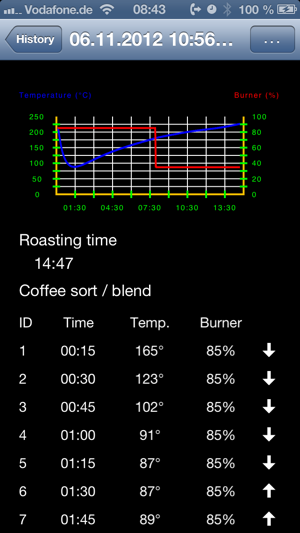
The Pilot Roaster Shop App whose functional scope is comparable to the PC software is only compatible with Probatone shop roasters, Series 2, that were prepared accordingly at the factory. On request a retrofit kit is available.
http://www.probat-shoproaster.de/en/pilot-roaster-shop/app/
支援平台:iPhone, iPad
