價格:免費
更新日期:2019-06-20
檔案大小:12.4 MB
目前版本:7.3
版本需求:需要 iOS 9.1 或以上版本。與 iPhone、iPad 及 iPod touch 相容。
支援語言:英語

Although the CourseSpeed App was developed for boating, the App can be used anywhere, for example Boating, Hiking, Bike Riding, and Geocaching.
The app was developed to conveniently have Course, Speed, and Position available on one screen in sufficiently large fields to be seen several feet away from the iPhone as well as to show the current position on a map. However, it also provides other views that perform the following, additional useful functions:
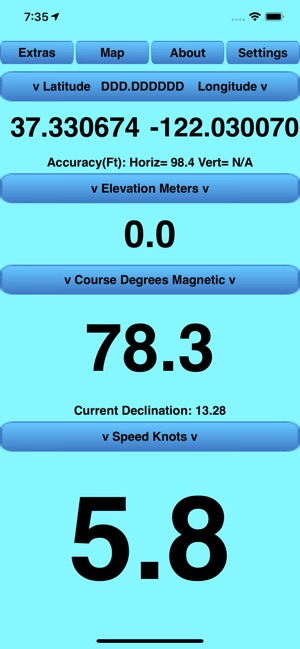
1. Allows the current position to be followed on any of three map types and, from the map, get Turn-by-turn navigation directions with voice prompts to anywhere. The current track history can be displayed along with User entered waypoints along the track line. Both the track history and waypoints can be saved to a history file. Saved history files can be loaded to the map later for reference.
2. Saving track points in a GPS Exchange Format (GPX) file which may be moved to a computer via iTunes File Sharing. The GPX track may then be viewed on any mapping program/web site that reads GPX files (examples here: santuit-sw.weebly.com).

3. Displays the times of sunrise and sunset as well as the current Sun azimuth and elevation for the current day, or any other day with User date input.
4. Provides a Horizon Distance Calculator that calculates the distance an observer can see for any height of an observer and any height of an object.
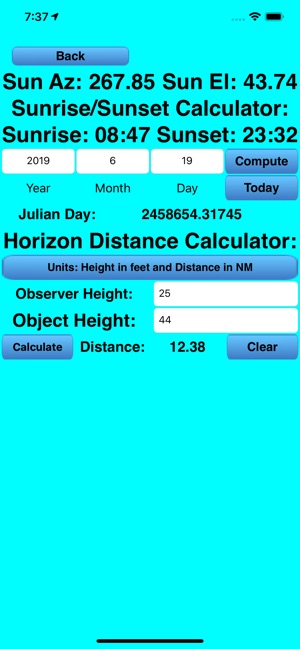
5. Provides the capability to add a Mark point on the Map to which Speed-Made-Good and bearing is displayed. (Useful for sailors, geocachers, hikers)
6. Allows the management of track history files, and GPX files; i.e. renaming or deleting them.

7. Allows the following settings to be saved automatically whenever the User changes them. There are eleven settings that are selectable from either the "Settings" view or other views. All are saved to a file on the iPhone and restored when the App is restarted:
1 Speed smoothing enabled
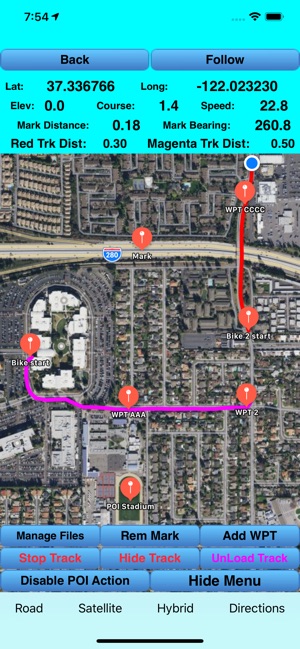
2 Course smoothing enabled
3 Course smoothing type

4 Enabling/disabling of speeds below 1.0
5 Enabling the recording of a GPX format track file.
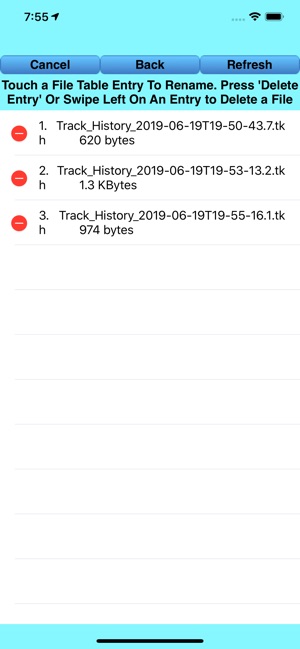
6 Latitude/Longitude display format
7 Elevation Display Mode
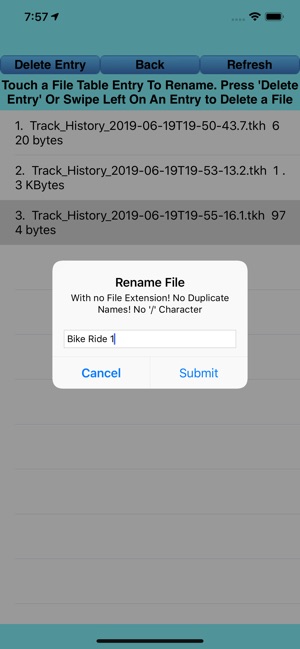
8 Course display format
9 Speed display format
10 Map type
11 Horizon Distance units
A detailed description of all the functions and options is available from the App's "About" page and also on the web at santuit-sw.weebly.com (Then click on the CourseSpeed App)
支援平台:iPhone, iPad
