價格:免費
更新日期:2017-01-30
檔案大小:3.2 MB
目前版本:3.0
版本需求:需要 iOS 8.0 或以上版本。與 iPhone、iPad 及 iPod touch 相容。
支援語言:英語
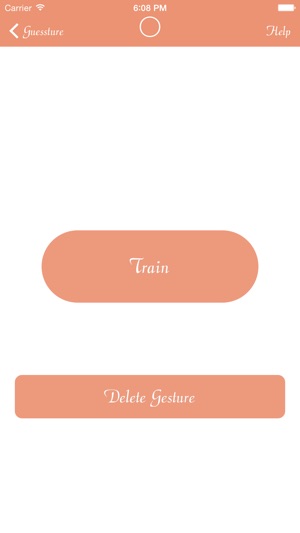
Please see the following videos for better understanding on how to use Guessture
https://www.youtube.com/watch?v=DlfCo5pkJxI&list=UUslcHCWYmaGjmCLjJbArf_A
https://www.youtube.com/watch?v=mI_Vc18E3AE&list=UUslcHCWYmaGjmCLjJbArf_A
Guessture (pronounced gesture) is an intelligent program. It will identify gestures you perform using your phone. What I mean by that ? Say, with phone running Guessture in your hand, you move your hand in a circle.
Guessture will identify it. You move your hand as if you are writing Z in air. Guessture will identify it. Don't believe it ? Give Guessture a try :)
There are three main workflows to effectively use Guessture
1. Training workflow
2. Creating new gesture workflow
3. Predicting workflow
Training workflow:
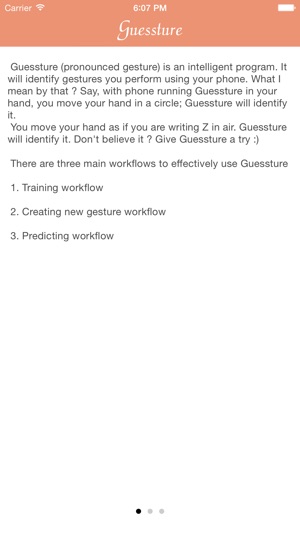
1. Tap on a gesture on home screen, say Z. It will take you to a new screen.
2. Tap on "train" button in the new screen - (a) the button will change its text to "perform gesture" (b) then you move your phone as if you are drawing Z in air.
3. After drawing Z tap again on "perform gesture" button.
4. Repeat steps 1-3 to train Guessture with more examples
5. Go back to home screen and use predicting workflow to see if Guessture learnt your gesture.
Creating new gesture workflow:
1. Tap on '+' button.
2. Enter a name for your custom gesture.
3. Follow Training workflow to train Guessture about your new gesture.
Predicting workflow:
1. On home screen tap on "press and perform gesture" button - the button will now display "gesture complete".
2. Perform a gesture by moving your phone in air - like drawing Z in air.
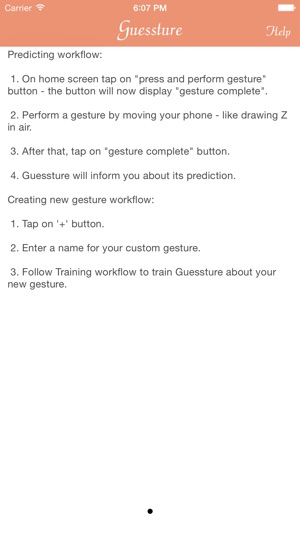
3. After that tap on "gesture complete" button.
4. Guessture will inform you about its prediction.
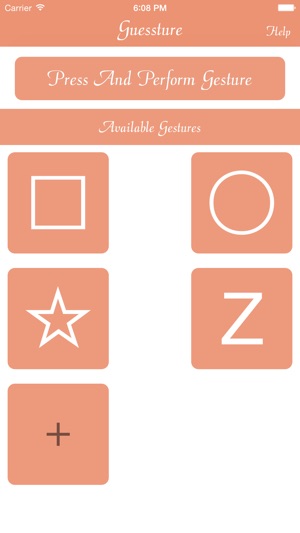
支援平台:iPhone
