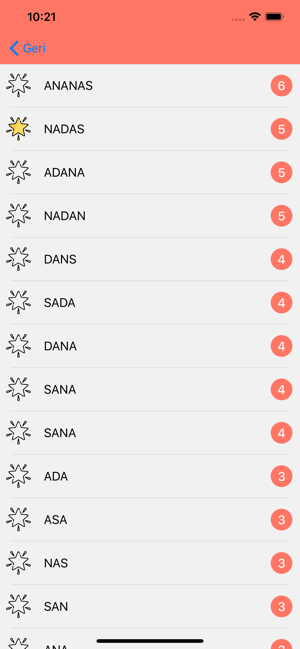價格:免費
更新日期:2020-02-14
檔案大小:25.2 MB
目前版本:1.3
版本需求:系統需求:iOS 11.0 或以後版本。相容裝置:iPhone、iPad、iPod touch。
支援語言:英語
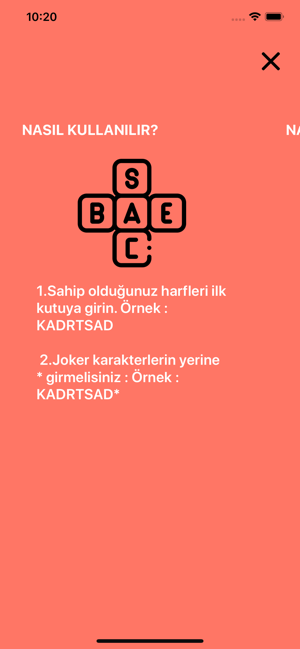
Kelime oyunlarında bazen oyun kilitlenebilir. Kelimelik, Scrabble, Kelime Tahtası gibi oyunlarda böyle durumlar oyunu bitirememenize yol açabilir. Bu kelime yardımcısı oyun bloklandığı noktada kullanabileceğiniz bir uygulama. Oyunun sıkıcı olmaya başladığı zamanlarda oyunu daha zevkli yapmak için bir fırsat olarak değerlendirebilirsiniz. Kendini harfkolik olarak nitelendirenler için hazırlanan bu uygulama bir hile değil bir yardımcıdır. Bu yardımcı sayesinde yeni kelimeler de öğrenmiş olursunuz.
Nasıl Kullanılır?
1. Sahip olduğunuz harfleri ilk kutuya girin. Örnek : KRANNMA
2. Joker karakterlerin yerine * girmelisiniz : Örnek : KRANNMA*.
3. İsteğe bağlı olarak hangi harf ya da heceye bağlayacağınızı da alttaki kutuya girebilirsiniz.
4. Kelimeleri bul butonuna tıklayın.
Sistem size uygun kelimeleri bulacak, bağlamak istediğiniz kısmı yeşil, joker harfleri kırmızı gösterecektir. Ayrıca kelimenin yanında puanını görebilirsiniz.
En yüksek puanlı kelimelerin yanında yıldız işareti bulunur. En fazla iki joker karaketer girebilirsiniz.
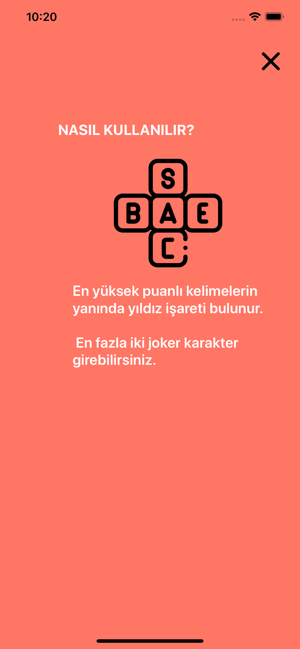
----------------------------------------------------------
Sometimes the game can be locked in word games. In games such as Vocabulary, Scrabble, Word Board, such situations may cause you to not finish the game. This word helper is an app that you can use at the point where the game is blocked. When the game starts to be boring, you can consider it as an opportunity to make the game more enjoyable. This application, which is prepared for those who characterize themselves as lettercolic, is not a trick but an aid. Thanks to this assistant, you will also learn new words.
How to use?
1. Enter the letters you have in the first box. Example: KRANNMA
2. You must substitute * for wildcards: Example: KRANNMA *.
3. You can optionally enter which letter or syllable to link in the box below.
4. Click the Find words button.
The system will find the words that suit you, the part you want to link will be green and the wildcard letters will be red. You can also see your score next to the word.

Asterisks are next to the highest rated words. You can enter up to two wildcard characters.