價格:免費
更新日期:2014-10-02
檔案大小:2.6 MB
目前版本:1.1.0
版本需求:需要 iOS 7.0 或以上版本。與 iPhone、iPad 及 iPod touch 相容。
支援語言:英語

LightKit makes controlling RGB intelligent lighting simple.
Use LightKit to create a relaxing ambience with its Mood Lighting Effects or get the house rocking with the Party Lighting Effects or Music Synchronised effects.
FEATURES:
Home
- Scenes: Save 6 lighting scenes, which can be instantly recalled when desired. Set the right lighting atmosphere for the moment, mood lighting to rave party.
- Lights: Connect as many lights as you wish, you can control in a group or individually.
- Random: Quickly create scenes by using the random colors and effect feature.
- Store: Have a specific scene load when you re-power the device.
- Add: Simply add a new set of lights to your Wi-Fi network, with a one step process.
Color Wheel
- Selection: Select the exact color you want, and run a lighting effect on the color.
- Banks: Bank A for subtle mood lighting effects, bank B for party lighting effects.
- Control: Adjust the speed, brightness and direction of the effect.

Candy Cane:
- Selection: Select up to 5 colors and have different lighting effects run on these colors.
- Banks: Bank A for subtle mood lighting effects, bank B for party lighting effects.
- Control: Change speed, direction and brightness of the selected effect.
Music & Microphone:
- Music: Use music in your music library to create lighting effects.
- Microphone: Use your devices microphone to create lighting effects.
- Effects: There are 32 different effects, located in 4 banks.
- Auto-Sound Levelling: For best result with various volumes, use auto-sound levelling.
- Auto-Rotate: Automatically rotate through different lighting effects at a set time interval.
Photo Scan:
- Photo Library: Use photos in your photo library to change the colors of your lights.
Tilt Adjust:
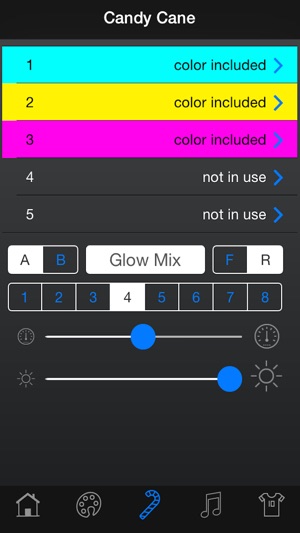
- Accelerometer: Use the devices accelerometer to change the light's color.
Sports Teams:
- Color Database: Select your favourite sports team from our color database and then run lighting effects from its colors.
- Banks: Bank A for subtle mood lighting effects, bank B for party lighting effects.
- Control: Change the speed, brightness or direction of the lighting effect.
Events and Nations:
- Color Database: Select an event or nation and have its colors displayed, these colors can then be effected in various ways.
- Banks: Bank A for subtle mood lighting effects, bank B for party lighting effects.
- Control: Change the speed, brightness and direction of the lighting effect.
Effects:
- 16 Random Color Effects: Randomly create colors to be used in effects, press again to generate new colors.
- 4 Multi Color Effects: These effects will use many different colors.
- 2 Set Color Effects: Rainbow and Color Wheel.

- Control: Adjust the speed, brightness and direction of the lighting effects
Video demos: https://vimeo.com/album/3015956
Note: Requires LightServer hardware connected to RGB Intelligent lights.

支援平台:iPhone
