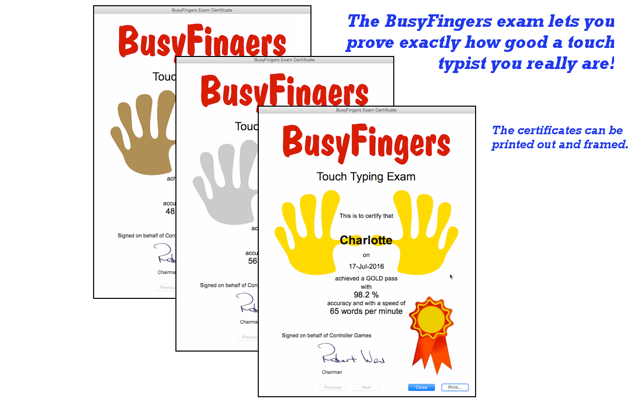價格:免費
更新日期:2019-08-15
檔案大小:13.7 MB
目前版本:1.0.1.0
版本需求:OS X 10.7 或以上版本,64 位元處理器
支援語言:英語
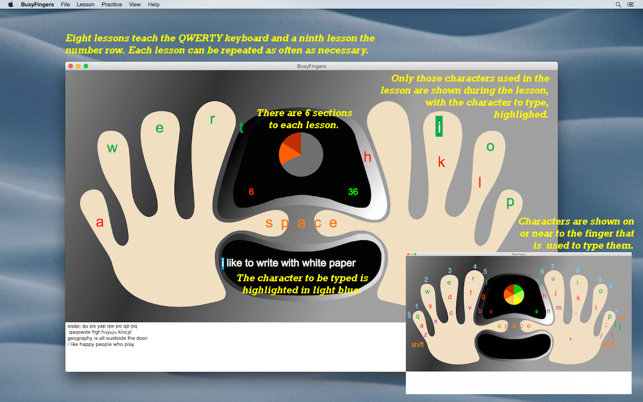
BusyFingers - A touch typing tutor for all ages. Used in schools and homes around the world since 1999.
NOVEL USER INTERFACE
The novel user interface presents characters on, or near to, the finger used to type them. Only those characters used in the lesson are displayed on the fingers keeping the interface clear and easy to use. The character to be typed is highlighted so you can see which finger to use. When a capital letter or special character is to be typed, the appropriate shift key is also highlighted.
NINE LESSONS
BusyFingers uses 8 lessons to teach the QWERTY keyboard, starting with the home keys asdfjkl; and adding only a few new characters with each new lesson. A 9th lesson teaches the number row, giving you complete mastery of the whole keyboard!
DRILLS AND PRACTICE
In addition to the 9 lessons, BusyFingers provides practice drills for the left and right hands as well as a speed test and verb endings, which are really great to help teach young children the correct verb endings for words.
CHALLENGING VOCABULARY
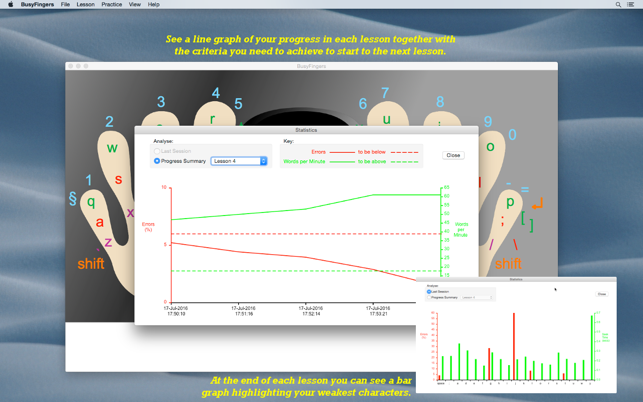
For each of the lessons, there are two levels of vocabulary. The default level includes words most typically used by children up to age 11, whereas the advanced level provides a wider range of vocabulary for more challenging lessons.
ERROR AND SPEED CONTROL
BusyFingers enforces the criteria required to move to the next lesson by setting the maximum number of errors you are allowed to make, the minimum typing speed you need to attain and the number of consecutive lessons over which you must achieve them. Through BusyFingers unique three point check system you manage how difficult (or easy) it is to progress to the next lesson.
LESSON FEEDBACK
BusyFingers provides visual and audio feedback throughout the lessons and statistics can be displayed at the end of each lesson to help you identify your strengths and weaknesses. In the statistics dialog at the end of the lesson, the green bars show the average speed; i.e. how quickly or slowly, you typed each character, allowing you to identify any characters that you are having difficulty in reaching. The red bars show which characters were pressed incorrectly and again helps you to identify any potential difficulties.
The statistics dialog also shows line graphs of your errors and word per minute for each of the lessons that you have completed. These graphs include the criteria you have to achieve before progressing to the next lesson, making it very clear and easy to see your achievements for each lesson.
BUSYFINGERS EXAM
BusyFingers includes an exam that you can take at anytime. When you pass the BusyFingers exam, you are presented with a gold, silver or bronze certificate, dependent on the grade that you achieved. Your BusyFingers exam certificate can be printed out and framed.

PRACTICE, PRACTICE, PRACTICE
Throughout BusyFingers, the focus is on accuracy, not speed. This is because even when you are 90% accurate, you are typing one wrong character in 10, which equates to one spelling mistake approximately every other word! Even with an accuracy of 99%, which by anyone's standard is excellent, you are still making one mistake every 100 characters, which is about one spelling mistake every sentence! That is why when you practice the lessons, accuracy must have a greater bias than speed.