價格:免費
更新日期:2018-02-24
檔案大小:2 MB
目前版本:1.1.4
版本需求:需要 iOS 8.0 或以上版本。與 iPhone、iPad 及 iPod touch 相容。
支援語言:英語
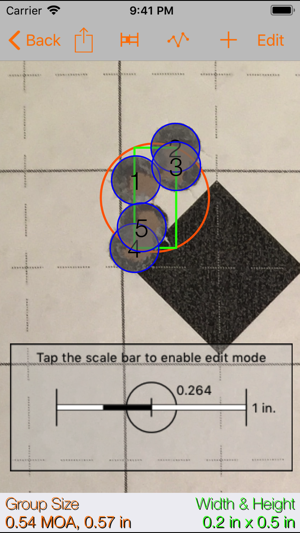
TargetView allows target shooters to plot their hits on a photo of their target and provides shooters with statistics on accuracy and group dimensions. There is no other app that is as simple, fast, and easy to use as TargetView!
Using TargetView is as easy as launching the app, taking a photo of your target with your iPhone, iPod, or iPad's camera, and placing your shots over the holes in the photo!
Prefer to scan your targets with a computer? TargetView can also pull images from your picture library so you can import targets from virtually anywhere!
TargetView has a built-in scaling function, so you can always scale your images to get exact statistics.
Track your accuracy over multiple dates, firearms, and ammunition. TargetView saves all your targets so you can reference them later and compare. TargetView also keeps all of the details on your firearms and ammunition so you can keep a good record of all your hand loads and ammo configurations.
Using TargetView is very simple. The process for adding, editing, and moving shots is:
1. Tap on the target to add a shot there.
2. Drag anywhere onscreen to move that shot around.
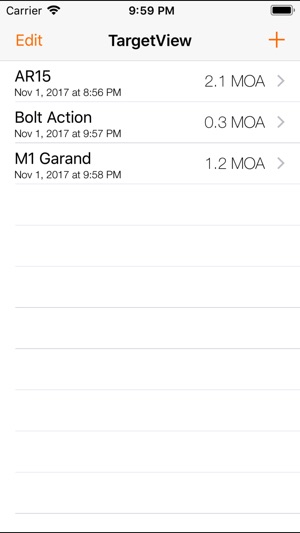
3. Tap the shot to confirm and lock its location.
* Long-press a shot to delete it.
* Tap on another shot to move it around.
To scale your target:
1. Tap the scalebar icon to show the scale bar.
2. Line up the scale bar over a reference measurement on your target, like a grid, or any other known reference point.
3. Tap the scale bar to enable pinch-to-scale.
4. Use a pinch gesture to line up the scalebar's scale with your target.
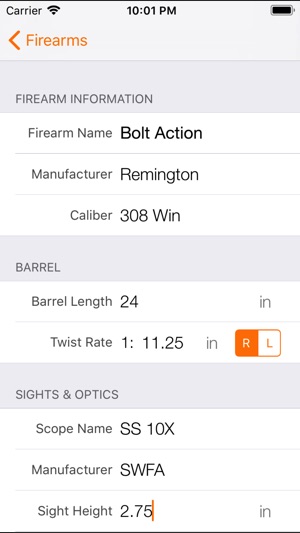
5. Tap the scalebar again to confirm.
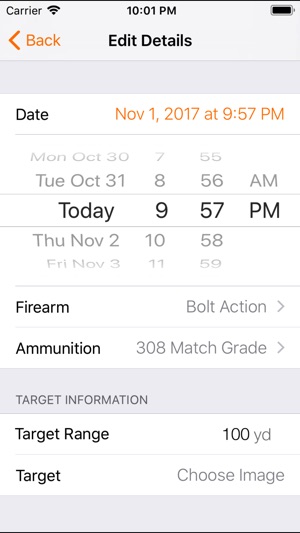
支援平台:iPhone, iPad
