價格:免費
更新日期:2018-06-23
檔案大小:37.3 MB
目前版本:2.0
版本需求:需要 iOS 9.0 或以上版本。與 iPhone 5s、iPhone 6、iPhone 6 Plus、iPhone 6s、iPhone 6s Plus、iPhone SE、iPhone 7、iPhone 7 Plus、iPhone 8、iPhone 8 Plus、iPhone X、iPhone XS、iPhone XS Max、iPhone XR、iPad Air、iPad Air Wi-Fi + Cellular、iPad mini 2、iPad mini 2 Wi-Fi + Cellular、iPad Air 2、iPad Air 2 Wi-Fi + Cellular、iPad mini 3、iPad mini 3 Wi-Fi + Cellular、iPad mini 4、iPad mini 4 Wi-Fi + Cellular、12.9 吋 iPad Pro、12.9 吋 iPad Pro Wi-Fi + Cellular、iPad Pro(9.7 吋)、iPad Pro(9.7 吋)Wi-Fi + 行動網路、iPad (第 5 代)、iPad(第五代)Wi-Fi + 行動網路、iPad Pro(12.9 吋)(第二代)、iPad Pro(12.9 吋)(第二代)Wi-Fi + 行動網路、iPad Pro(10.5 吋)、iPad Pro(10.5 吋)Wi-Fi + 行動網路、iPad (第六代)、iPad Wi-Fi + Cellular(第六代)、iPad Pro(11 吋)、iPad Pro(11 吋) Wi-Fi + 行動網路、iPad Pro(12.9 吋)、iPad Pro(12.9 吋)Wi-Fi + 行動網路、iPad mini(第 5 代)、 iPad mini(第 5 代)Wi-Fi + 行動網路、 iPad Air(第 3 代)、 iPad Air(第 3 代)Wi-Fi + 行動網路、iPod touch (第 6 代) 及 iPod touch (7th generation) 相容。
支援語言:日語

This software, mainly for iPad, was developed to facilitate the manipulation of books which contain end notes, index and glossary. With AiVeillantif, you can quickly find out an item of notes/index/glossary you want to see, only by inputting the word or the number of notes. Of course every item you want to get is not registered in the book, so what AiVeillantif does is to suggest the page of the pdf, which must contain the item you look for (if you cant find the item on the indicated page, that item des not exist in the book.).
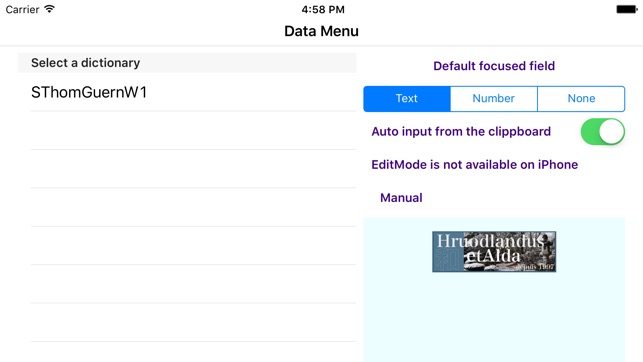
To use this software, you have to import a pdf file of the book you want to manipulate, via iTunes, Dropbox, or some iOS appli which is able to export PDF file (ex. GoodReader, Acrobat ...), and of course you have to make an index data of the index or the glossary of the Book by using the Edit mode. But it's a very easy task: in general, only few minutes of work will permit you to access easily to every item of notes/index/glossary.
Please be careful you cannot edit the data on iPhone, where only the consultation mode with landscape orientation is available.
支援平台:iPhone, iPad
