價格:免費
更新日期:2019-06-02
檔案大小:3.9 MB
目前版本:2.6.0
版本需求:需要 iOS 8.0 或以上版本。與 iPhone、iPad 及 iPod touch 相容。
支援語言:英語
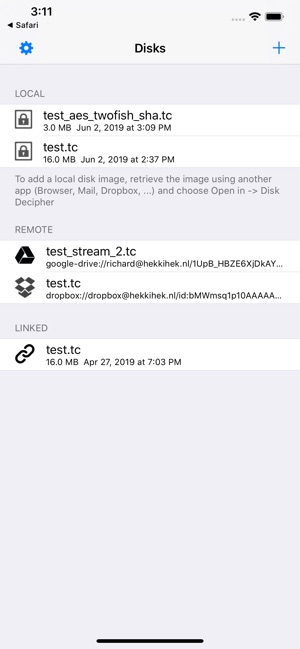
Disk Decipher allows mobile access to your encrypted virtual disks. Do you have your passwords or other sensitive information stored in a TrueCrypt container or FreeOTFE or LUKS volume? Disk Decipher will allow you to access that information from your iPhone or iPad.
Disk Decipher currently supports:
- Manage multiple disks
- Storage provider: local filesystem (transfer the disk image from another app using the Open In menu, using iTunes to transfer disk images or importing from other apps supporting document providing)
- Storage provider: remote (Disk Decipher will download only the necessary parts of the disk image, allowing access to disk images of arbitrary size. More details are available on the support website)
- Remote storage providers: HTTP/HTTPS (WEBDAV), Dropbox, Google Drive
- Storage provider: linked (Disk Decipher will access the container stored in another app using the iOS File Provider. More details are available on the support website)
- Disk image format: TrueCrypt (header version 4 and 5, created by TrueCrypt 6.0 or later)
• Operating mode: XTS
• Ciphers: AES-256, Serpent, Twofish
• Cascade ciphers: AES-Twofish, AES-Twofish-Serpent, Serpent-AES, Serpent-Twofish-AES, Twofish-Serpent

• Hash functions: RIPEMD160, SHA-512, Whirlpool
• Hidden volumes supported
• Keyfiles supported
- Disk image format: FreeOTFE (version 3 and 4)
• Operating modes: XTS, CBC
• Ciphers: AES-256, Serpent, Twofish, Blowfish-448
• Hash functions: RIPEMD160, SHA-512, Whirlpool
- Disk image format: LUKS (version 1)
• Operating modes: XTS
• Ciphers: AES-256, Serpent, Twofish
• Hash functions: SHA1, SHA-256, SHA-512, RIPEMD160
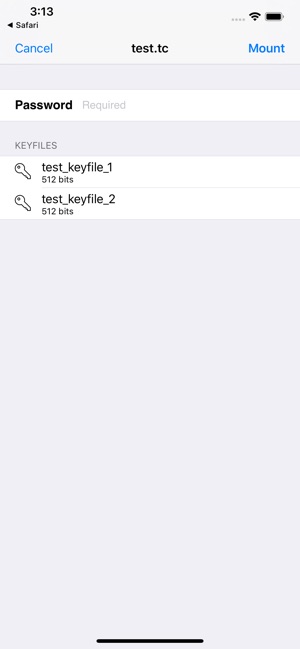
- Disk image format: VeraCrypt (header version 5, created by VeraCrypt 1.0)
• Operating mode: XTS
• Ciphers: AES-256, Serpent, Twofish
• Cascade ciphers: AES-Twofish, AES-Twofish-Serpent, Serpent-AES, Serpent-Twofish-AES, Twofish-Serpent
• Hash functions: RIPEMD160, SHA-512, Whirlpool, SHA-256
• Hidden volumes supported
• Keyfiles supported
- Filesystems: FAT (FAT12, FAT16 and FAT32), HFS+ and HFSX, NTFS (NTFS compression and encryption are not supported)
- File viewer supports many document types (Word, Excel, PDF, RTF, plain-text, images, etc.)
- File viewer supports streaming audio playback (MP3, WAV, etc.)
- File viewer supports streaming movie playback (MP4, MOV, etc.)

- File viewer supports printing of all supported document types
- File viewer supports saving images to Photos library
- File viewer supports built-in editing of plain-text files
- File viewer supports swiping to next/previous file
- Open In menu to transfer decrypted files to other apps
- Passcode protection with Touch ID and Face ID support
- Write support (details are available on the support website)
- Photo camera to store new photos securely in your encrypted container
- Import files from other apps supporting document providing
- Import photos from iOS Photo Library
- iCloud support

Let me know if you need additional functionality (other disk format, other ciphers, keyfile, cloud storage, writable disk, ....).
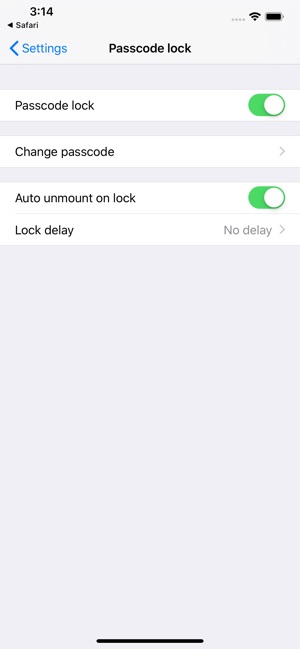
支援平台:iPhone, iPad
