價格:免費
檔案大小:162.3 MB
版本需求:需要 iOS 11.0 或以上版本。與 iPhone 6s、iPhone 6s Plus、iPhone SE、iPhone 7、iPhone 7 Plus、iPhone 8、iPhone 8 Plus、iPhone X、iPhone XS、iPhone XS Max、iPhone XR、12.9 吋 iPad Pro、12.9 吋 iPad Pro Wi-Fi + Cellular、iPad Pro(9.7 吋)、iPad Pro(9.7 吋)Wi-Fi + 行動網路、iPad (第 5 代)、iPad(第五代)Wi-Fi + 行動網路、iPad Pro(12.9 吋)(第二代)、iPad Pro(12.9 吋)(第二代)Wi-Fi + 行動網路、iPad Pro(10.5 吋)、iPad Pro(10.5 吋)Wi-Fi + 行動網路、iPad (第六代)、iPad Wi-Fi + Cellular(第六代)、iPad Pro(11 吋)、iPad Pro(11 吋) Wi-Fi + 行動網路、iPad Pro(12.9 吋)、iPad Pro(12.9 吋)Wi-Fi + 行動網路、iPad mini(第 5 代)、iPad mini(第 5 代)Wi-Fi + 行動網路、iPad Air(第 3 代)、iPad Air(第 3 代)Wi-Fi + 行動網路 及 iPod touch (7th generation) 相容。
支援語言:英語

Welcome to the next industrial revolution, where machines communicate with technicians and assembly lines offer insights through meaningful data. We invite you to explore our interactive factory, where you can learn more about IIoT systems and how TE sensors are building the future of manufacturing. Follow the instructions below for the TE AR Smart Factory experience:


1. Download the free TE AR Smart Factory app on your AR-compatible iOS device.

2. Open the TE AR Smart Factory app.
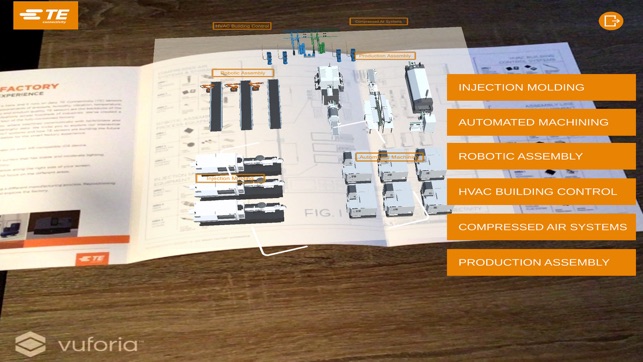
3. Point your device’s camera at a horizontal surface that has stable and moderate lighting.
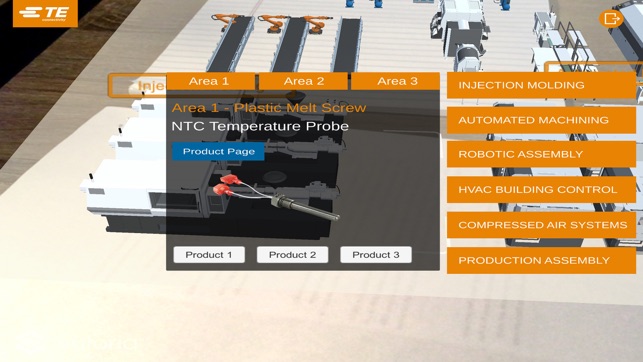
4. An AR model factory will appear on your screen.
5. Explore the model factory by tapping the areas along the right side of your screen.
6. Move your device around to zoom in/out and focus on the different areas.
支援平台:iPhone, iPad
