價格:免費
更新日期:2019-03-29
檔案大小:74.1 MB
目前版本:4.4
版本需求:需要 iOS 9.0 或以上版本。與 iPhone、iPad 及 iPod touch 相容。
支援語言:英語
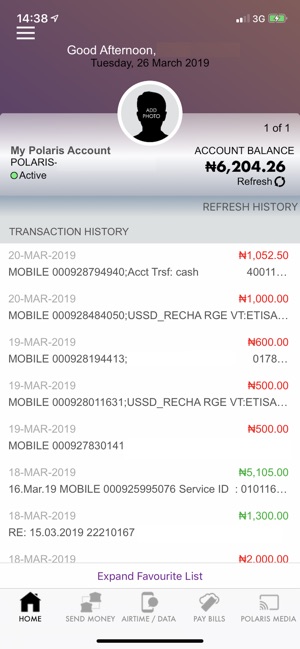
The NEW PolarisMobile is a self-service platform developed for customers to carry out a range of mobile banking transactions (both financial and non-financial) on their accounts.
It offers customers benefits such as convenience, Speed, online real-time access, security of transactions consummated and options to initiate basic service requests without having to physically visit the bank.
We offer different Banking Services such as Small & Medium Enterprise (SME) Banking, Personal Banking, Corporate Banking, Internet Banking (Electronic Banking), Business Services, Loans, e-Business Solutions, International Funding, International Trade Services, Retail Banking, Card Solutions etc.
The NEW Polaris Mobile Banking App is designed to combine speed, convenience, and accessibility! Get the Polaris Mobile App for easy and convenient banking on the go.
PolarisMobile banking offers:
• Easy access to your accounts 24/7.
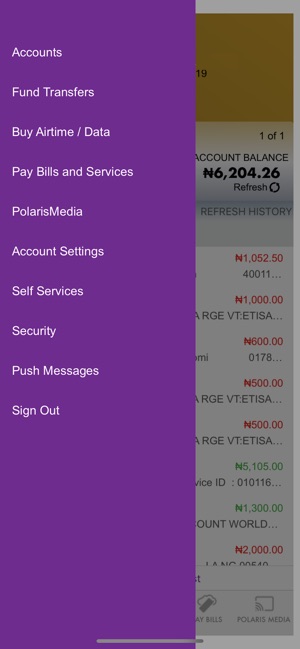
• Personalization of App background with preferred photo.
• Automatic account verification for bill payments and funds transfer.
• MasterPass Scan and Pay for payments of goods and services at merchant outlets.
• Debit Card Control for enabling and disabling (control usage of your card on different payment channels).
• Transfer to other banks in Nigeria.
• Transfer to your other accounts.

• Fingerprint Authentication for ease of login.
• View all your accounts (Savings Account, Current Account, Fixed Deposit, Domiciliary and Card accounts )
• Personalization of user’s profile.
• Save beneficiaries for Funds Transfer, Bills Payment, and Airtime purchase.
• Receive In-App messages on new features, quick tips, and promotional offers.
• Top up your mobile phone or third party.
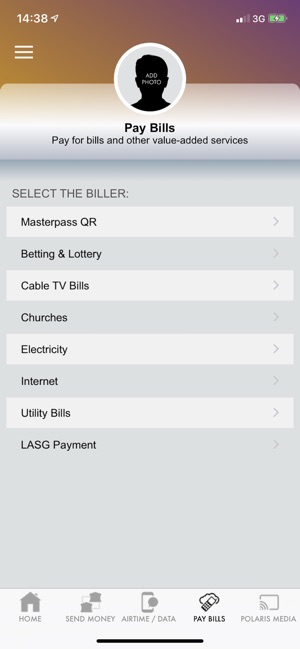
• Pay your bills, such as DSTV, GoTV, PHCN, mobile post-paid bills, Internet Subscription such as SWIFT, Smile and more.
• View your transaction history.
• Fund your Wallet for Nairabet, Bet9ja etc.
• Locate nearest Bank branches or ATM service points.
• Download/Share transaction receipt.
Account management is done in App. Simply select the "Menu" button on the top left of the app screen. Select "Account Settings", then select "Add Account". Enter the account number of the account you want to add, select the account type and enter your existing primary PolarisMobile Pin to effect.

As a New User,
To Register;
Search for “PolarisMobile” on your application store and download.
• Install PolarisMobile App
• Allow all permissions for the app.
• Select ‘PolarisMobile Registration’
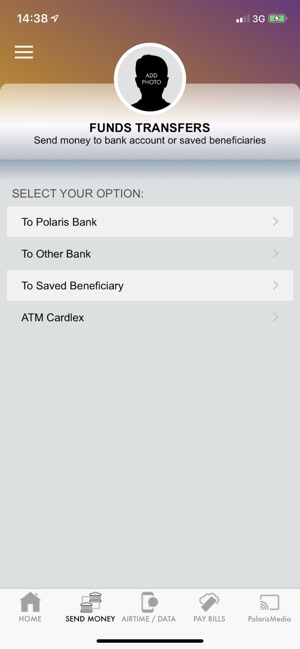
• Provide your credentials to register and activate.
• Please ensure the activation code is submitted. Click on the “Request Activation code” button or dial *389*076*0# from your Polaris bank registered phone number to get an activation code.
• Set up security Questions and answers for reset of PIN and PASSWORD
As an existing user-
Simply sign in to PolarisMobile with your Polaris bank registered phone number and existing password.
You can perform a password reset on our self-service application, by clicking on "Forgot Password" and providing answers to two of your preset security questions.
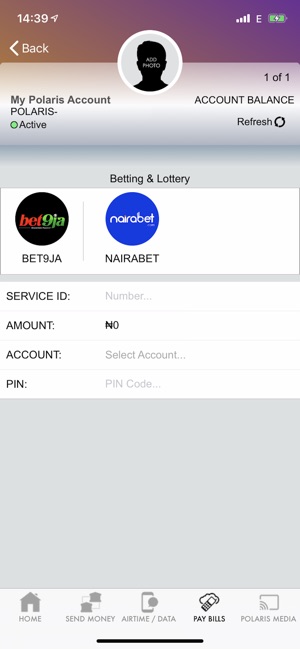
Creation of a new password can be done by registering afresh using your existing PIN.
PIN-
For PIN reset, the customer can visit the nearest branch OR use the self-service option on PolarisMobile.
• Login to PolarisMobile
• Select the Menu button on the top left of the app screen.
• Select “Security”, then select “Reset Pin” option.
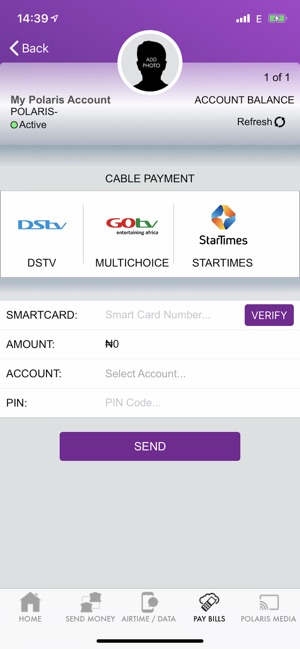
• You would be required to provide any two (2) answers to your security questions created during registration.
For Enquiries, contact our Yes Center; 0700-POLARIS, 0700-75932265.
08069880000, 01-4482100 and 01-2799500 or send an email to yescenter@Polarisbanklimited.com
Counting on your usual support.
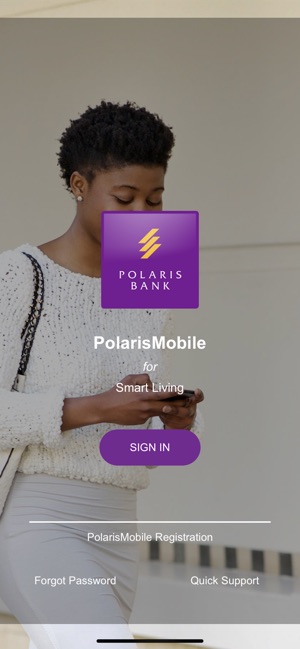
支援平台:iPhone, iPad
