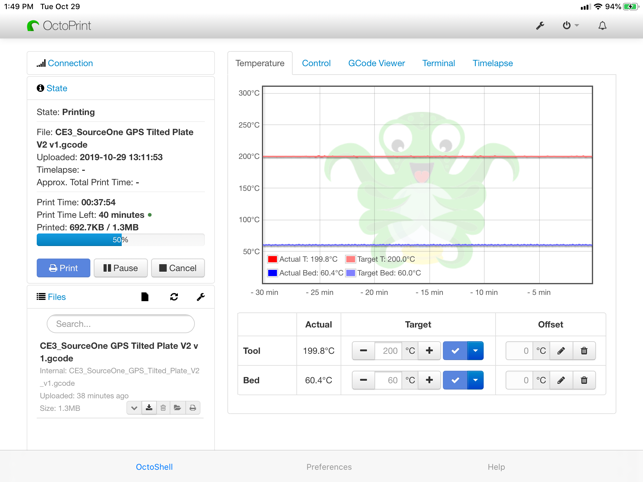價格:免費
更新日期:2020-07-11
檔案大小:2 MB
目前版本:1.3
版本需求:系統需求:iOS 11.0 或以後版本。相容裝置:iPad。
支援語言:英語
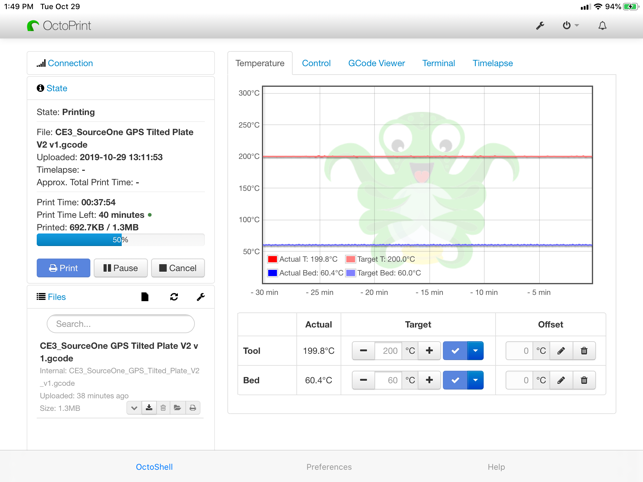
OctoShell efficiently houses your OctoPi or OctoPrint 3D printer session making it a standalone app. This creates a separate icon on the SpringBoard and frees up your browser for other things. OctoShell works just like running the OctoPi / OctoPrint session from a browser but without all the inconvenience.
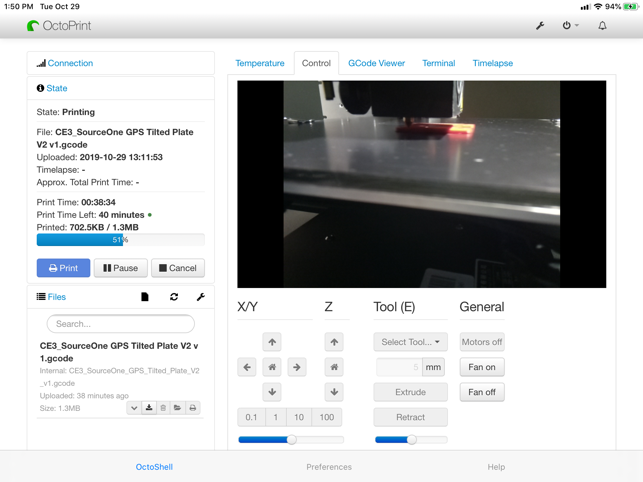
A 3D print can take anywhere from a couple of hours to a couple of days to finish. That's a long time to tie up your browser. That's where OctoShell comes in. In the past you would have the browser open pointing to an OctoPi / OctoPrint session. The minute you click on a link in an email the standard browser operation opens up a new tab in the browser that's monitoring your print session. Now you have to flip back and forth on browser tabs messing until you find your printer session. Another problem is bringing the OctoPi / OctoPrint session to the front. Running OctoPi in a browser there is no icon for the session - you have to fumble through browser tabs to find it. OctoShell solves this by keeping your session on the SpringBoard as a standalone app. OctoShell's preferences makes it easy to setup and remember your connection to the printer. There is also a macOS version available in the app store.