價格:免費
更新日期:2018-08-31
檔案大小:18.1 MB
目前版本:2.3 (17)
版本需求:需要 iOS 10.1 或以上版本。與 iPhone、iPad 及 iPod touch 相容。
支援語言:巴克摩文挪威文, 英語
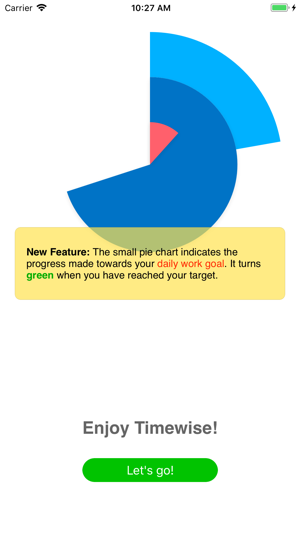
Tired of bloated Pomodoro-inspired apps that frankly distract from your work? I feel your pain. I also tried to find one, but eventually I gave up and created my own.
Meet Timewise - a minimal and efficient Pomodoro Timer for your iPhone. This release sports the following features:
• Circle Chart - shows your current work progress. You can set the focus session to be up to 9 hours and 59 minutes (more than that is not healthy). It will only be visible while working.
• Pie Charts - yes! Timewise has more than one pie chart: You can now see in real time how much you have been working (filled area) vs. how much you have been taking a break (to empty slice). Take a break and watch in horror as the filled area slowly shrinks away. The good news is that the daily goal pie chart will not empty when you take a break, but it will however, change color as you approach your work goal. You are done for the day when it turns green.
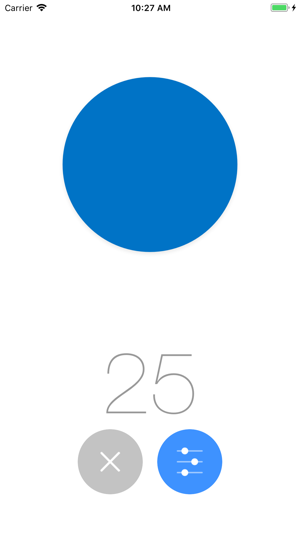
• Easy-to-read Minute Counter - shows minutes passed of your work or break session. Until 10 minutes have passed, the time is shown as a decimal (updated every 6 seconds, cause seeing those individual seconds update is both pointless and distracting).
ALSO FEATURES…
• Interactive tutorial giving tips and instructions.
• Realtime display of your work/break ratio.
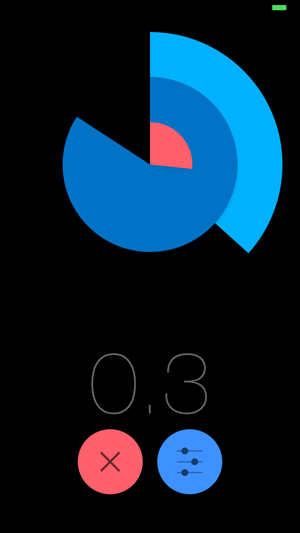
• Light and Dark Theme; both look great.
• Simple sound effects; mutable in Settings.
• Clear button; the only* way to stop the timer.
• Tap anywhere to start your work sessions and breaks.
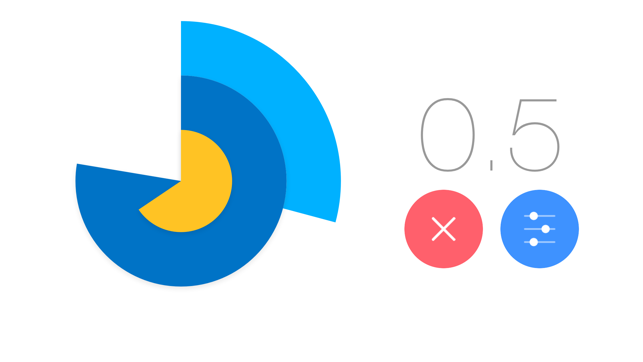
• Decide how to file time passed with app in background.
• No unnecessary animations. Lovely.
• Screen doesn't sleep** while timer is running.
• Restarting the app or device won't mess up the timer.
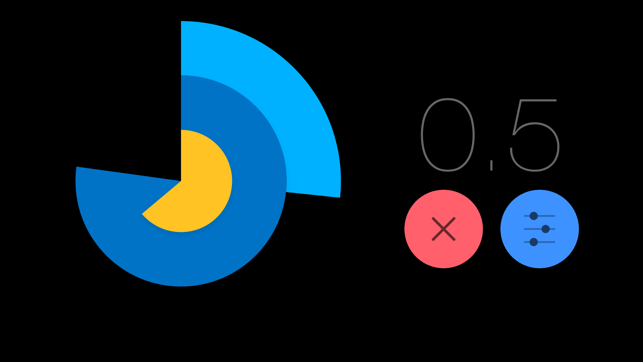
• Work session duration can be change even while timing.
Yep, it's pretty cool.
Hope you enjoy it!
Johan
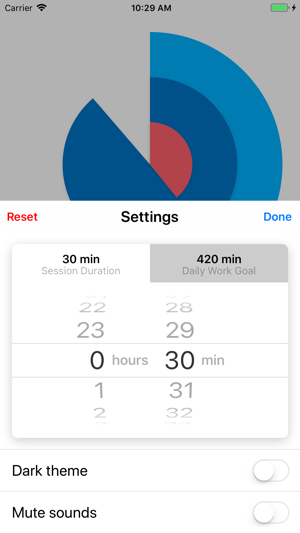
* Yes, Timewise is a not for the faint hearted. Once you start the timer, it cannot be stopped without resetting the progress. This is by design. Either you are working, or you are not. Simple.
When you are done working for the day, you can reset your progress (which stops the timer) or simply close the app. Next time you launch Timewise you'll have to decide how to deal with the time that passed since previous session. Effective and efficient.
** Obviously, having the timer running on screen uses more battery than if you put your device to sleep. So, while the timer is running please use the manual override to save battery: briefly press the power switch on your device.

支援平台:iPhone
