價格:免費
更新日期:2018-10-05
檔案大小:13.6 MB
目前版本:9.0
版本需求:需要 iOS 11.0 或以上版本。與 iPhone、iPad 及 iPod touch 相容。
支援語言:日語, 法文, 英語
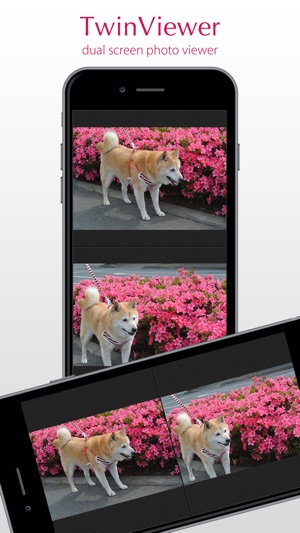
TwinViewer is a dual-screen photo viewer application.
It's a powerful tool to organize your photos.
You can compare two photos side by side, pick a better shot, leave one and delete another.
This can also serve as an EXIF viewer.
----- HOW TO USE -----
- Swipe left/right to browse next/previous photo.

- Pinch open/close with two fingers to zoom in/out.
- Double tap either one to display in full-screen mode.
- Sync/Async button to switch the sync mode between two viewers.
- Swap button to switch two images.
- Data button to show data such as image size or shooting date.
If you upgrade to the full version, you can
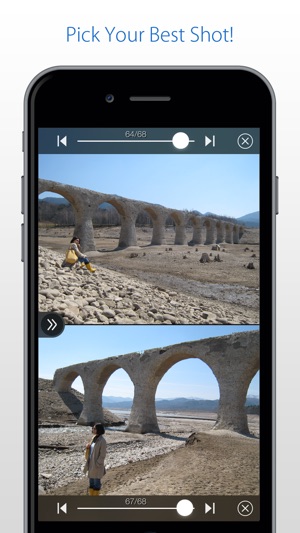
- delete photos from the album,
- save photos to another album,
- display detailed EXIF data,
- export or share conbimed photos (Camera Roll, email, SNS),
- select photos to browse with no limit.
----- NOTE -----

* Supported only for iOS 11.0 or later.
* The Privacy Settings for Photos need to be active. Open Settings app > Privacy > Photos > Turn TwinViewer ON.

支援平台:iPhone, iPad
