價格:免費
更新日期:2018-11-17
檔案大小:5.4 MB
目前版本:1.1
版本需求:macOS 10.12 或以上版本,64 位元處理器
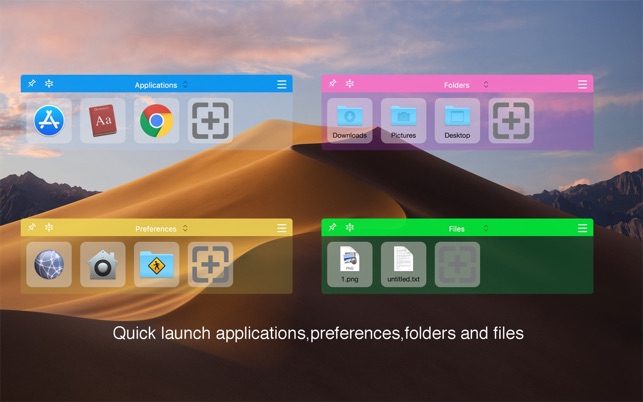
Are you upset about the messy icons on the Dock? Quick Launcher can solve this problem very well.
Place a floating window on your desktop, add "applications, system preferences, directories, and files" to it, and then simply double-click the icon to quickly launch these items. Is it very convenient. The window can be collapsed or expanded to the top without occupying the place; and the color and transparency can be adjusted without affecting the current operation.
Here are the main features of Quick Launcher:
● Open window with shortcut key , "option + space" by default
● Pin/Unpin, collapse/expand the window, adjust its color and transparency
● Add "Applications, System Preferences, Directories, and Files." You can then double-click to launch these items, preview item or reveal it in the Finder.
Tip: You may need to authorize directory access when previewing or opening a file. Click "Allow" to continue.
Q: Which category can be previewed and selected in Finder?
A: All the categories can be selected in Finder, and the "Files" and be previewed.
Q: What kinds of items can be queried with Quick Launcher?
A: Quick Launcher can query "Applications", "System Preferences Panel", "Text Files","Folders","Images" and "Documents".
If you have any comments or suggestions during the process, please send an email to imthekingofmac@gmail.com
