價格:免費
更新日期:2018-12-29
檔案大小:50.3 MB
目前版本:1.5.1
版本需求:需要 iOS 11.0 或以上版本。與 iPhone 6s、iPhone 6s Plus、iPhone SE、iPhone 7、iPhone 7 Plus、iPhone 8、iPhone 8 Plus、iPhone X、iPhone XS、iPhone XS Max、iPhone XR、12.9 吋 iPad Pro、12.9 吋 iPad Pro Wi-Fi + Cellular、iPad Pro(9.7 吋)、iPad Pro(9.7 吋)Wi-Fi + 行動網路、iPad (第 5 代)、iPad(第五代)Wi-Fi + 行動網路、iPad Pro(12.9 吋)(第二代)、iPad Pro(12.9 吋)(第二代)Wi-Fi + 行動網路、iPad Pro(10.5 吋)、iPad Pro(10.5 吋)Wi-Fi + 行動網路、iPad (第六代)、iPad Wi-Fi + Cellular(第六代)、iPad Pro(11 吋)、iPad Pro(11 吋) Wi-Fi + 行動網路、iPad Pro(12.9 吋)、iPad Pro(12.9 吋)Wi-Fi + 行動網路、iPad mini(第 5 代)、iPad mini(第 5 代)Wi-Fi + 行動網路、iPad Air(第 3 代)、iPad Air(第 3 代)Wi-Fi + 行動網路 及 iPod touch (7th generation) 相容。
支援語言:英語

MeasureKit allows you to measure different things in the world using your iPhone’s or iPad’s camera.
Leveraging Apple’s new ARKit technology, MeasureKit contains 9 measuring AR tools:
1) Ruler — measure straight lines on any surface, such as a desk or wall.
2) Magnetometer — measure magnetic field force around your device.
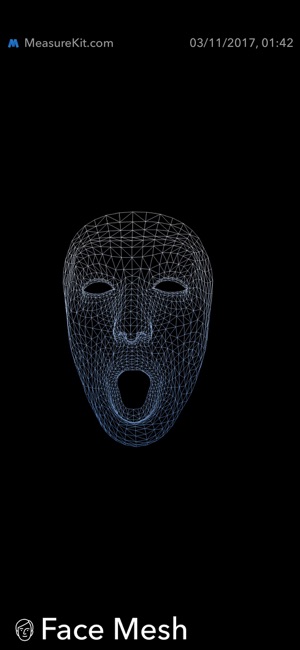
3) Trajectory — measure by “drawing” (moving your device) in the real world.
4) Face Mesh — check different attributes and export a 3D model of your face (available on iPhone X).
5) Marker Pin — measure distance from device camera to fixed points in space.
6) Angles — measure corners.
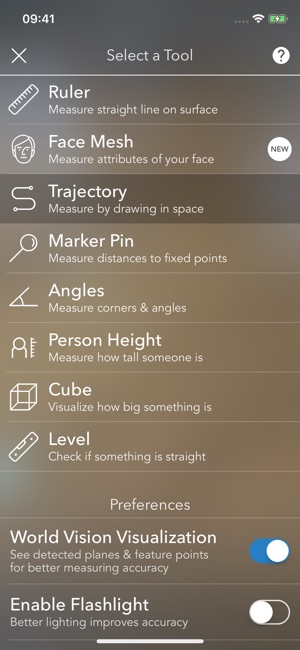
7) Person Height — measure how tall someone is.
8) Cube — visualize how big something is.
9) Level — check if something is horizontal or vertical
Chaining Mode in Ruler Tool allows you to quickly link multiple rulers together in one measuring session and measure floor area enclosed by a chain — useful for measuring an area of a room.

MeasureKit features an advanced internal algorithm for world understanding using ARKit. This allows the app to offer really smooth and accurate measuring experience including on walls and other vertical planes. While most of similar AR ruler apps are limited to measuring accurately only on a desk & floor, with MeasureKit you can easily measure a painting on your wall, for example.

支援平台:iPhone, iPad
