價格:免費
更新日期:2018-03-24
檔案大小:2.4 MB
目前版本:v2.12
版本需求:OS X 10.9 或以上版本,64 位元處理器
支援語言:英語
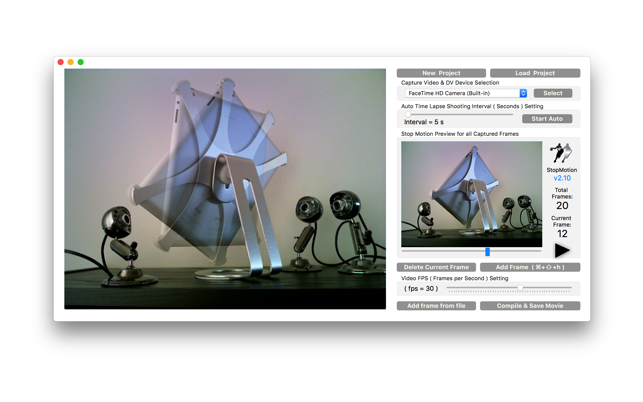
Creating Stop Motion movies has never been easier or more accurate!
(Note: If you do not have a DV driver for your DSLR, the app you want is not this one but 'photo2movie' or 'picture2movie'.)
Stop motion and time-lapse movies are commonplace nowadays, and dozens of cool new ones are pumped out every day, attracting thousands of views. Want your stop motion video to be awesome, but just can't seem to make anything better than clumsy wannabe? This app is for you!
The key is the special ghosting feature, which allows you to see a semitransparent version of your previous capture superimposed on your camera feed. It might not sound like much, but this can actually help you greatly with positioning as you now have the previous shot as a guide. Ultimately, your movie will turn out to be much less jumpier and glitchier.
Of course, this great feature is complemented by a complete suite of features you can expect to find in a premium stop-motion movie software, and all of this is part of an elegant, easy-to-use interface.
Don't wait! Get the app today, and say hello to beautiful stop-motion movies!
version history:
v1.30 -> v1.32 -> v1.40 -> v1.42 -> v1.60 -> v1.62 -> v1.72 -> v2.10 -> v2.12
features: v1.30 only
- story board displays a semitransparent "ghost" of your last captured frame: picture on top of your current feed to make capture much more accurate and manageable. (See attached photo). With this feature, your movies will flow much smoother and look much more professional.
- supports all USB, FireWire webcam, iSight Camera and DV Video devices that your Mac can recognize, even the newest HD cameras!
- Takes RAW uncompress pictured data grabbed from camera, which makes your capture resolution even higher than the default video resolution of your device. For HD devices, you may expect a resolution even higher than 1920*1080.
- Frames Per Second (fps) of the finished video can be set from 1 to 50 and can be changed after each capture so you can get the perfect vibe.
- can save all of your captured images in addition to generating the movie
- movie can be previewed and saved at any time you prefer, and the saved movie will be pop out immediately for you to inspect
- all captured frame images are named with a detailed time stamp and neatly saved into a project folder - all to keep you organized.
- both manual and automatic modes - make a time lapse without lifting a finger with the automatic shooting feature. Shooting interval can be freely adjusted between 10 to 600 seconds (10 minutes).
- built in tips and one click email tech-support.
recent upgrade
v1.72 -> v2.10
a major upgrade version
- fully re-coded for macOS Sierra 10.12
- updated to macOS Sierra 10.12 and still compatible to OS10.9 and above
- deprecated macOS functions all re-coded
- interface window re-designed
- function added: Setup working folder
- function added: New Project
- function added: Delete Current frame
- function added: Restore deleted frames
- function added: preview movie by slider move
- function added: instant effect playing with FPS changed
- function added: Save project automatically
- feature improved: size of main interface can be freely changed
- feature added: progress indicator during movie generating
- feature added: current frame indicator
- menu item added: reset all alerts
- more apps by dragonBTV simplified
- new startup tip added
v2.10 -> v2.12
- user alert added related to fully customizable hotkey for 'Add Frame'
- tip added of 'How to setup the Global Hotkey'
- performance improvements for macOS 10.13 High Sierra
