價格:免費
更新日期:2020-05-13
檔案大小:32.2 MB
目前版本:1.0.11
版本需求:系統需求:iOS 12.0 或以後版本。相容裝置:iPhone、iPad、iPod touch。
支援語言:英語
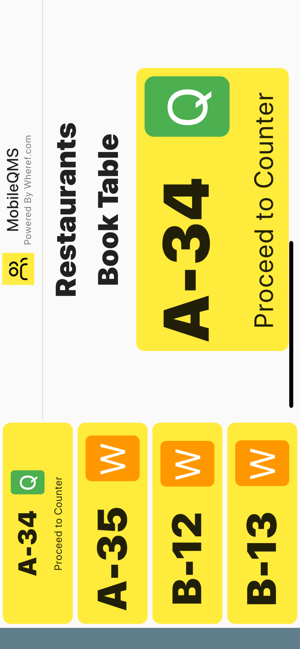
The queue number will display on the MobileQMS Board Pad after filling the IP Address.
Work together with MobileQMS App (Apple ID is 1497464296).
No need Internet connection. But, WIFI with MobileQMS App.
MobileQMS App will be the server host for creating the queue number.
This APP is good for simple queue system or single counter. For example, single line of queue.
It is totally free for use.
IP Address can be found from MobileQMS App.
==============
HOWTO STARTUP
==============
1. Download the MobileQMS Board Pad App
2. Download the MobileQMS App.
3. Follow the setup steps on MobileQMS App.

4. Turn on the MobileQMS App Server mode.
5. Copy and enter the IP Address from MobileQMS App to MobileQMS Board Pad App.
6. Call a token on MobileQMS App
7. The running tokens will be shown.
================
TROUBLESHOOTING
================
Q: Why I cannot connect to MobileQMS App?
A: Maybe the MobileQMS App is not turn on the server mode or both are not the same LAN network.
Q. How can I reconnect the MobileQMS APP?
A: Tap the left side bar. Then, tap 'Refresh" button.
Q: Can I play sound on the App?
A: Yes

Q: Can I install the App on iPad or iPhone?
A: Both iPhone and iPad are supported.
支援平台:iPhone, iPad
