價格:免費
更新日期:2019-06-12
檔案大小:95.7 MB
目前版本:0.6.25
版本需求:需要 iOS 10.0 或以上版本。與 iPhone、iPad 及 iPod touch 相容。
支援語言:英語

Join millions who use Boomerang to email productively. Schedule Email, Track Responses, Snooze, Inbox Pause, Reminders and more! Works with Gmail, Outlook, MS Exchange & Hotmail accounts.
Why Boomerang:
• NEW Read Receipts
• NEW Inbox Pause: stop incoming emails until you’re ready for them

• Schedule emails to be sent later
• Get notified when no one replies to your email
• Respondable: Use AI to write better emails. Know if your emails are too short, too wordy, not actionable enough, or just right.
• Brief Me: a single summary for all your unread emails, upcoming meetings, and everything else you need to catch up on
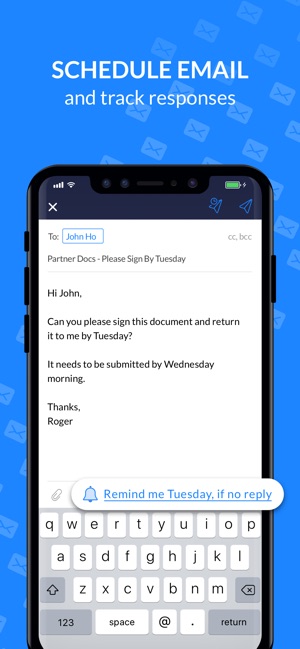
More Awesome Features:
• Use multiple email accounts: Gmail, G Suite, Outlook, Exchange, Hotmail
• Customizable Inbox view: support for Gmail Categories, Outlook Focused Inbox, and “Unread only” view
• Import existing signatures from any Gmail or G Suite account. Full support for rich formatted HTML signatures

• Get a clean Inbox faster with easy, simple gestures
• Quick search: find emails faster with our beautiful search interface, or with your voice
• Send attachments from photos and files
• Bulk delete and bulk archive email
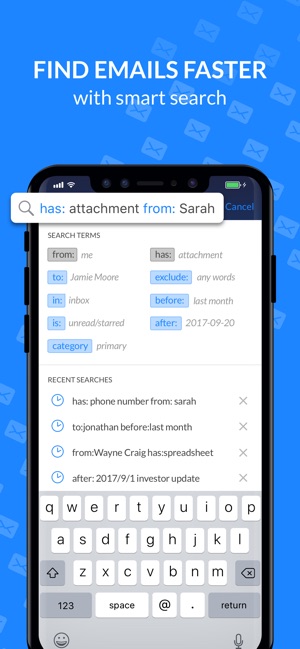
• Take action directly from notifications
Perfect to help you:
• Remember to pay the bills
• Create notes & reminders for yourself
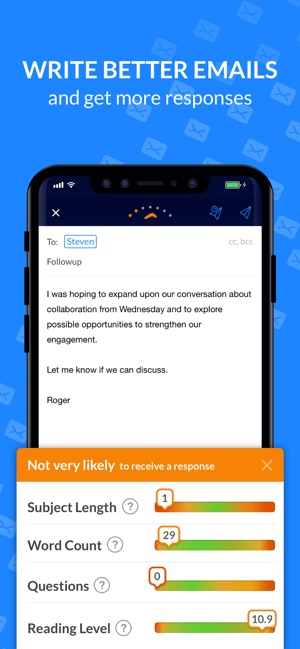
• Follow up with critical and time sensitive invitations
• Reduce distractions from email notifications
• Communicate with people in different time zones
• Snooze travel confirmations

• Track down emails buried in your Inbox
• Manage a busy schedule on the go
Try Boomerang’s AI assistant. Just tap the microphone icon!
• See everything you need to know from email, calendar, and more in one place. Ask Boomerang to “Brief me”

• Find files & contact info. Simply say “Find the PDF Joe sent” or “Find Sarah’s phone number”
• Move, create & cancel meetings. Say “Reschedule my meeting with John” or “Tell Paul I’m running 5 minutes late”
• Manage your email verbally. Try: “Show me emails I need to reply to” or “delete all the marketing email I got yesterday”
Loving the app? Please post a positive review. It really helps!

Questions/feedback? Email us at support+iphone@boomerangapp.com or tweet to @Boomerang
A BIG thanks to everyone who rates us 5 stars. Your support means the world to us.
支援平台:iPhone
