價格:免費
更新日期:2019-08-10
檔案大小:8.6 MB
目前版本:1.28
版本需求:OS X 10.11 或以上版本,64 位元處理器
支援語言:英語

HomeControl is a HomeKit alternative for MacOS. It controls Philips Hue lights, TP-Link Smart Bulbs, TP-Link wall switches/dimmers, Belkin Wemo switches, iHome SmartPlugs, and TP-Link SmartPlugs. It offers great functionality for power users. Control many devices/groups/scenes quickly from your computer. A lot of work has gone into this app. All of the devices listed below have been fully tested, and work well.
● Fully tested with multiple Philips Hue Extended Color Lights, Hue White Ambiance Lights, Hue Color LightStrip, Hue Bloom, Hue Go Portable Light, Hue Dimmable Light, Wemo Insight, Wemo Switch, Wemo mini, Wemo Lightswitch, iHome iSP6 SmartPlugs, TP-Link LB130 Color Changing Smart Bulb, TP-Link HS100 & TP-Link HS105 Smart Plugs, TP-Link HS200 Smart Switch & TP-Link HS220 Switch / Dimmer
● Multiple Hue Bridges can be used simultaneously.
● All devices can be controlled individually or in groups.
● Supports colors, brightness, saturation, white temperature
● Supports Scenes with full control of scene devices and settings
● Live Scene Effects can be applied to scenes
● Scenes can be scheduled to activate at specified times throughout the day
● Device Groups can be set to also control subgroups, ie: an "Office Lights" group can also control a "Desk Lamps" subgroup.

● Menu-bar control allows quick access to all groups and devices.
● Full configuration can be saved to disk. This allows easy configuration of multiple networked MacOS computers.
Updates:
● Improved Scene List with option to turn off all devices in selected Scene
● Drag/Drop items in Group Control collection view
● Column sorting of Device List view and Scene Control view
● Group List now has its own window
● Improved multi-selection in Device List and Group List
● Improved device slider synchronization
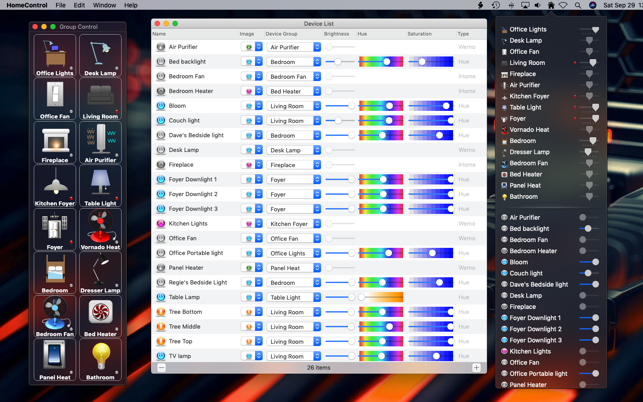
● Improved table headers
● Improved Device List scrolling
● Improved window resizing
● More Group Images
● Better error handling when Wemo device is removed from the network / device IP address is changed
● Performance Enhancements
● Added checks to prevent user-errors when adding iHome devices.
● Stability Improvements
● Hue Dimmable White Lights now fully supported

● Fixed crash when user added Hue White Ambiance Lights
● Improved Group List view for more accurate slider appearance
● Hue White Ambiance Lights now fully supported.
● Support Forums Available!
● Automatic Device Discovery for Wemo switches, with device names!
● Simple iHome setup added! Auto Discovery for iHome SmartPlugs!
● Multiple Hue Bridges are now supported!
● Faster device state updates for huge amounts of devices!
● Added Group Temperature Controls for groups of Ambiance Lights
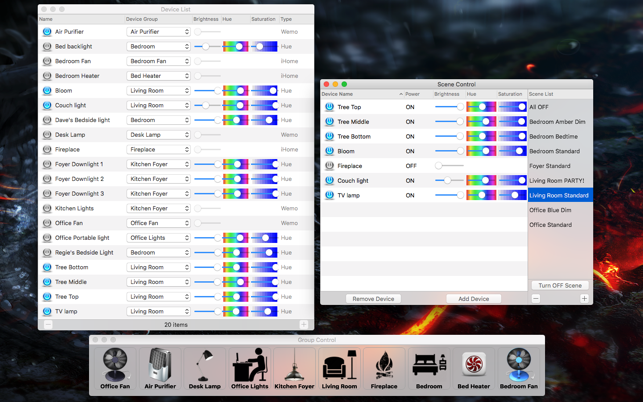
● Scene Timers can activate / turn off scenes at specified times throughout the day
● Scene Effects added!
● Scrollable Menubar control allows for great quantities of devices accessible from the menubar
● Scenes can be quickly duplicated, facilitating the fast creation of new scenes with similar devices or settings
● Added option to Menubar Preferences for Dark Panel (changes both Menubar and Group Control panels to dark mode)
● Additional Icons for Group Control
● Scene Timers will now fire even if system is scheduled for idle sleep
● Drag/Drop reordering of Device List and Group List, with multi-selection moves
● Tooltips added
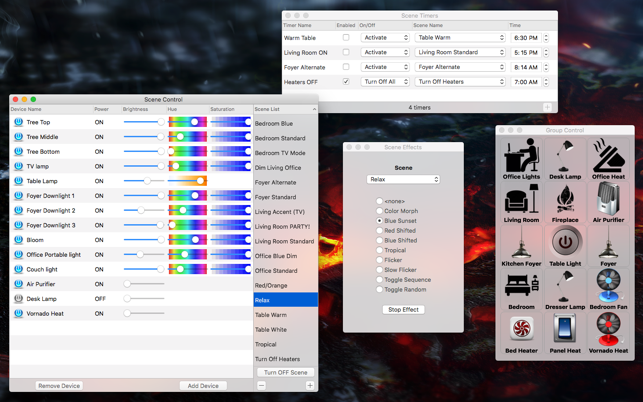
● Selectable icons for scenes
● Selectable status icons for devices
● Group Control buttons have indicators to show on/off state
● TP-Link Smart Plugs are now supported!
● Scene Control list mode
● Preferences option for transparent Group Control titlebar
● TP-Link Smart Bulbs are now supported!
● TP-Link Smart Switches are now supported!
● Added support for older iHome iSP5 smart plugs

● Appearance updates for MacOS 10.14 Dark Mode
● Modified Scene control option in menubar (scenes and devices are now grouped in a single view)

