價格:免費
更新日期:2017-06-06
檔案大小:16.4 MB
目前版本:5.5
版本需求:需要 iOS 9.0 或以上版本。與 iPhone、iPad 及 iPod touch 相容。
支援語言:英語

**Scan It All** turns your iOS device into a multipage document scanner for documents, receipts, notes, and other text.
Quickly scan, store and email your documents as multipage PDF files. Upload to Dropbox, Google Drive and OneDrive and others.
**Scan It All** auto-detects document edges, straightens the documents, eliminates shadows and sets a perfect contrast.
Very easy and intuitive interface.
All image processing happens on your iOS device, keeping your documents secure and confidential.
**Scan It All** has DropBox, Google Drive and OneDrive support, upload your PDF to cloud service from within the app.
FEATURES:
• On touch Email, Print and Upload options on scanned documents.
• Automatic perspective correction and edge detection, manual options to override it for Black & white and color.
• Quick processing.
• Multipage editing: reorder (drag drop), delete (drag out) and add multiple pages*

• Email document as PDF.
• Email PDF to pre-configured email addresses.
• Email JPEGs as attachment.*
• Printing via AirPrint.
• Compact attachments.
• Open PDF in other applications like (Dropbox, Evernote, iBooks etc)*
• Export scanned Images to Photo Library*
• Upload PDF to Dropbox, Google Drive and oneDrive directly*
• Copy Image.
• Paste Image*
• Export PDFs from other apps to Scan It All and add/edit pages.
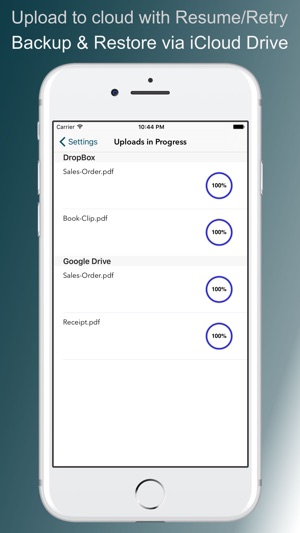
• Set PDF Password.
• Import encrypted PDFs.
• Use Touch ID to secure documents.
• Backup/Restore*/Sync documents to/form iCloud
• Scan from Photo Gallery
* (requires one time upgrade to un-limited version)
iPod Touch 4 or iPad 2 camera have low resolution and do not result in good quality scans. compatible with iPod Touch 5 along with iPad 3 or newer.
TIPS ON SCANNING
• Make sure your document is flat and well lit.
• Use flash in low light conditions, but avoid glare with glossy documents (magazines, etc.)
We're constantly improving Scan It All, If you want to send us your feedback or have a problem with our software, please contact us at info@bitsabound.com or use the Email Support button in the app.

If you find an issue with our software please email info@bitsabound.com or use "Email Support" option under settings menu, and we'll promptly reply.
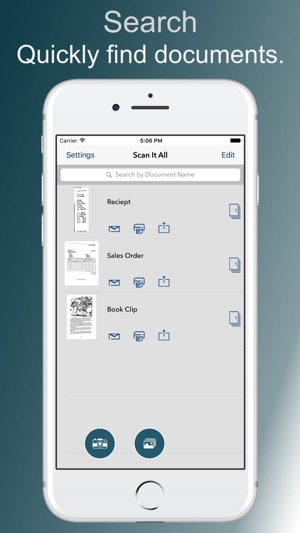
支援平台:iPhone, iPad
