價格:免費
更新日期:2018-04-03
檔案大小:7.4 MB
目前版本:1.0.1
版本需求:需要 iOS 8.0 或以上版本。與 iPhone、iPad 及 iPod touch 相容。
支援語言:英語

The SecureLink Authenticator offers 2FA, or two factor authentication, providing a secure way for you to access SecureLink.
The app is very simple to set-up, first your device is registered by your SecureLink Administrator via a QR code. The administrator can enable, disable or reset your application in the event that you lose your device or forget a passcode.
Step one is to enter your username and password as usual. In addition to a password, in step two, you will be required to enter a code that is generated by the SecureLink authenticator on your registered device. You may secure the app further by providing a unique passcode or fingerprint.
Once your account is configured by a SecureLink Admin User, you will get verification codes in order to log in to SecureLink, these passcodes will be sent to your device without the need for a network or cellular connection.

Features include:
• Automatic setup via QR code
• Additional security by adding an optional unique passcode
• Optional additional security by assigning your fingerprint on supported devices
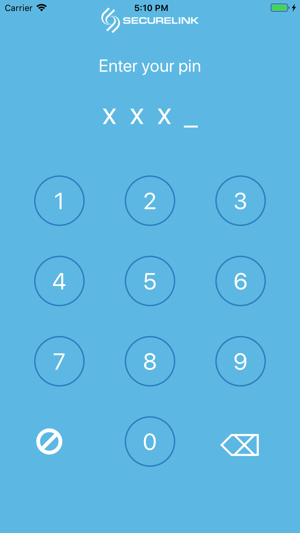
• Works without network or cellular connection
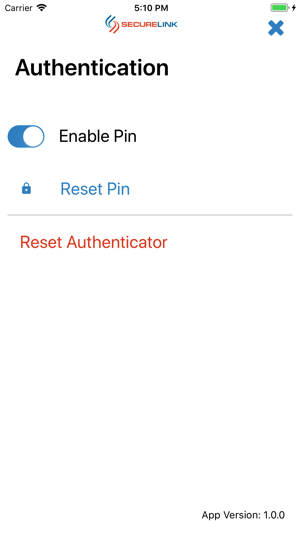
支援平台:iPhone, iPad
