價格:免費
更新日期:2018-10-10
檔案大小:16 MB
目前版本:1.3
版本需求:需要 iOS 10.0 或以上版本。與 iPhone、iPad 及 iPod touch 相容。
支援語言:日語, 英語
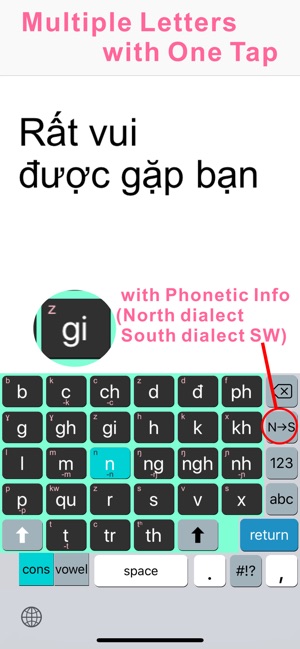
1. Overview
There is a Vietnamese keyboard on iOS. But it is not easy to choose a suitable vowel letter with tone mark. Because there are a lot of candidates. On Microsoft Windows there is a Vietnamese IME(Keyboard), but vowel letters with tone mark consist of 2 characters(combining characters), it seems that it is not mainstream in Vietnam.
This time we made a new type iOS Vietnamese Keyboard that focused on easily entering letters with tone mark(precomposed characters). I think you can enter Vietnamese text fun and rhythmically.
[One line Introduction]
• NguyenKey is a new type iOS Keyboard that supports Vietnamese learners.
[Points of this keyboard]
• It becomes easy to select Vietnamese letters with tone marks.
• As we arranged consonants and vowels separately, it becomes easy to understand Vietnamese words structures. (ex. head consonant + vowel + final consonant)
• We made it possible to refer to the northern dialect and the southern dialect on the keyboard.
2. Spec
(1) Characters: Vietnamese Characters, Numbers, Alphabets, Symbols, Marks as heart shape
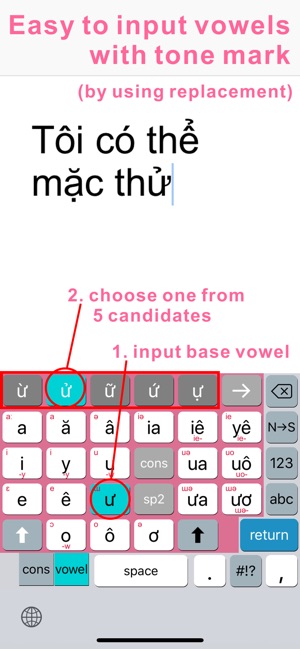
(2) Compatibility: iPhone 4S, 5(S,C), SE, 6(S), 7, 8, 6(S) Plus, 7 Plus, 8 Plus, X, XS, XR, XS Max, iPad Retina models, iPad Pro 9.7, 10.5, 12.9, iPhone emulation mode on iPad
(3) OS: Requires iOS 9 ~ 12.0.1 Confirmed
(4) Languages: English, Japanese
(5) Options:
• You can add the click sounds.
• You can add phonetic information on Vietnamese letters. (dialects are switchable)
• You can change the keyboard color to gray tone.
3. Setting up
3.1 How to register NguyenKey to the iOS keyboard menu
• It is possible to move to the keyboard setting menu from the list that is displayed by long pressed the globe icon on any keyboards.(iOS 11.0 or later)
1) Or, tap the Settings icon on your Home screen, and navigate to General -> Keyboard -> Keyboards.
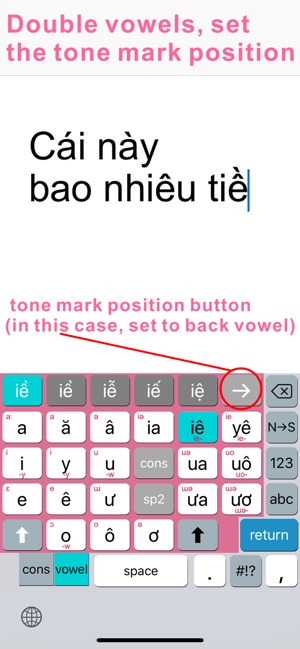
2) Tap the “Add New Keyboard” and choose “NguyenKey”. Then “NguyenKey” is added to the keyboard menu.
4. Features
(1) Consonants and vowels are separated on each screens, and most of them are arranged in dictionary order, so it is easy to choose.
(2) Buttons are not one button per character but one button per sound, so you can input multiple letters with one tap.
(3) It is easy to input vowel letters with tone mark. We use tone mark candidate buttons and replacement.
(4) Prediction assists you on switching screens. You can smoothly enter Vietnamese text.
(5) You can add phonetic information on buttons, and you can also switch northern dialect and southern dialect.
(6) In the running, the screen design is adapted in response to the device orientation change (Portrait and Landscape).
(7) English alphabets used in proper nouns like person's name can also be entered seamlessly.
(8) You can select gray tone keyboard color, for those who feel uncomfortable when screen color is changing rapidly.
5. Privacy Policy

We promise that we don't sell your Personal Information to anyone for any purpose.

支援平台:iPhone, iPad
