價格:免費
更新日期:2018-07-11
檔案大小:34.7 MB
目前版本:2.0.0
版本需求:需要 iOS 9.0 或以上版本。與 iPhone、iPad 及 iPod touch 相容。
支援語言:英語
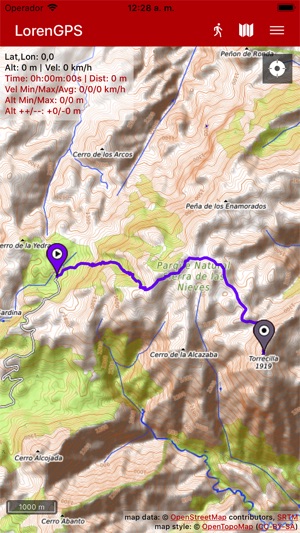
This app allows you to explore maps, see "tracks" on the map (a track is a route made previously, recorded with a GPS), and of course to record a "track" of the route we are doing while using the app.
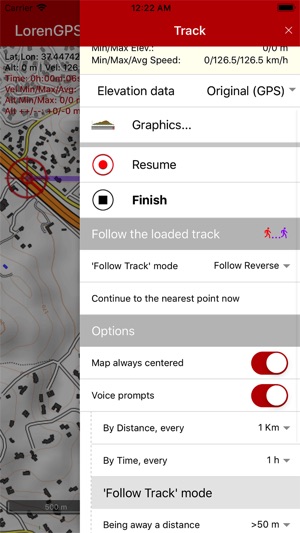
We can "follow a track", seeing it drawn on the map behind the track we are recording.
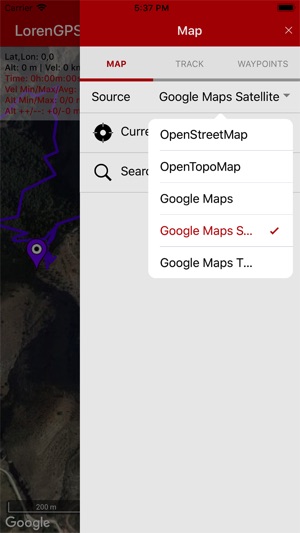
After finishing our tracks the app allows to save them into files. To do this the app uses the GPX file format, probably the most standard among the multiple GPS apps...
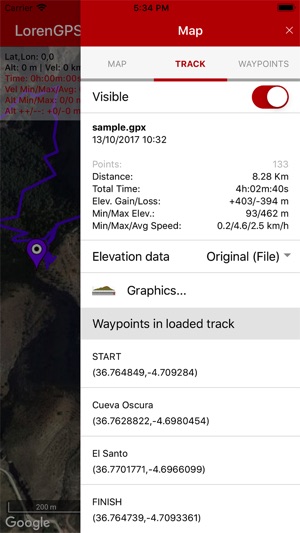
Since the second version of the app we have the "Public Tracks" option: Now we can also publish our tracks, so that any other user can easily view and download our routes. We can also explore and download routes published by other people. Public Tracks contain a classification (type of activity and difficulty), detailed description and pictures optionally. All public tracks can easily be shared with universal links, which will be seen both on the app (if we have it installed) and on the web (otherwise).
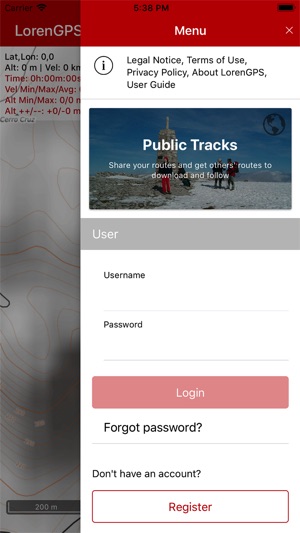
It also allows to work with Waypoints: location markers with (latitude, longitude) and optional data (name, description, altitude). The waypoints can be saved included in the track file or in standalone files, which can be saved and loaded anytime.
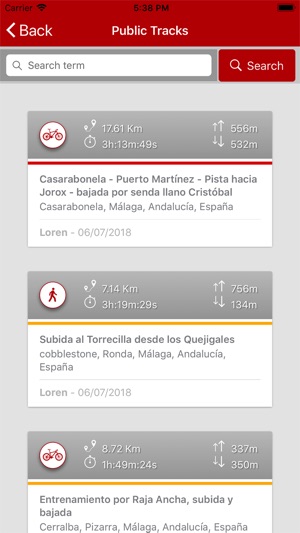
This application has two versions, the app itself (installable from the app store) and the web version (https://www.wandapps.com/lorengps).

The main difference is that the web version (thinked for use in the computer, at home) does not allow to record tracks, but it does facilitate a very comfortable visualization in order to "plan the routes" (before going to the smartphone...) as well as (after finishing the routes) viewing them and downloading to the computer.
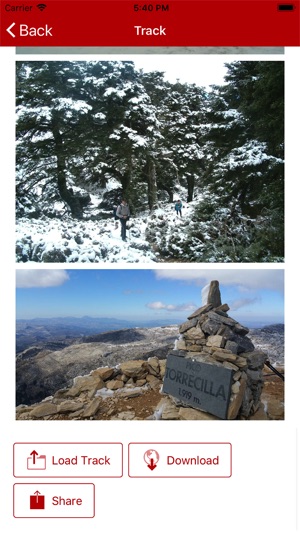
To facilitate this, every registered user will have a "personal cloud", that means a private folder in the app's server that can be used to transfer track files between the computer and the smartphone.
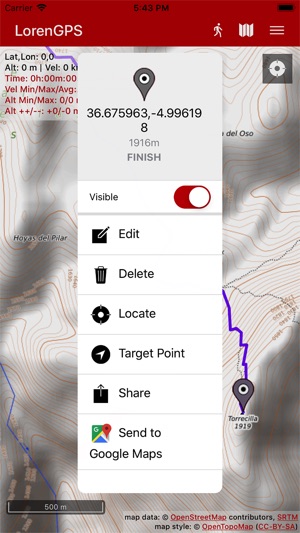
The app can be "offline" (without Internet connection) while recording a track, but you need to be online to get the background map. But you must know that the app implements a "cache memory" for the maps, which saves into the device the most recently used images. So you can (and I recommend to) explore the map by the zones you plan to visit before going to; this way you'll be able to see the map later (during the route) even if you don't have data connection there, or even if you opt to deactivate it to save battery.
The app also offers options to generate a cool image as a summary of the route, including the track drawn over the map, the elevation profile graph and its most relevant data (distance, time, elevation gain, ...). These images can be saved into the device and also shared through other applications (eg send by Email, post on social networks, ...)
And that's briefly what the app allows to do. I hope you like it and, if so, we will be soon thinking about new features for future updates :-)
支援平台:iPhone
