價格:免費
更新日期:2019-04-15
檔案大小:42.3 MB
目前版本:1.0.2
版本需求:需要 iOS 10.0 或以上版本。與 iPhone 5s、iPhone 6、iPhone 6 Plus、iPhone 6s、iPhone 6s Plus、iPhone SE、iPhone 7、iPhone 7 Plus、iPhone 8、iPhone 8 Plus、iPhone X、iPhone XS、iPhone XS Max、iPhone XR、iPad Air、iPad Air Wi-Fi + Cellular、iPad mini 2、iPad mini 2 Wi-Fi + Cellular、iPad Air 2、iPad Air 2 Wi-Fi + Cellular、iPad mini 3、iPad mini 3 Wi-Fi + Cellular、iPad mini 4、iPad mini 4 Wi-Fi + Cellular、12.9 吋 iPad Pro、12.9 吋 iPad Pro Wi-Fi + Cellular、iPad Pro(9.7 吋)、iPad Pro(9.7 吋)Wi-Fi + 行動網路、iPad (第 5 代)、iPad(第五代)Wi-Fi + 行動網路、iPad Pro(12.9 吋)(第二代)、iPad Pro(12.9 吋)(第二代)Wi-Fi + 行動網路、iPad Pro(10.5 吋)、iPad Pro(10.5 吋)Wi-Fi + 行動網路、iPad (第六代)、iPad Wi-Fi + Cellular(第六代)、iPad Pro(11 吋)、iPad Pro(11 吋) Wi-Fi + 行動網路、iPad Pro(12.9 吋)、iPad Pro(12.9 吋)Wi-Fi + 行動網路、iPad mini(第 5 代)、 iPad mini(第 5 代)Wi-Fi + 行動網路、 iPad Air(第 3 代)、 iPad Air(第 3 代)Wi-Fi + 行動網路 及 iPod touch 相容。
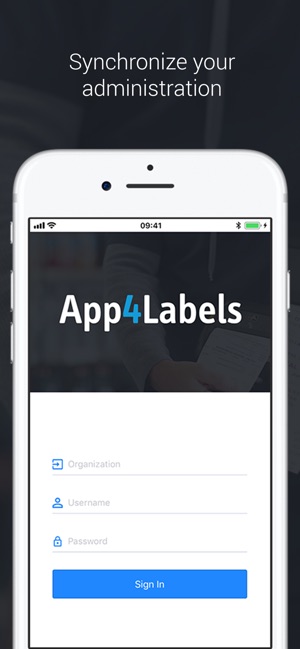
Does it take a lot of time to print labels for your articles within your organization?
With App4Labels this is a thing of the past, print labels directly with a bluetooth printer. And you can use this app on fairs.
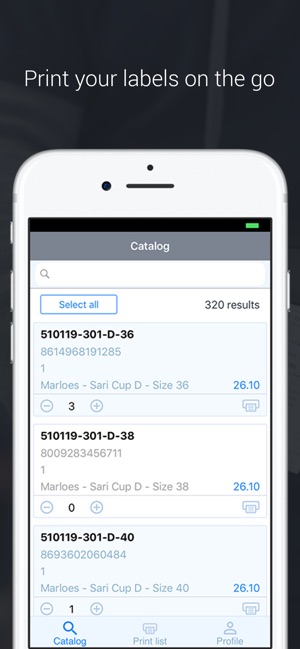
Synchronize the application with your ERP system and get access to all your articles. Select the articles for which you want a label and print it with a simple push on the print button. Or save the labels to be printed in a list and print out all the labels in one go.

You can easily design your labels with the specially developed label designer in the App4Sales CMS. Design labels especially for fairs, a shop or a warehouse. The information on the label is based on the article data from your own administration.
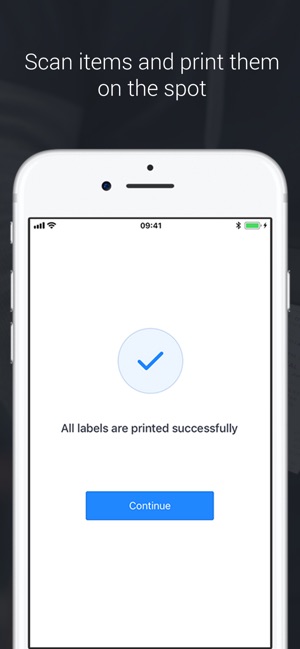
App4Labels is a product approved by Zebra. In order to increase confidence in software applications, Zebra tests apps that work with Zebra products. App4Labels successfully passed the Zebra test and can call itself a Zebra Approved application.
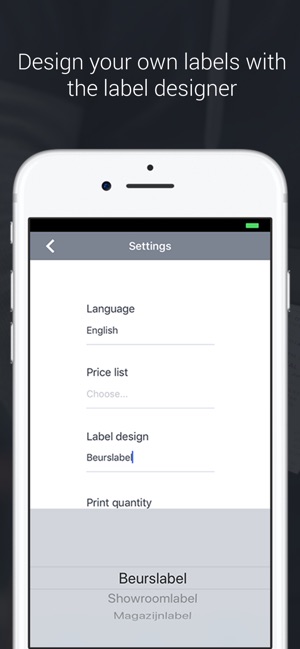
支援平台:iPhone, iPad
