價格:免費
更新日期:2018-03-01
檔案大小:48.9 MB
目前版本:1.2.2
版本需求:需要 iOS 9.3 或以上版本。與 iPhone、iPad 及 iPod touch 相容。
支援語言:英語

Protect your product's existing retail placement and improve sales efforts by quickly capturing and easily accessing your brand’s shelf-presence at any retail location. Designed for any individual (employee, broker, demo rep, merchandiser, etc…), the Snowrise app can be used to capture and store critical retail shelf presence information (physical presence, stock status, retail price, promotions, photos, comments) for a single product or many products across several brands and locations.
Stop wasting time taking notes during store visits, digging through emails to identify what products are available at which locations, guessing as to whether you’ve gained or lost product placement at a particular store, or attempt to remember if your products have been moved since your last store visit. With Snowrise, all this information is stored in one spot. And with store-by-store results that are always viewable on your iPhone, you can quickly identify the necessary follow-up actions to gain shelf space, recover shelf space, adjust social media campaigns, and improve advertising efforts…and this is just the beginning!
Fantastic for many retail segments, especially those that use barcodes that utilize the UPC-A, UPC-E, EAN-8, EAN-13, and QR formats. Examples include arts & crafts, books, consumer packaged goods (CPG), games, and office supplies.
Save time collecting critical retail presence data in under 10 sec/SKU:
- Automatic detection of store addresses
- Scan barcodes with your iPhone’s camera to auto-populate brand, product name, and barcode number (available for UPC-A, UPC-E, EAN-8, EAN-13, and QR Codes)
- Just a few taps to document store presence, Out-of-Stock situations, retail price, and promotions

- No barcode, no problem. Select existing products or easily add a new product to capture key information without scanning
- Capture and group products across multiple brands
Easily access results from your recent store visits:
- Previous store visit results pop on the screen when you enter the store
- Results of your last visit to each store are viewable from anywhere via the Store List
- Color-coded icons highlight Out-of-Stock (yellow) and discontinued (red) product situations
- Retail pricing and promotion details for each product at each store location available for quick reference in the Retailer/Store List
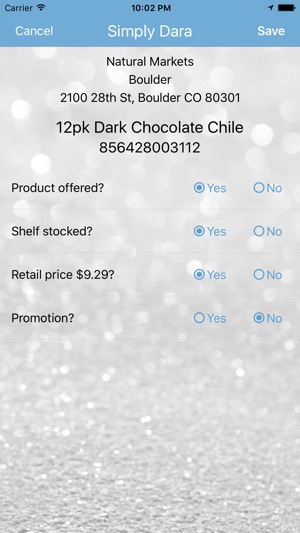
- Modify Retail Names, Store Names, and Product Names
- Account data is accessible across multiple iPhones
Use Photos/Comments to augment each brand’s and store’s history:
- Capture photos and comments by brand and store location
- View photos and comments from anywhere
- Photos/Comments threads are unique to each brand and store location
Set up products and store locations only once!
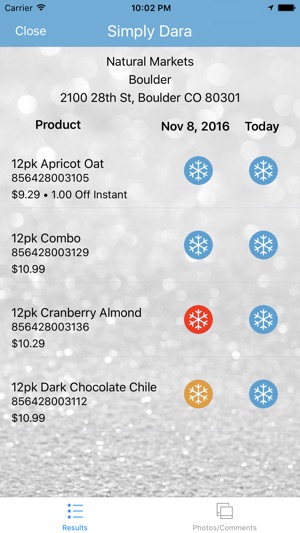
- Enter new product info (Brand, Product Name, Expected Retail Price) just once and it will be available at all locations
- Add Retailer Name only once during initial store visit and never do it again
- Augment a store's location with a Store Name for easier reference later on

支援平台:iPhone
