價格:免費
檔案大小:21.7 MB
版本需求:需要 iOS 10.3 或以上版本。與 iPhone、iPad 及 iPod touch 相容。
支援語言:英語
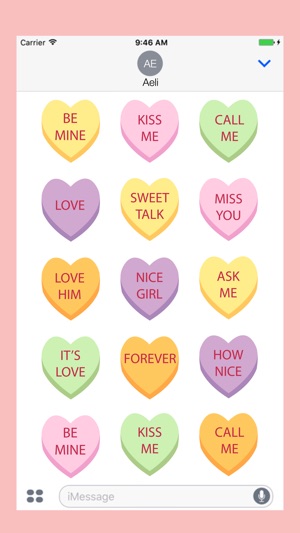
A Hearty friend to share the love with doesn't seem to be enough to cure his sweet tooth craving. "Candy Hearts" a classic delight for every sweet hearted season
How to Access Stickers in iMessage:

1. Open messages app
2. Compose a new message to anyone
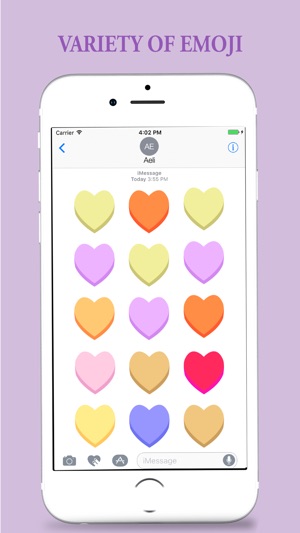
2. Tap App Store icon in top left corner
3. Tap four circles icon in bottom left corner
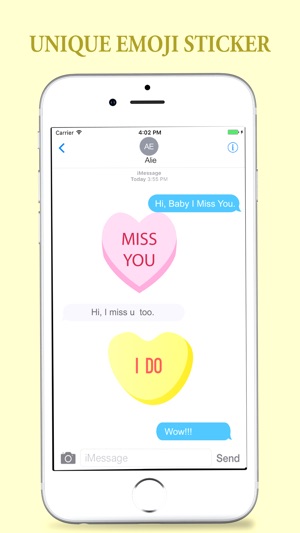
4. Sticker Pack icon should appear in your iMessage App Drawer
5. If Stickers don’t appear, tap “Store" icon and then tap “Manage" tab to add sticker pack to iMessage Sticker Drawer

支援平台:iPhone, iPad
