價格:免費
更新日期:2019-04-23
檔案大小:62.3 MB
目前版本:6.2.0
版本需求:需要 iOS 9.0 或以上版本。與 iPhone、iPad 及 iPod touch 相容。
支援語言:英語
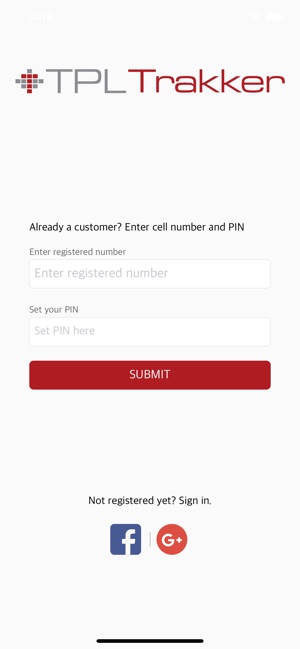
TPL Trakker Ltd. has introduced a mobile application that is designed to offer tracking services round the clock. With its exceptional features, you can stay updated on the go! So no matter where you are or what time it is, You know the location of your vehicle and loved your-ones.
Mytrakker:
- Get Car Location:
Enter your Vehicle Registration Number (VRN) to locate on the map instantaneously.
- New history playback features include:
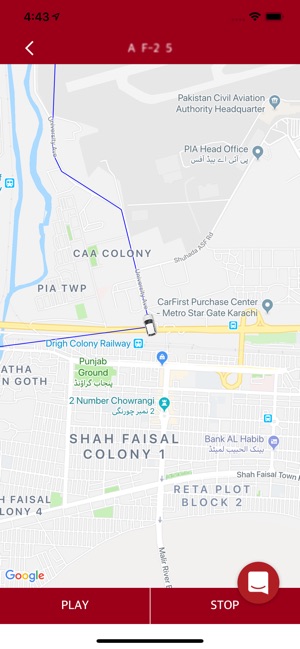
Movement Report: View historical journey for any given time frame; reports carry
information such as date and time, driving status, GPS location and speed.
Static History: View movement on the map for any given time frame.
Replay History: Animated Map Replay option allows you to retrace a vehicle’s route on a
map screen for a particular date and time, including all previous locations.
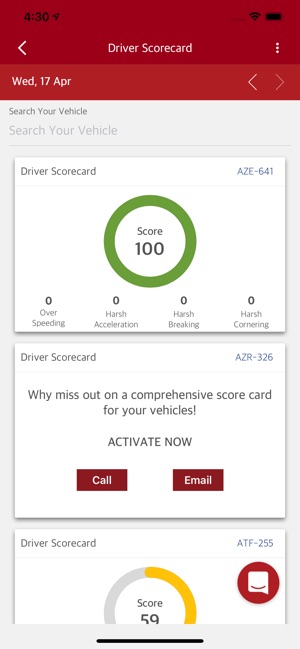
- Pre-inform No Go: Leaving your city? Let us know in advance if your vehicle is about to enter a ‘No Go’ location for a specified time period.
- Pre-inform Battery Tamper: Getting your battery serviced? Let us know in advance to prevent unnecessary vehicle immobilization due to battery tampering.
- Tech Support: Need help? Use these simple tools
- Removal of Device: You can request temporary and permanent removal.
- Register Complaint/Request: Our customer complaint log is a simple record valuable in making sure complaints are handled in a timely manner and do not slip through the cracks
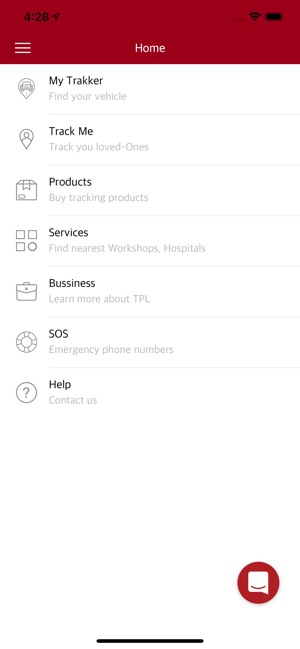
- Account Settings: From your Account Settings page, you can modify the default settings for your account, as well as change your account information.
- Notification services: Get notifications such as Vehicle position, Security tips, Product awareness and Trakking services.
- Manage Vehicles: One stop solution for managing your vehicles and tracking!
- Call: Don’t prefer texting? Tap on ‘Call’ and get connected to one of our representatives!
- Help: A list of FAQs to get you started.

Personal Tracking:
- Add a Device: Users can add a Personal Trakking device.
- Get Device Location: Locate your device instantly
- Device History: Animated Map Replay option that allows the user to retrace the location of a device.
- Geofence: You can set up a geo-fence for the Personal Trakking device to restrict the movement within a pre-defined boundary.
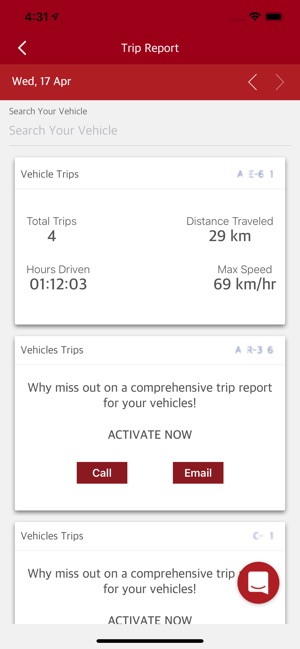
- Device Settings: From your Account Settings page, you can modify the default settings for your account, as well as change your account information.
Track Me:
- Track your loved-ones.
Products:
- Buy Tracking products.

Services:
- Find nearest workshops, Hospitals.
Businesses:
- Learn more about TPL.
SOS:
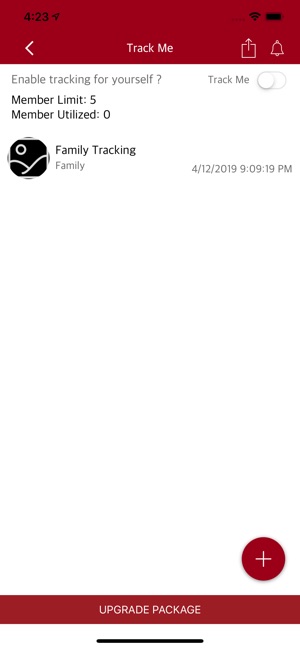
- Emergency phone numbers.
Help:
- Contact us.
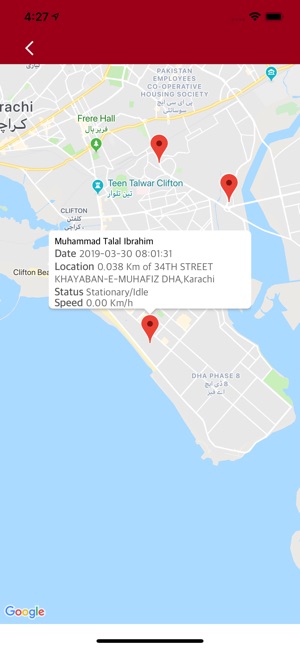
支援平台:iPhone
