價格:免費
更新日期:2015-08-26
檔案大小:14.8 MB
目前版本:1.1.3
版本需求:需要 iOS 7.0 或以上版本。與 iPhone、iPad 及 iPod touch 相容。
支援語言:英語

This is an App from ACCEA which let’s you take a photo with your smart phone and design a poster then order a printed copy.
--------------------------------------
* Simply insert a picture into a free to download template to design easily.
* You can complete the whole process up to ordering the finished print from inside the App.
* Make your own designs by adding in stamps, photo filters and editable text.
* You are able to share your poster using LINE, Facebook, Twitter or Email.
* Of course you are able to save to your photo roll.
* If you register a special coupon you are able to receive a discount when you print.
* You can use special store coupons received through the App also on other services aside from those in the App.
--------------------------------------
[Editing Functions]
-Templates
You are able to choose from Standard, Kids, Calendar and Weddings categories. You can also download additional free templates.
-Stamps
Enlarge/Shrink, Rotate. Additional stamps can be downloaded free of charge.

-Text
Font/ Color can be changed. Shrink/Enlarge & Rotate are possible.
-Photo Trimming
-Photo Filter
[Sharing Functions]
-You are able to share to LINE, Facebook, Twitter & Mail.
[Poster Printing Options]
-Lamination, for protection against dirt and moisture.
[Process Flow]
- Step 1
Tap the New Design screen and go to choose a template.
- Step 2
Select a template you like.
- Step 3
Choose a photo from your camera roll that you want to make a poster of or take a picture. Place it in the template photo location.

- Step 4
You can adjust the size of the photo by pinching in or out.
Then make adjustments, add stamps or text and your design is complete.
- Step 5
When your design is finished you can order your poster to be printed, share it on SNS, or send it by mail.
If you save it to my designs you can print it or share it later as well.
You can select your poster size at the time of ordering your print.
[Print Ordering]
1. Login or register as a new user.
2. Select options, designate the number, enter the delivery address and select a payment method.
3. An order complete Mail will be sent.
[Printing Fees Payment Method]
- Pay at Store (Cash, Visa, MasterCard, JCB, NETS)
- PayPal
[Method of Receipt]

- You can pick up your goods at the store ACCEA Singapore Branch:http://www.accea.sg/location/
- Courier Delivery
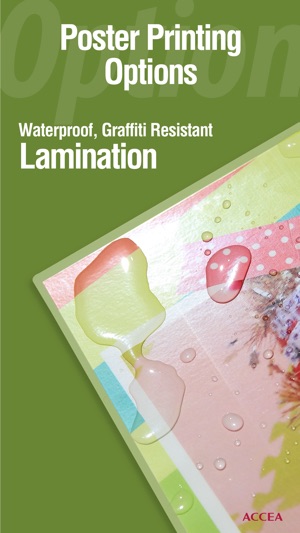
支援平台:iPhone
