價格:免費
更新日期:2020-05-02
檔案大小:8.1 MB
目前版本:4.40
版本需求:系統需求:iOS 13.2 或以後版本。相容裝置:iPhone、iPad、iPod touch。
支援語言:英語
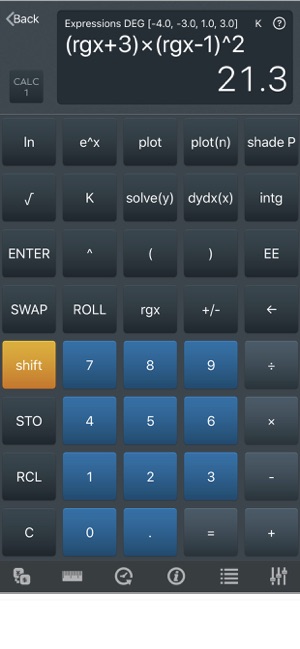
Your iPhone has *multiple apps* for focused solutions.
CALC 1 has *multiple calculators* for focused solutions.
Each CALC 1 calculator is focused on a task so they have more functions and are easier to use than calculator apps that try to cram everything into one “calculator“.
CALCULATORS INCLUDED
- 27 Financial and Business Calculators
- 40 Statistics, distribution and probability calculators for 14 statistical distributions.
- Expressions Calculator for plotting multiple expressions, shaded plots, parameter plots. Solve, integrate, dydx, calculate max, min and the value where expressions are equal.
- Separate 1 and 2 lists statistics calculators with many more function beyond mean and standard deviation to include box plots, histograms and much more.

- 6 curve fitting calculators with a plot key to create scatter plots with best fit lines.
- General math calculators for basic slide rule functions, TVM, probabilities, ratios, percentages, triangle solutions. Generate a plot of any expressions from most calculators.
- Create your own custom calculators by copying and pasting keys to create a calculator that has the BEST functionality for YOU.
- Create your own keys from an expression with the "Create Key" button!
The CALC 1 Function Calculators (more than 60) provide a consistent and efficient solution to a wide range of financial, business, probability and statistical problems.
- The Function Calculators can solve for parameters. For example the statistical CDF calculators calculate both the CDF and the inverse. The solve feature can also be used for sensitivity analysis.
- Press and hold any key to display a description of the key.
- Create a plot as a function of any parameter.
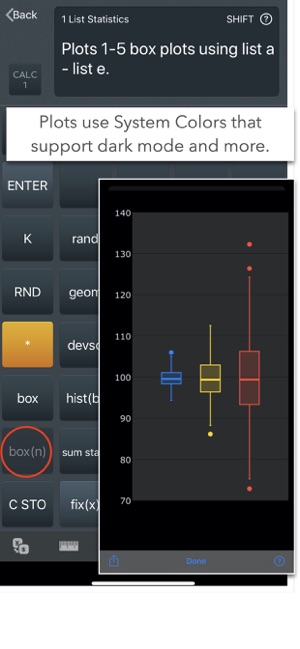
- Create a custom Function Calculator from an expression with the "Create Function" button!
See the full list of calculators and more on the Support URL link.
***
GREAT FOR EVERYDAY CALCULATIONS
***
With other calculators that use a single calculator layout, commonly used keys for everyday expressions are often “2nd” functions.
- With CALC 1, keys for 1/x, ^, (, ), EE are available without having to repeatedly tap the “shift” key.
- CALC 1 has chain, algebraic or RPN calculation methods.
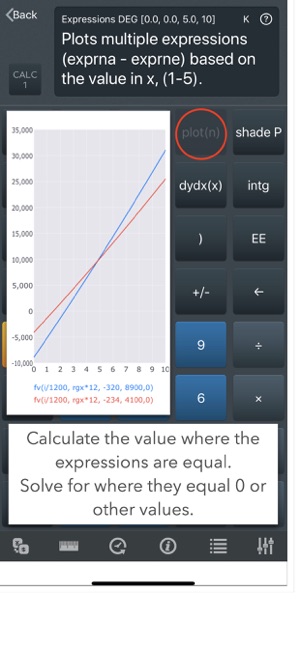
- an automatic stack for quick access to recent results.
CALC 1 has many modern features not typically found on other calculators:
- undo.
- key hints.
- key previews of stored values are shown on the keys.
- pinch to change the number of decimal places.
- swiped to switch between calculators.
- swipe to change the number of rows of the stack to display.
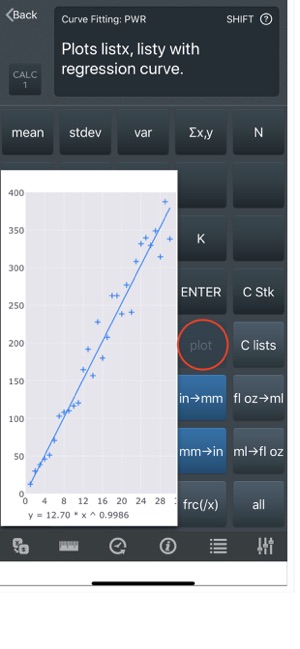
***
UTILITIES
***
CALC 1 has a complete set of utilities that you can quickly access from the toolbar.
History
- History of results so you can easily recall past results to use in calculations.
- History details allow you to review calculations that involve many inputs, like TVM or statistical calculations.
- The details can be “shared” using standard iOS sharing to Notes, Message, Mail and more.
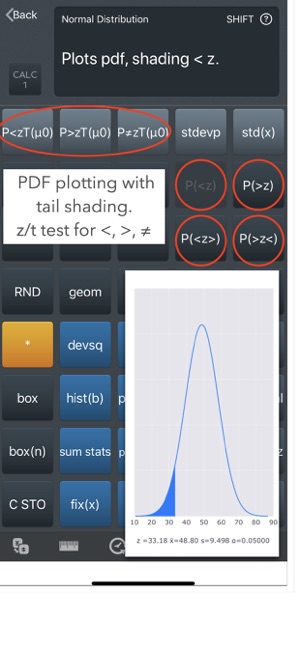
List Manager
- to view and edit lists of data used for statistics or cash flows.
- You can import data by pasting and export data using iOS sharing.
Data Manager
- provides an almost unlimited amount of data storage.
- view and edit lists and other data imported from files or saved from calculators.

Conversions
- Currency and unit of measure calculators.
Every calculator and utility has a “?” button for documentation and examples.
***
CUSTOMIZATION
***
The BEST calculator is one that is customized for you.
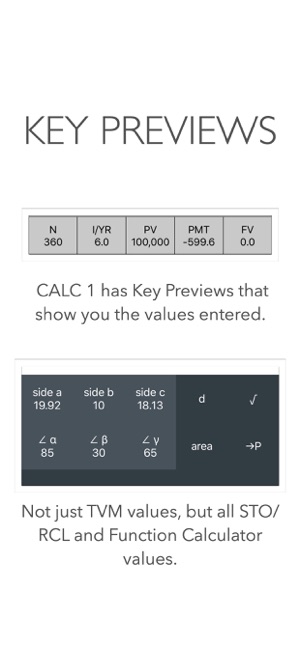
With CALC 1’s extensive customization you can create custom calculators to save time and reduce errors by copying and pasting keys from other calculators.
***
JAVASCRIPT
***
CALC 1 uses the JavaScript programming language for key scripts and Function Calculators.
- It is a popular general purpose programming language that is easier to use, has wide support and is more powerful than custom “calculator specific” programming solutions.
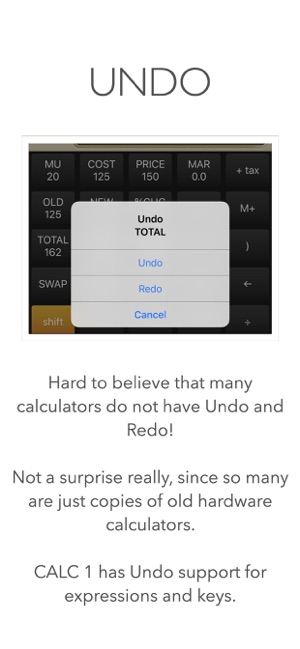
支援平台:iPhone, iPad
