價格:免費
更新日期:2020-07-23
檔案大小:15.8 MB
目前版本:1.3
版本需求:系統需求:iOS 12.1 或以後版本。相容裝置:iPhone、iPad、iPod touch。
支援語言:英語

Organizator allows you to manage your time and ideas in the most intuitive and elegant way you could ever imagine.
It is a 3 in 1 application, composed of a calendar, a notepad and a screen for the creation of simple schemes. Everything classified with a beautiful color system very intuitive and easy to use.
It has the possibility of linking everything to the cloud to have your data available on various devices and safe from any unforeseen event.
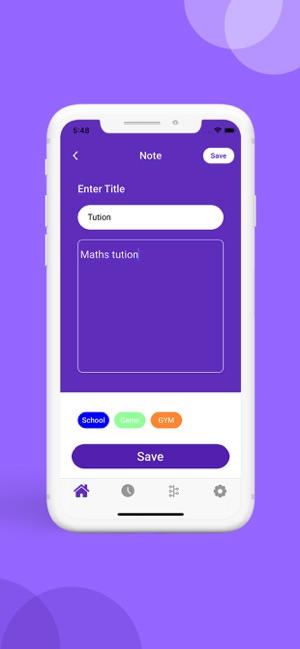
What makes our application more intuitive and elegant is its system of TAGS, keywords linked to colors, which we can use to classify anything within the app according to its theme.
How to use Organizator?
Organizator, is classified into 4 screens selectable through a very visible bar, located at the bottom, these are:
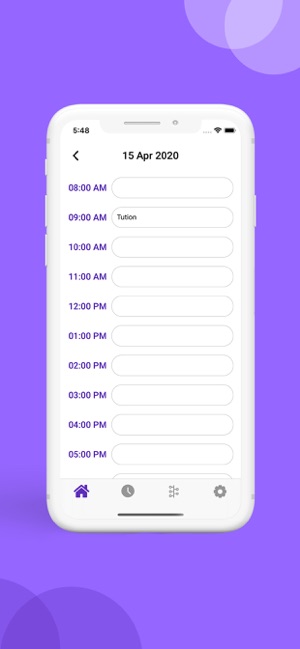
- THE MAIN one, this one contains the calendar, in which we will be able to manage our time creating events. These may notify us or have a tag, which will be displayed through its color in the form of a ball under the number of the day.
We will also have the option to view/create/delete tags.
We will also have the possibility of creating notes, with a title and the possibility of selecting a tag that will color them all.
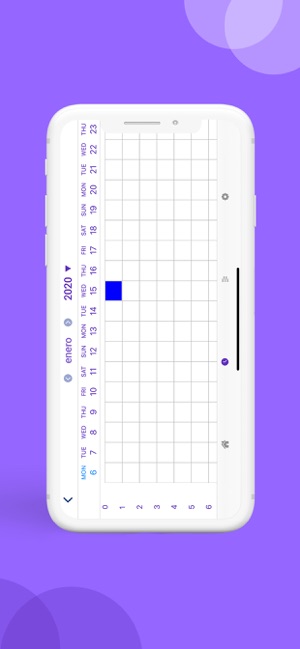
- THE SCHEDULE, here we will be able to see through a grid our hourly availability in a very comfortable and fast way. We won't only see what hours we have free, but also that tags linked to the occupied hours.
- DIAGRAM, this screen allows you to create diagrams in an intuitive and optimized way. You will be able to create boxes with a short text, painted, if you want, with a tag, which we can move through the integrity of the screen. With a simple click on two of them, a line will appear that will link them. This will allow us to relate information and tasks between them with much comfort.
- The last screen is SETTINGS, to be able to personalize the experience to the maximum.

Thank you very much for your interest in Organizator, if you have any questions or suggestions we are available to help in any way we can: dumersoft@gmail.com

