價格:免費
更新日期:2020-06-24
檔案大小:223.8 MB
目前版本:1.7
版本需求:系統需求:iOS 10.0 或以後版本。相容裝置:iPhone、iPad、iPod touch。
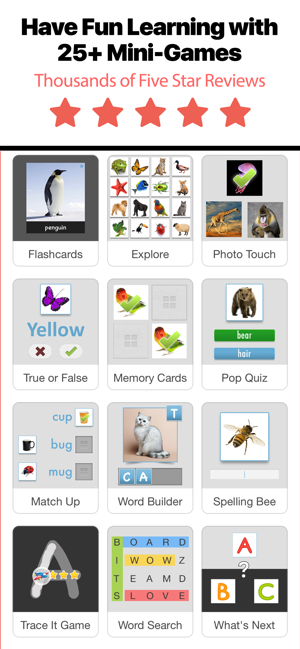
BITSBOARD PRO vs. BITSBOARD STUDENT
• The PRO app is for teachers. It includes access to the Bitsboard catalog to quickly download, create, customize and share your own boards and classes. The PRO app also makes it really easy to add students, share content with students, and keep track of your student's progress.
• The STUDENT app was created for students. It allows schools to give students full access to the Bitsboard app on each iPad without having to pay the fee of the PRO app. The STUDENT app does not include the Bitsboard catalog and does not include the ability to create and share classes.
Licensing terms
• Please buy one PRO app per device / per teacher unless teachers share the same iPad
• Please buy one STUDENT app per device (you can add unlimited students per device). You can also add one student per device via the FREE app
- Top 5 Education Game in the US App Store
- Study almost anything for free across 35 addictive mini-games in one app
- Trusted and loved by over 5 million students and teachers world wide
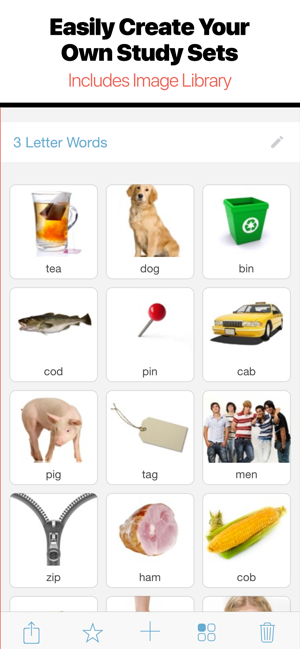
WHY DO TEACHERS LOVE BITSBOARD?
- Create Lessons in 2 minutes or less. Just enter any word and Bitsboard automatically suggests gorgeous images for you and a professionally recorded audio too
- Save valuable time. Once you have created a word list, Bitsboard automatically turns this list into 35 addictive mini games
- Easily add unlimited students and customize Bitsboard for each student
- Bitsboard will automatically adapt each lesson based on the user’s knowledge of the content and keep detailed track of their progress
- Create and share user accounts via email or via QR code (student accounts don’t even require an email and a passcode)
- Turn boring lessons into competitive multiplayer games that students love
- You can easily create higher level thinking and logic games too such as Related Items, Sequencing, What Comes Next? and Odd One Out
- Everything is automatically backed up and synced across devices
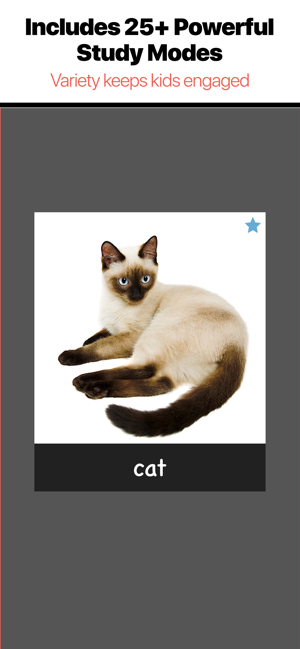
- Works great for one or dozens of students
WHY DO STUDENTS LOVE BITSBOARD?
- Turns each list of words (i.e. flashcards) into 35+ games
- Makes learning more fun
- Competitive multi-player games make Bitsboard ideal for learning with other students
- Variety keeps kids engaged and asking for more
OVER 35+ POWERFUL MINI GAMES / STUDY MODES IN 1 APP INCLUDING
• Flashcards
• Photo Touch

• Memory Cards (1-4 players)
• Pop Quiz
• Match Up
• Word Builder
• Sentence Builder
• Spelling Bee
• BINGO (1-4 players)
• Letter Tracing
• Sequencing
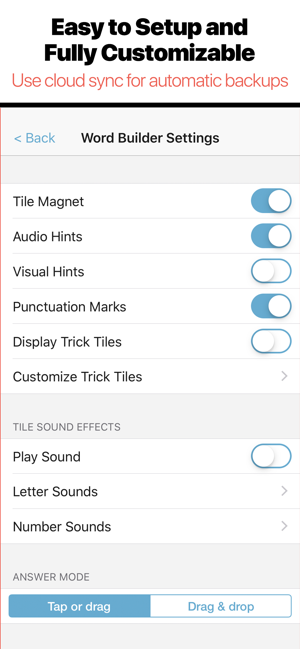
• Related Items
• Word Search
• Crosswords
• Letter Match
• Odd One Out
• What Comes Next?
• Side by Side
• Word Chunks
• Communicator

• Reader
• Questions Game
• Photo Hunt (1-4 players)
• Racing Rivals (2 players)
• Battle Time (2 players)
• Say It Game
TRACKS YOUR PROGRESS
• Bitsboard keeps track of every answer for every game, user, and board
SUPPORTS MULTIPLE USERS

• Bitsboard makes it easy to add multiple users and switch between user accounts
• You can now instantly review the detailed progress for each user
• Automatically saves game settings at the user level
ACCESSIBILITY OPTIONS
• Bitsboard fully supports switch control to make all of the games accessible for users with disabilities
ACCELERATE YOUR LEARNING
• Bitsboard's learning algorithm automatically personalizes each game based on the players skills.
• Bitsboard knows your problem words and when you are ready to move on to your next challenge.
CLOUD SYNC

• With cloud sync all of your boards, students, classes, and settings are automatically backed up and sync across all of your devices
QR LOGIN CARDS
• To protect student’s privacy you can generate student accounts without any email or password. Once created, you can share the login details of each student account via a simple QR login card.
Have questions? We are here to help. Email us at support@happymooseapps.com
Privacy Policy: http://bitsboard.com/privacy-policy
Subscription Terms: http://bitsboard.com/subscription-terms

支援平台:iPhone, iPad
