價格:免費
更新日期:2020-03-09
檔案大小:3.8 MB
目前版本:2.0.2
版本需求:OS X 10.9 或以上版本,64 位元處理器
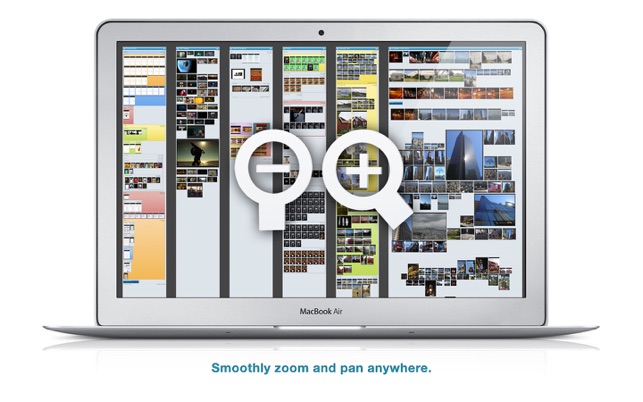
Experience Raskin's unique bird's eye view to browse and manage your pictures, presentations, PDFs…
Raskin is an alternative file browser and desktop interface for OS X. It simplifies interaction with your computer by placing your documents on a zoomable surface, avoiding the clutter of multiple windows. Raskin makes finding, organizing, previewing, and opening documents seamless and time-saving. Raskin is named after and inspired by the work of Macintosh® visionary Jef Raskin.
What People Say About Raskin:
“A joy to use” – “Raskin’s interface is remarkably efficient” — rated 9/10
Joshua Johnson, Mac.Appstorm (mac.appstorm.net)
“Raskin For Mac Will Change The Way You Use The Desktop” — rated 4.5/5
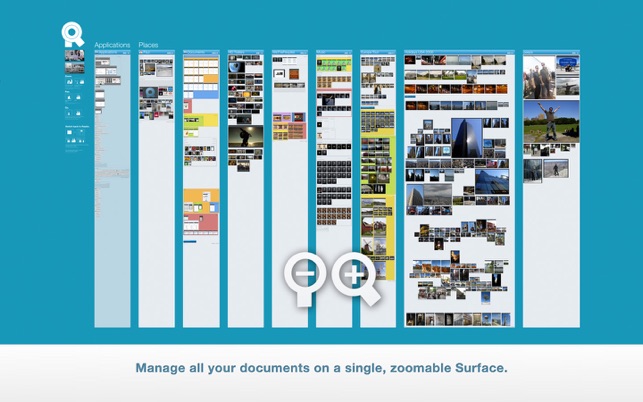
Will Moore, Cult of Mac (cultofmac.com)
“You might surprise yourself with how much time you can save using Raskin.”
“10 Best Productivity Apps of 2010”, TNW Apps (thenextweb.com)
See more with Raskin
* Forget digging through deep folder structures or remembering file names. With Raskin the contents of your files and folders are displayed openly with full previews – zoom-in for a closer look.
Interact with your Mac in a whole new way

* Use simple trackpad gestures, like on the iPhone or iPad, to zoom and pan your way around the contents of your computer. Raskin also lets you zoom away from whatever application you're in, back into the Raskin Surface so you can see the location of the file you‘re working on and related documents saved nearby.
No Importing Necessary
* Quickly review and organize your visual files – photos, graphics, presentations, and artwork on the Raskin Surface with seamless zooming of all file types. No importing necessary. And Raskin’s “Bird’s Eye Windows” shortcut let’s you zoom-in on and get details of all open application windows.
Stay focussed on your photos with Light Table View
* Handling photography is a snap with Raskin. Just insert the memory card or connect the hard disk containing your photos and you’re ready to start reviewing and making selections. And since the Raskin Surface is fully interactive you can immediately group, arrange, rename or rate them using color labels.
Simplify your design and editorial workflow
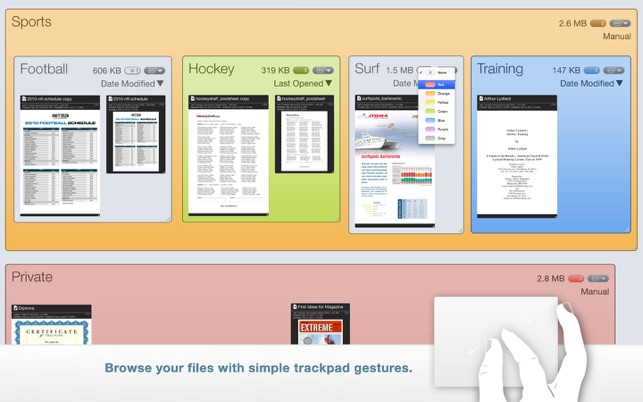
* Raskin is the perfect tool for designers or anyone that handles artwork on the Mac. Because it presents all your documents visually, you won’t waste time hunting for stuff and you’ll have more time to do what you do best.

