價格:免費
更新日期:2019-05-01
檔案大小:10.1 MB
目前版本:1.1.1
版本需求:需要 iOS 7.0 或以上版本。與 iPhone、iPad 及 iPod touch 相容。
支援語言:丹麥文, 俄文, 加泰羅尼亞文, 匈牙利文, 印尼文, 土耳其文, 巴克摩文挪威文, 希伯來文, 希臘文, 德語, 捷克文, 斯洛伐克文, 日語, 法文, 波蘭文, 瑞典文, 簡體中文, 繁體中文, 羅馬尼亞文, 義大利文, 芬蘭文, 英語, 荷蘭文, 葡萄牙文, 西班牙文, 韓語

The app provides over 200 types of ECG signal data that can be sent to the Simulator device through BLE connection. It covers the fundamental standard ECG signals as well as the complicated real ECG cases, to test and verify the ECG machines' functionalities.
Steps of operation -
1. Power on the ECG Simulator device

2. Open the app and scan for the device by tapping the bluetooth icon
3. Connect to the device by tapping it once it appears on the main screen
4. When connected, open an ECG signal data
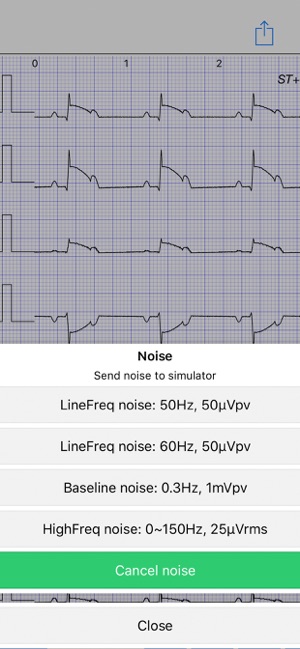
5. Tap the upload icon on the top right corner, to send the ECG data to the device
6. When it is done, the ECG Simulator device starts to interpret and compile the data, and then generate a test signal based on the data
7. Hook up an ECG machine to the simulator device, it should print out the same ECG
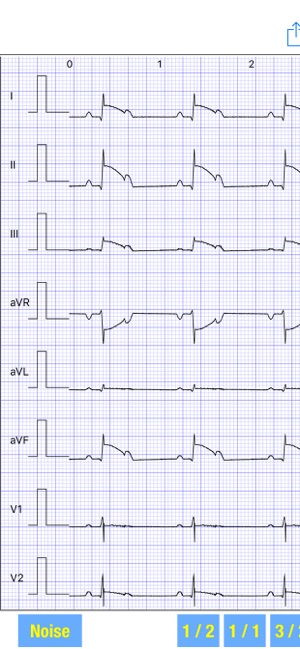
To purchase the SIM device, please contact: cathyfeib@vhecg.com
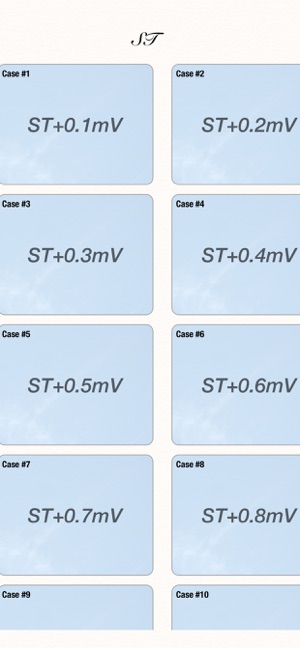
支援平台:iPhone, iPad
