價格:免費
更新日期:2016-07-28
檔案大小:2.1 MB
目前版本:12
版本需求:需要 iOS 8.2 或以上版本。與 iPhone、iPad 及 iPod touch 相容。
支援語言:俄文, 土耳其文, 德語, 法文, 義大利文, 英語, 荷蘭文, 葡萄牙文, 西班牙文, 韓語, 中文
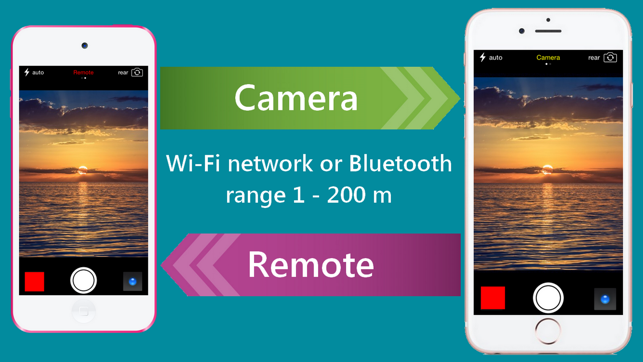
With the application "Remote Camera via Wi-Fi and Bluetooth" you have a unique opportunity to shoot at a distance on the iPhone\iPad which act as a "CAMERA" and SUBMIT commands to shoot and view received photos on iPhone\iPad which act as a "REMOTE", within your Wi-Fi network or Bluetooth range (1-200 m).
To do that, you need to install the application on two or more devices simultaneously.
Any device can act as a "CAMERA" or a "REMOTE".
The application "Remote Camera via Wi-Fi and Bluetooth" gives you a unique opportunity to shoot on your own and remotely.
All you should do is to fix iPhone\iPad at some desired location. It means that now there is no need to use different timers or ask strangers to help in shooting.
To connect devices you can use:
- Internal Wi-Fi network connection
- Connection via Bluetooth
- Connection Wi-Fi Hotspot, which is activated on the device that acts as a "CAMERA". This mode is used when there is no network with Wi-Fi.
After connecting you can change shooting modes of a "CAMERA":
- Enable or disable flash
- Select the front or rear camera
- Change the quality of photo
How the application works:
- Launch the application on the first device and select "CAMERA". The mode "Camera\Remote" is displayed in the top status bar of the application
- Launch the application on the other device and select "REMOTE"
- After switching from the "CAMERA" to "REMOTE", there appears the menu that allows to select available devices. The switching mode is performed by paging the screen to the right or left.
- After connecting, the indicator changes color from red to blue, indicating that the connection has been established. The network with a higher rate of information transfer is used by default. If you need to use Bluetooth, disable Wi-Fi on the devices.
- Select the type of a camera and the flash mode
- Press "RECORD". As soon as the "CAMERA" shoots, there will start transferring photos to the "REMOTE"
WARNING!
The images are compressed to significantly reduce the time of transmission from the "CAMERA" to the "REMOTE",that allows to view received photos on "REMOTE" much faster, using connection via Bluetooth.
The images in original quality are always located on the device that acts as a "CAMERA".
支援平台:iPhone, iPad
