價格:免費
更新日期:2020-06-15
檔案大小:34 MB
目前版本:1.1.0
版本需求:系統需求:iOS 9.0 或以後版本。相容裝置:iPhone、iPad、iPod touch。
支援語言:英語

videopic makes video creation simple and fun! Even if you are not a designer, you can create beautiful videos for life, work, and entertainment!
Whether you need to create instagram snapshots, product introductions, or other interesting videos, you can find all the required templates on the videopic, and even more content, you can create your favorite videos.
Improve your brand image or business volume through the video production application videoPic, which can quickly and easily produce various types of videos (advertising, guidance, tutorials, and any content).
How to use videopic
1. Design from 0 or use ready-made video templates
Create a video on a blank canvas and show your artistic style. Choose an existing template to create, and make simple adjustments to create a beautiful video according to the style of the existing template, saving time.
2. Add text to the creation
Add exquisite text introduction to the template, change the font's special effects, size, color, spacing and position.
3. Add beautiful pictures to your creation
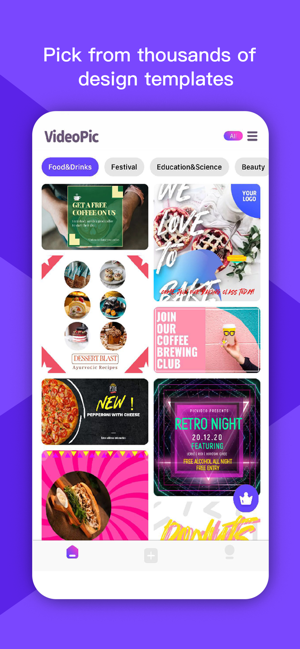
You can choose beautiful pictures from the video library or upload your favorite pictures and add them to the template to create the video.
4. Add video to creation
You can add your own beautiful videos in the creation of the video, or select the appropriate video from the video library provided by us to add it.
5. Create videos like professionals
Using our powerful video editor allows you to create videos like a professional designer, you can add beautiful animation effects, artistic text, beautiful pictures, modify the display time of the elements you add, and complete the creation of the video.
Subscription Details:
Payment for VideoPic member will be charged to your iTunes Account at confirmation of purchase. Your subscription will automatically renew unless auto-renew is turned off within your iTunes Account at least 24-hours before the end of the current subscription billing period.
You can manage your subscription or turn off auto-renew in your iTunes Account settings after purchase. If you turn off auto-renew in the middle of a subscription period, you will still have access to all premium features until the end of the period. No partial refunds will be given for turning off auto-renew in the middle of a subscription period.
http://v.makevideo.cc/app/v1/index/privacy_policy
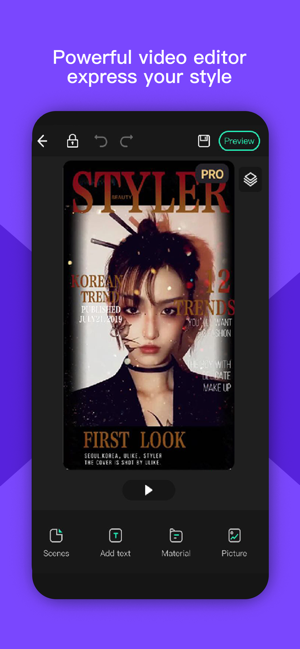
http://v.makevideo.cc/app/v1/index/terms_of_service

