價格:免費
更新日期:2018-11-28
檔案大小:576.5 KB
目前版本:1.2
版本需求:需要 iOS 11.4 或以上版本。與 iPhone、iPad 及 iPod touch 相容。
支援語言:丹麥文, 英語
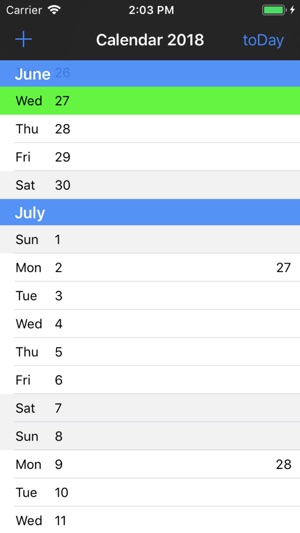
NoteCalendar - Features:
NoteCalendar is an easy to use Calendar app, that makes it simple to write down and remember, appointments, meetings, birthdays etc.
NoteCalendar is designed to give you large accessibility, when it comes to writing notes.
Furthermore NoteCalendar offers you an easy way to transfer standard notes like birthdays to a new Calendar.

To help you to remember important dates, you can make NoteCalendar send a local Notification.
For better planning of your free /working time, you can easily show all holy and some Red-letter days in the Calendar.
Todays date can be shown in the Calendar.

NoteCalendar - Instructions:
Writing a note:
Tapping the date you want, will take you to page 2, where writing notes will take place. You can write ”infinitely” long notes on single dates, because the textfield will expand while you are writing. End up writing notes by tapping 'Done' button. (If you want to, the design can also be used as a diary).
Writing notes can take place more easy, if your phone is held horisontally in landscape mode.
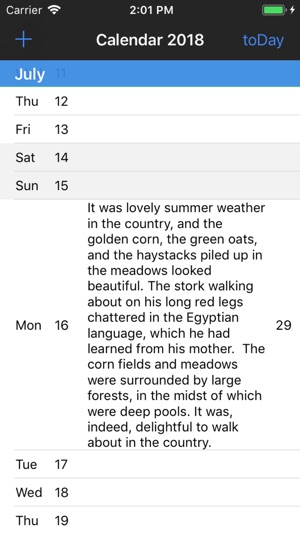
Deleting notes:
Tap on the note you want to delete and the view will change to page 2, where the 'delete' button is placed at the top right corner.
Show Holy and Red-letter days:
Tap the '+' sign, to go to page 2, where button 'dayHoly', if you want to (Yes/No) will put in Holy and some Red-letter days in the Calendar.

Examples are New year, Easter, Whitsuntide and Christmas.
Dates for Holy days and Red letter days can still be used for writing common notes.
Transfer standard notes (birthdays) to the next years Calendars:
You need to mark notes with a American flag, to be able to transfer them to new Calendars.

Tapping the date wanted, will change view to page 2, where a tap on the keyboard 'globe' will show a selection of emojis. Choose flags and select US flag.
Next to the flag you can write the text to be transferred and end up tapping 'Done'.
Sending an alert:
Notes marked with a flag will send a local alert Notification.

Delete a Calendar:
Tap the '+ sign, to go to page 2, where button 'yearDel' will delete the current Calendar if you want to (Yes/No).
Change Calendar year:
Tap the '+' sign, to go to page 2, where button 'year+' and 'year-' will change year forwards and backwards.
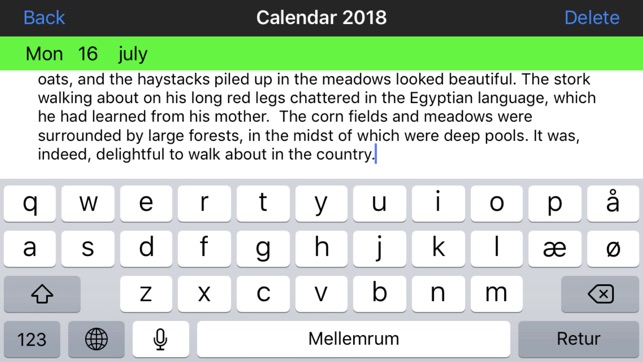
Calendars from 2017 - 2033 ( Extendable)
Save old Calendars:
In memory, space is made for 4 Calendars, 1 active, and 3 older ones. When changing to a new calendar after 2020, you have to delete the oldest (the one showing up) and the three others will automatically be saved.
Show todays date:

Tap 'toDay' at top right corner of page 1.
Design advantage:
The App is designed to work in both portrait and landscape mode and made ready for all iPhones from 5s to XS Max, and iPads 12.9", 10.5", 9.7",Air, Air2.
支援平台:iPhone, iPad
