價格:免費
更新日期:2020-06-13
檔案大小:1.6 MB
目前版本:1.1.8
版本需求:系統需求:iOS 11.0 或以後版本。相容裝置:iPhone、iPad、iPod touch。
支援語言:英語
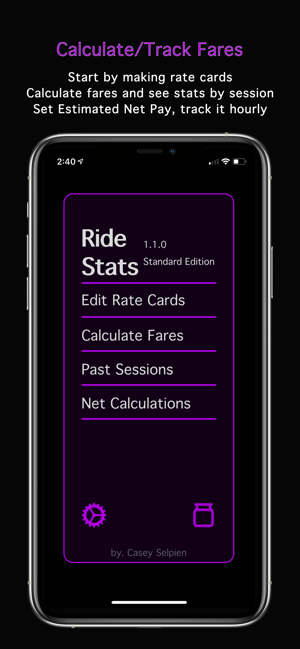
Using a Car for work, Ride Share Driving, Gig Delivery or even
Delivering Pizzas. All can help from little more STATS.
Live comparison and calculation of rides!
-Main Menu-
Edit Rate Cards:

This menu is for adding and altering user entered rate cards. If no rate cards have been entered or calculations have already started. Certain functions may become inaccessible
Calculate Rides:
Brings you to the ride view and Numpad view. This is where rides can be entered and stats viewed
All Data is saved locally and will not be present upon deletion or uninstalling of the app. No backup function is available at this time
THIS IS NOT TAX SOFTWARE
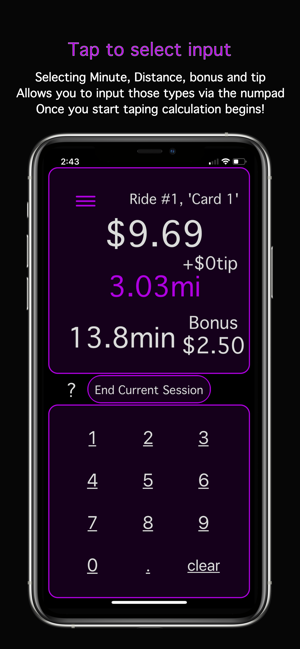
Past Sessions (Standard Edition only):
-Here you can Hold to Select Past Sessions. View Calculated Stats from all Sessions. And show an expanded view that shows total tips, total bonuses and gross/net hourly pay. After a sessions is selected, an option to delete or view the session appears.
-Pressing the View Session button will expand the Past Session into a familiar view. Here you can adjust the time for more accurate statistics.
Net Calculations (Standard Edition only):
Are optional. Here you can add two net percents and a gas net percent. This is very basic, but it takes the percent entered and applies it to the gross. All three are then calculated to produce a net calculation. The percentages are added by the user and will also need to be calculated be the user
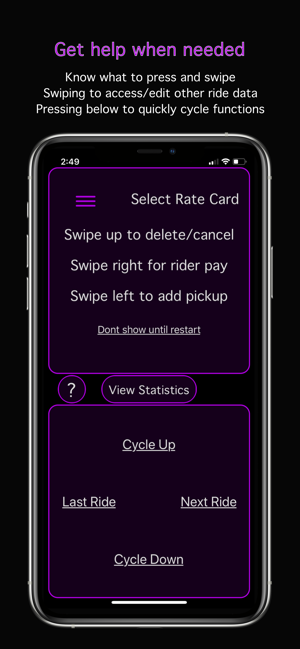
-Ride View-
This is where the data types (total, mi, min, tip, bonus) are added. Each of these types can be touched and selected. Once selected, the calculations can begin! as you enter in data the other associated values will change. Adding the values is a simple as pressing the buttons on the Numpad
-Swipe Left and you can add a paid pickup (if applicable)
-Swipe Right to add the rider payment and see how it calculates
-Swipe Up to select the ride to canceled or just delete it
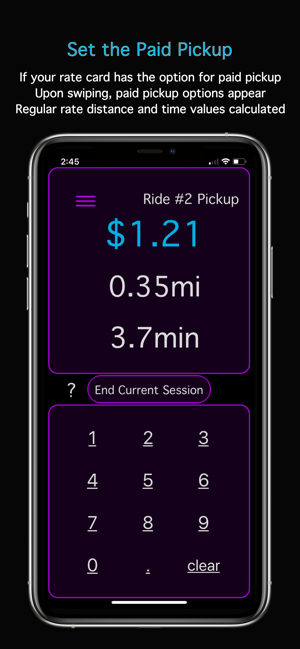
-Swipe Down and now you see the total stats by session
-The Numpad View-
Entering rides is done by showing a grid of numbers 0-9 as well as a ‘.’ and a clear button. This is how you edit values when calculating rides. The clear function does just that it clears the data from the type selected. The ‘.’ will add a decimal point
-Swipe Left to save the current ride and add a new ride
-Swipe Right and go back to previous rides

-Swipe Up to cycle through the data type selection (min, mi, total, bonus, tip, empty)
-Swipe Down to cycle through the data type selection (tip, bonus, total, mi, min, empty) backwards
-The Numpad View-
Entering rides is done by showing a grid of numbers 0-9 as well as a ‘.’ and a clear button. This is how you edit values when calculating rides. The clear function does just that it clears the data from the type selected. The ‘.’ will add a decimal point
-Swipe Left to save the current ride and add a new ride
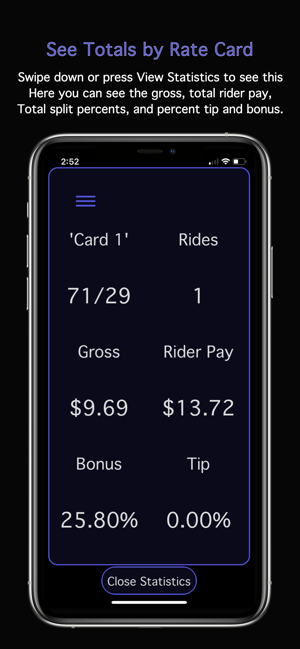
-Swipe Right and go back to previous rides
-Swipe Up to cycle through the data type selection (min, mi, total, bonus, tip, empty)
-Swipe Down to cycle through the data type selection (tip, bonus, total, mi, min, empty) backwards
-Help Menu-
-The Interactive Help Menu is accessible from the toggle button (?) from the Calculate Fares Menu. Here the Top display (Fare View) and Bottom display (Numpad View) will shift displaying help options
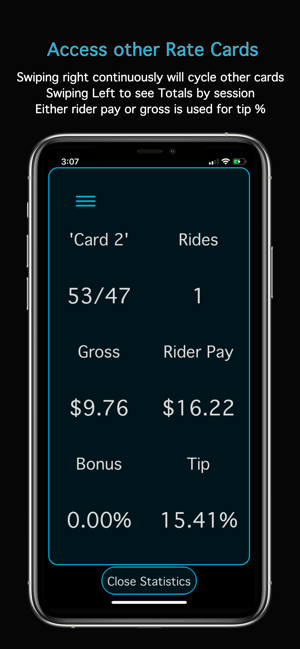
-The Top display now has directions how how to swipe given the environment the app is in. This can be dismissed by pressing the ‘Dont show until restart’ button
-The Bottom Display will now display a total of four buttons. The buttons function correspond to the text and its placement is an indicating on how to swipe to access the function. Swipes and button presses are welcome here. Swiping being the main navigating
Thank you for trying the Ride Stats app! Building this app is fun and allows me to track what I make as a driver. I will keep updating this app to make your experience better as well as mine.
-Mahalo
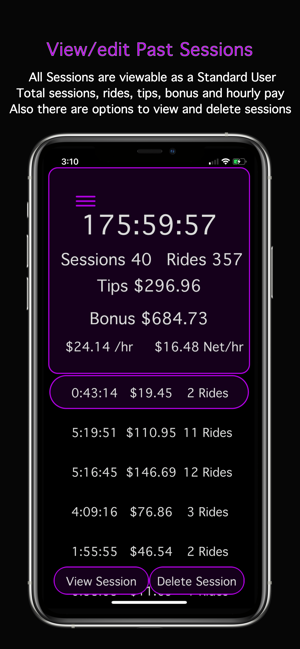
支援平台:iPhone, iPad
