價格:免費
更新日期:2019-02-06
檔案大小:23.5 MB
目前版本:1.2.0
版本需求:需要 iOS 9.0 或以上版本。與 iPhone、iPad 及 iPod touch 相容。
支援語言:丹麥文, 巴克摩文挪威文, 德語, 法文, 瑞典文, 義大利文, 芬蘭文, 英語, 荷蘭文, 葡萄牙文, 西班牙文, 中文
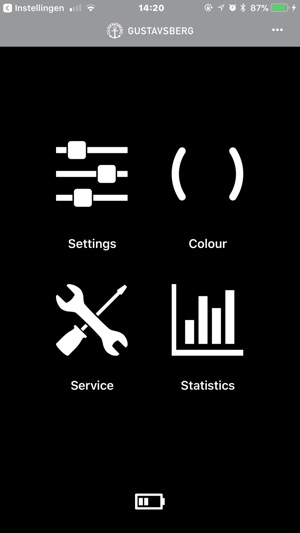
With the Gustavsberg Application you can easily change and personalize the settings of the non-touch Gustavsberg control panel. Modify the colour of the LED lighting on the control panel, or change settings for toilet flushes, energy consumption or security. Enter service settings or read out statistical details.
CREATE THE IDEAL COLOUR
Use the colour wheel to change the desired colour and light intensity of the LED lighting on the Gustavsberg control panel.
SETTINGS
When automatic flushing has been activated, the sensor in the Gustavsberg control panel detects whether users are sitting or standing. After the user leaves the toilet, a complete flush will be activated so that the next user doesn’t face any unpleasant surprises. By activating the hygienic flushing it’s possible to adjust the flushing interval so that the water is refreshed in the toilet and the built-in cistern.
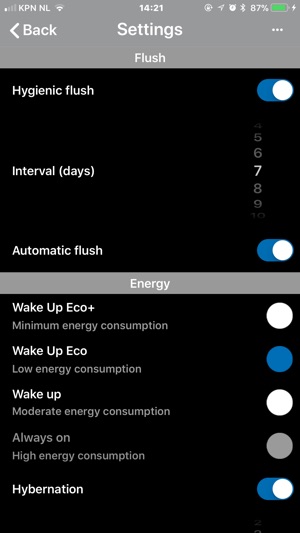
Select the desired energy mode so that the Gustavsberg control panel doesn’t consume any unnecessary electricity when batteries are used. It’s possible to use the vacation mode to save extra energy.
You can prevent unauthorised access to the Gustavsberg control panel by setting a PIN code.
The app can be configured in several languages: Dutch, English, German, French, Swedish, Norwegian, Finnish, Danish, Spanish, Portuguese, Italian and Cantonese. The language can also be changed later.
Service To prevent an unintended flush being activated while cleaning the toilet, simply activate the cleaning mode.
Save your configuration settings and send them to other Gustavsberg control panels. Perform a servomotor check.
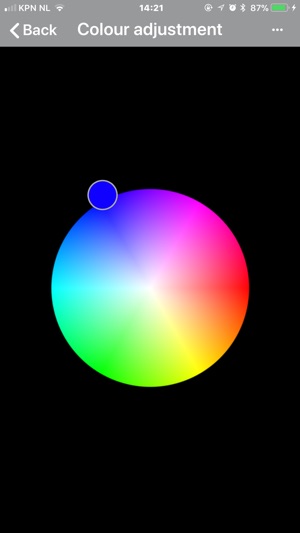
STATISTICS
The water consumption is shown graphically by a diagram divided between half (small) and full (complete) flushes. This gives you an instant check on the water used per day, month or year, and the number of manual and automatic flushes.
支援平台:iPhone
