價格:免費
更新日期:2018-09-16
檔案大小:1.8 MB
目前版本:1.1.2
版本需求:需要 iOS 10.0 或以上版本。與 iPhone、iPad 及 iPod touch 相容。
支援語言:英語

Inventory Control System is a full featured inventory management system complete with an online HUB to manage Employees, Inventory and more. The Inventory Control System server can quickly and easily be integrated and deployed on any website.
Please visit http://ics.wrightscsapps.com for Inventory Control HUB screenshots and more information on hosting your own Inventory Control Management System.
SERVER | HUB
* Dashboard statistics and analytics gives an insight into your Inventory, such as number of products on hand, quantity for each product category, Total Inventory dollar amount and more.
* Users with Manager type accounts can access the web portal HUB to add/edit inventory, Locations, Employees and their remote access to the system, global client/server settings such as maintenance mode and app version updates, and more.

* Employees can be granted and restricted access to the system from a client device on demand. Employee sessions can be tracked by device and current scanning locations. If a user is suspended, they are unable to login from the client device.
* Automatic Device Authorization option allows Managers to let the system effectively manage new devices connecting to the system.
* The first time a device attempts to log in, access is denied. A manager must enable the device in order to access the system and upload inventory scans.
* Built-in Push Notification Server allows Managers to send unlimited Push Notifications to all devices.
* Maintenance Mode restricts client access to the system. An optional message can be set that will display on client devices.

* Test barcode page allows devices to calibrate scanning various barcodes.
* System logging keeps activity of client and HUB actions.
CLIENT | SCANNER
* Scan barcodes and store them locally in the Scan Bank.
* View scanned barcodes locally and stored on the server.

* Upload all scans from the Scan Bank to the HUB, duplicate barcodes are ignored on both client and server.
* Continuous scanning mode allows for quickly scanning batches of barcodes; when disabled, the client app will show the barcode data.
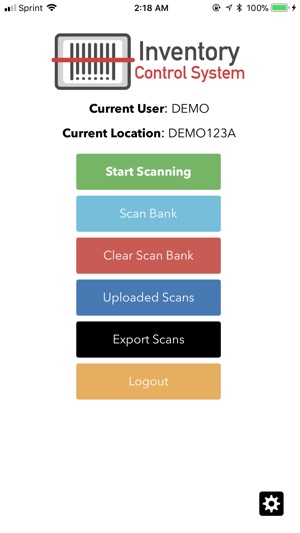
支援平台:iPhone
