價格:免費
更新日期:2016-06-09
檔案大小:2.1 MB
目前版本:7
版本需求:需要 iOS 8.0 或以上版本。與 iPhone、iPad 及 iPod touch 相容。
支援語言:俄文, 英語

"Email Mass Sender - Photo, Video and Docs" is a simple and handy utility that enables you to change the name and reduce the size of your photos when sending via E-Mail.
For example, in case the transmitted photo of 320x200 size is 500-1000 times as small as the original one, this utility significantly saves time and resources when sending a large number of photos.
Email Mass Sender - Photo, Video and Docs allows you to:
- attach your photos to emails with the resolution from 320x200 to the original size that allows you to considerably reduce the amount of transmitted information

- attach your photos to the messages with the pointed name or at the indicated template
How "Email Mass Sender - Photo, Video and Docs"
works:
- Start Simple Photo and Docs Mail Attacher
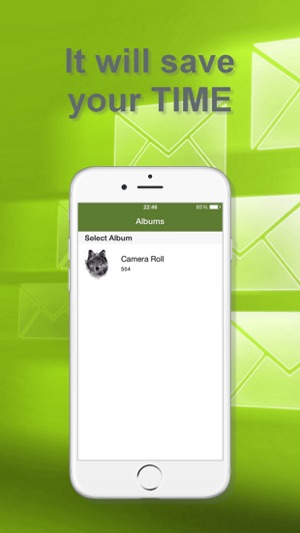
- Go to the gallery of your photos, which is contained in the "Email Mass Sender - Photo, Video and Docs" application
- Press "Select" to select a photo
- Click "Select All" if you need to select all photos
- Click "Send" to create a message with attached photos

- Just before sending there will appear the menu with in-built image converter, where you should specify the name and the size of transmitted photos
- If you need to rename your photos only, turn off the conversion by clicking on "Do not resize"
- When sending several photos, the renaming is performed by template Name_0000 ... Name_00xx, where xx is the number of transmitted photos
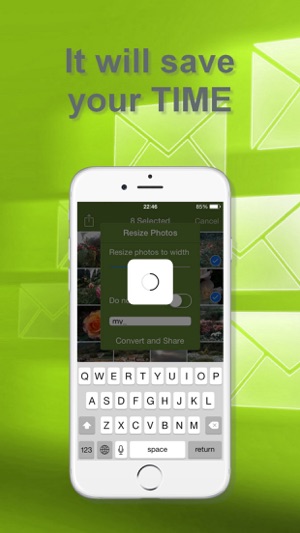
支援平台:iPhone, iPad
