價格:免費
更新日期:2015-02-25
檔案大小:408.2 KB
目前版本:1.3
版本需求:OS X 10.7 或以上版本,64 位元處理器
支援語言:英語
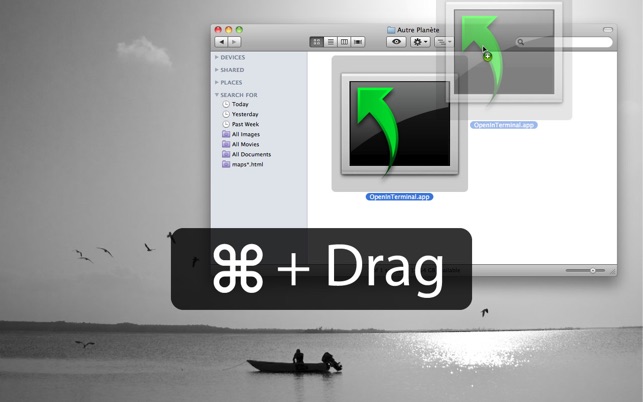
Open current Finder windows in Terminal Application.
How to:
Just Click on the application icon to open the current folder in terminal.
How to install:
1. [cmd] +Drag the application icon at the top (toolbar) in a Finder window or the sidebar.
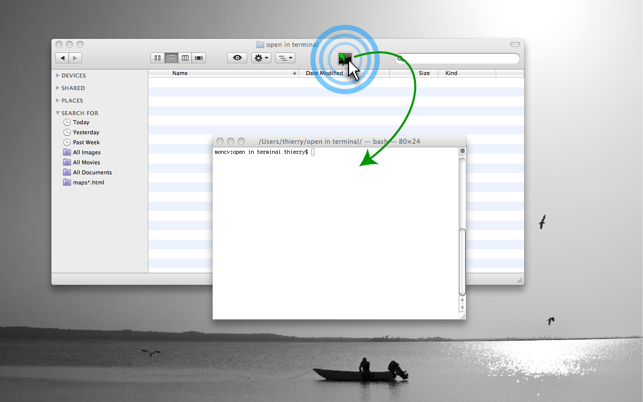
DO NOT FORGET THE [cmd] + Drag.
Uninstall the Toolbar:
1. MenuBar Finder> View> Customize Toolbar
2. Drag the icon out of the window.
Uninstall the sidebar:
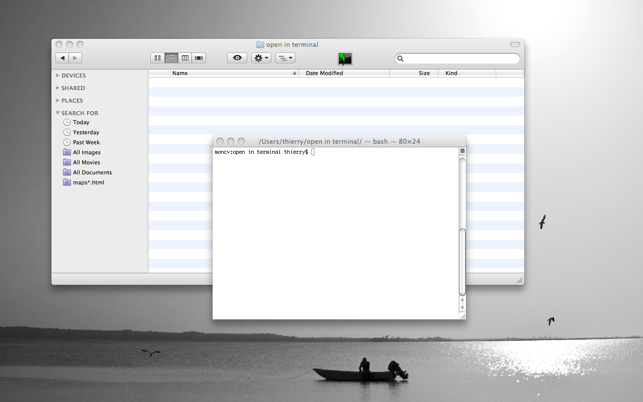
1. Drag the icon out of the window.
