價格:免費
更新日期:2019-03-19
檔案大小:84 MB
目前版本:1.0.1
版本需求:需要 iOS 11.0 或以上版本。與 iPhone、iPad 及 iPod touch 相容。
支援語言:德語, 法文, 義大利文, 英語, 荷蘭文, 西班牙文
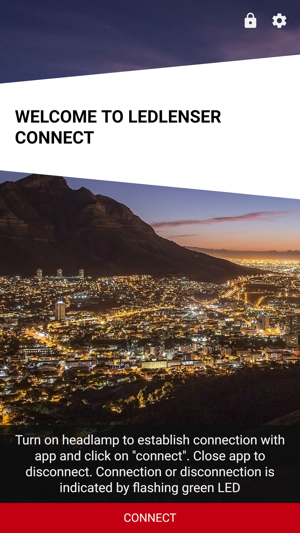
Ledlenser Connect enables you to customize your Ledlenser light to your needs via Bluetooth®. The app allows you to customize your light's settings. Create custom profiles with the right light for your applications. Timers allow you to configure when the light will switch on and off.
Compatible with MH11/iH11R.
Personalize your light settings:
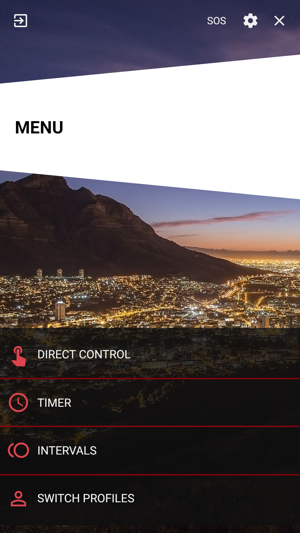
Use profiles to quickly and easily combine light functions that are suitable for an application. Using up to eight different profiles, you can store settings for your activities such as hiking, camping, DIY and working in the dark. Each profile allows you to configure up to six light features, such as light intensity, color, or additional functions such as Optisense, which are then set directly using the switch on the lamp. Then transfer your custom light program to your light at the push of a button.
Light at the right time:
Light at the right time and for the correct duration by activating timers. This function allows you to define when the light switches on or off. So you can use the light to wake you up or to have the light switch off after a certain amount of time to save battery power, for example if you fall asleep. You can also choose whether the light should gradually dim as it switches off and gradually become brighter when it switches on - to wake you gently, for example.
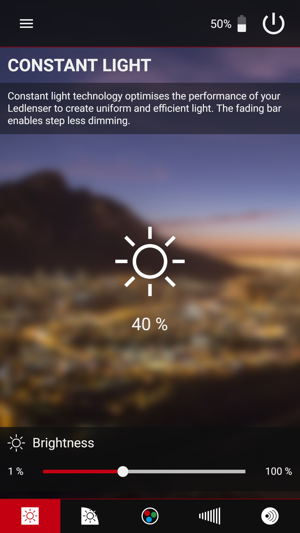
Keep an eye on time thanks to blinking:
Sometimes it’s important to keep an eye on time - for example during interval training or certain jobs in the dark. It helps not having to look at your watch. You can program your Ledlenser to blink after a certain period (interval) to alert you a specific amount of time has passed. In the case of multiple consecutive intervals, smart blinking can indicate the number of intervals which have passed.
Direct control:
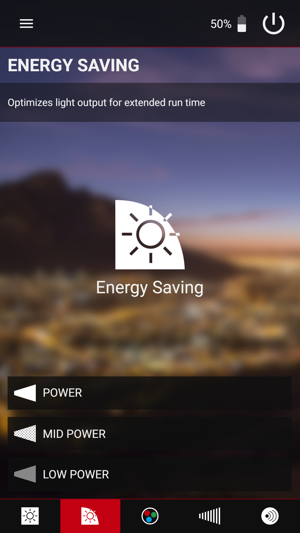
Direct control allows you to adjust the brightness and light mode, and to choose between white and RGB LED. Ensuring you have the correct light for any situation.
SOS function:
In emergencies, the SOS button emits an international distress signal. This is for instance helpful when you’re without cell phone reception in the mountains and need the mountain patrol.
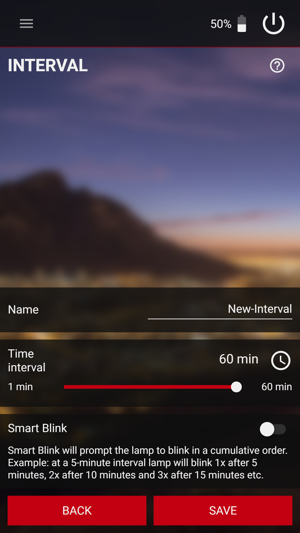
Troubleshooting:
In case an unexpected error occurs, please proceed as follows:
• Make sure, location services are activated.
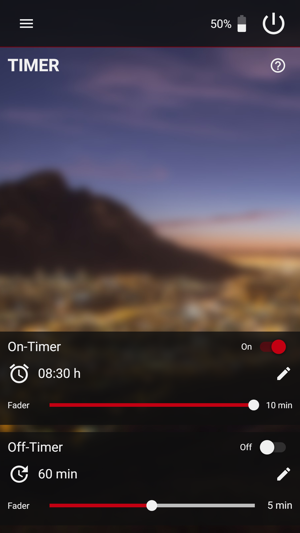
• Turn the lamp off and on, repeat the connection procedure.
• Reset the lamp (also works when lamp is not connected with smartphone): Open and close the battery compartment. A short blink of the secondary LED indicates correctly closed battery compartment. Repeat the connection procedure. Please note that any timer will stop working and has to be set up again.
Service/FAQs:
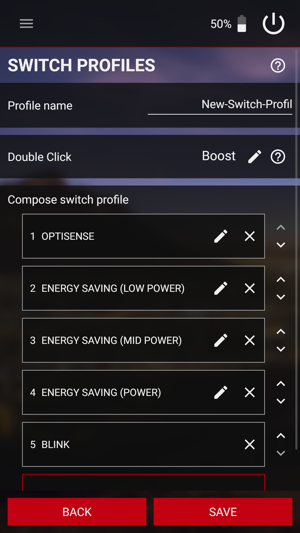
https://www.ledlenser.com/support/
支援平台:iPhone, iPad
